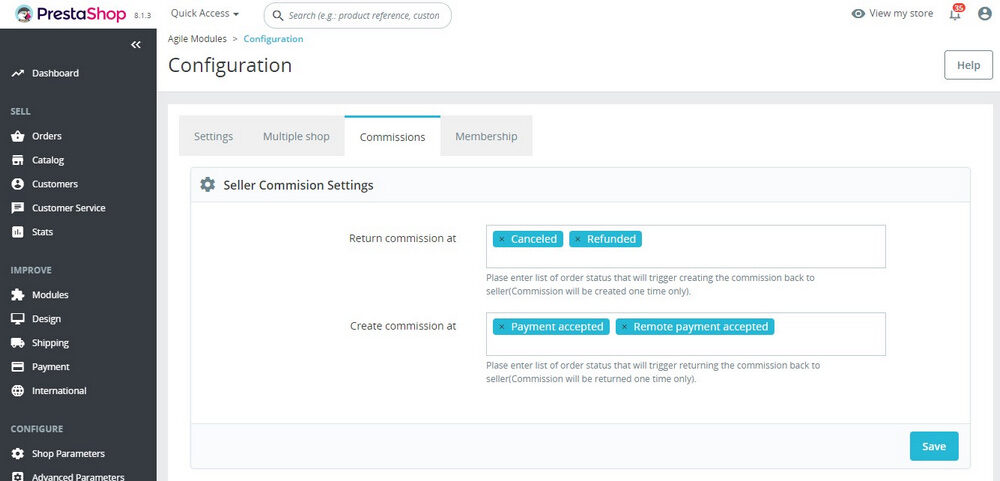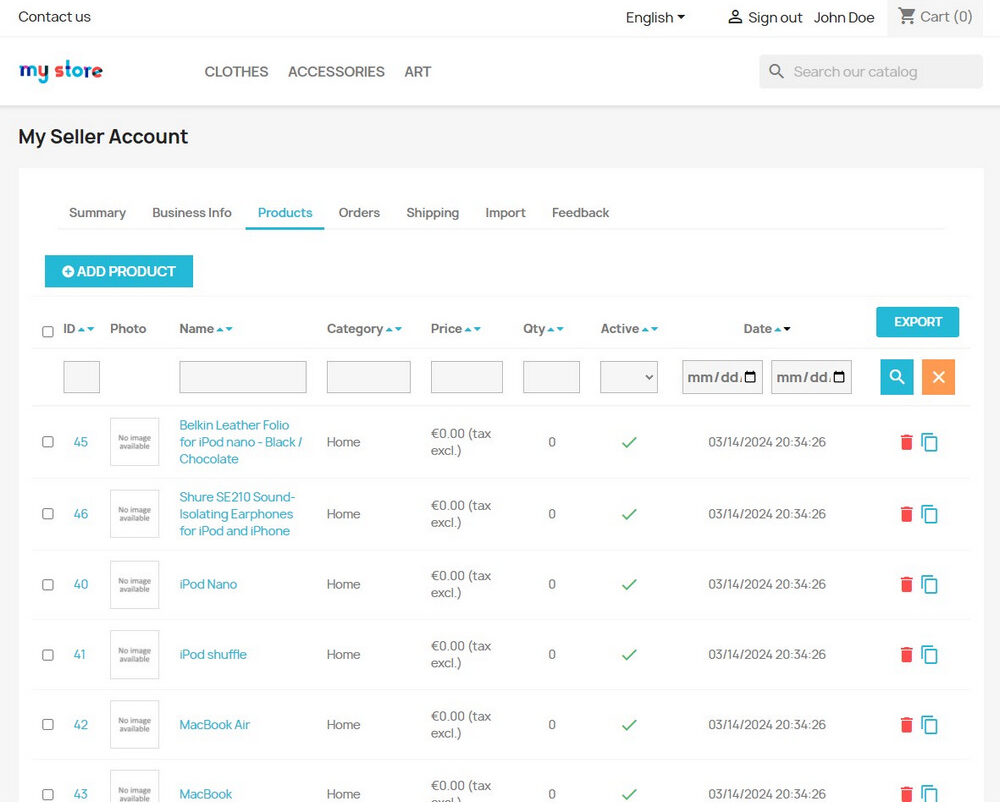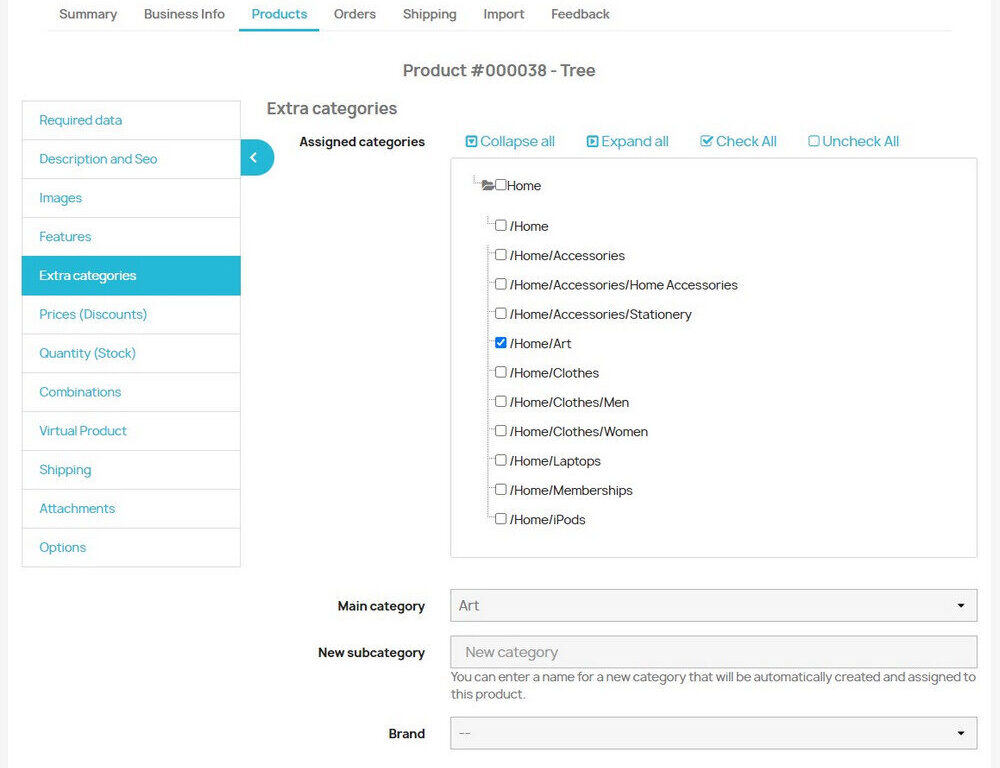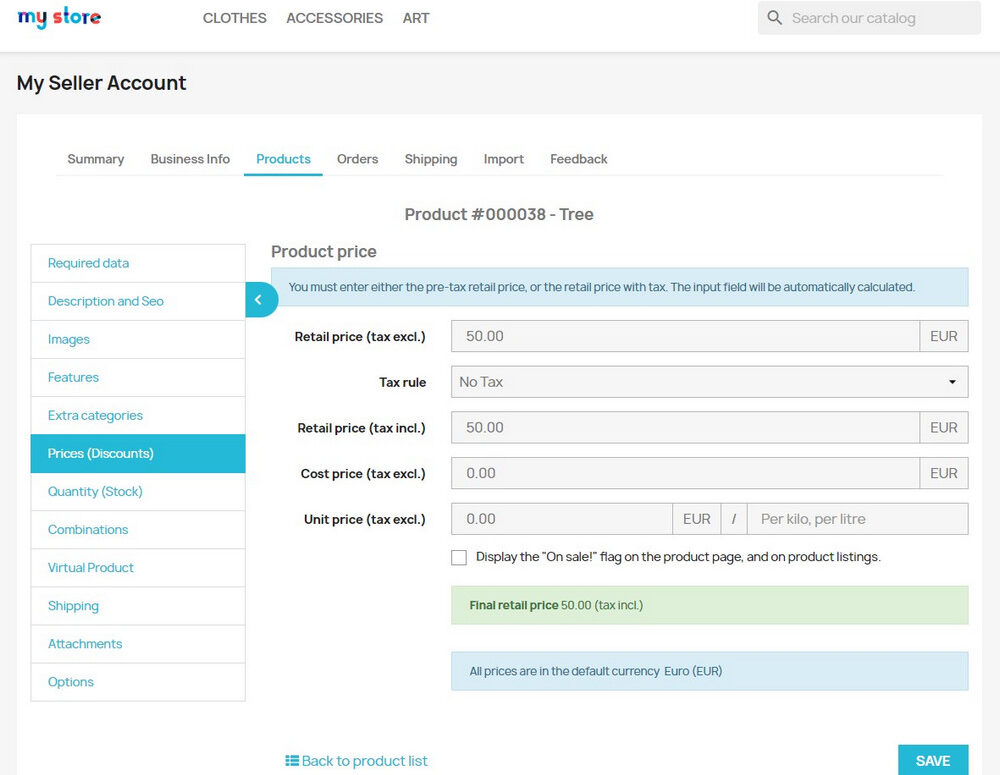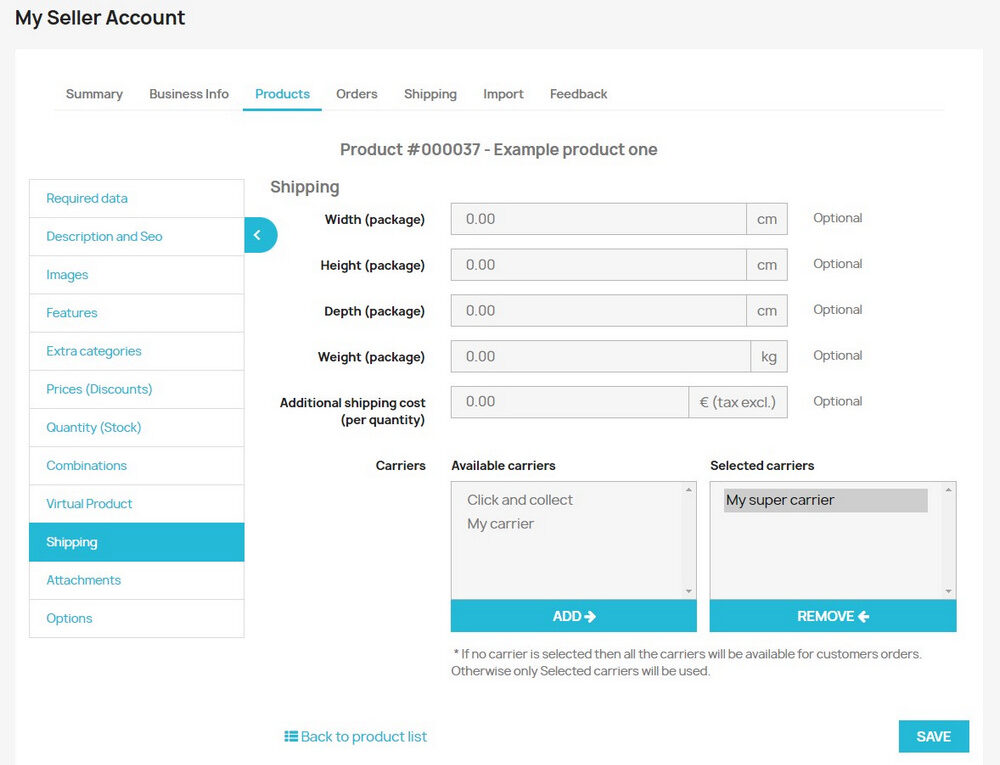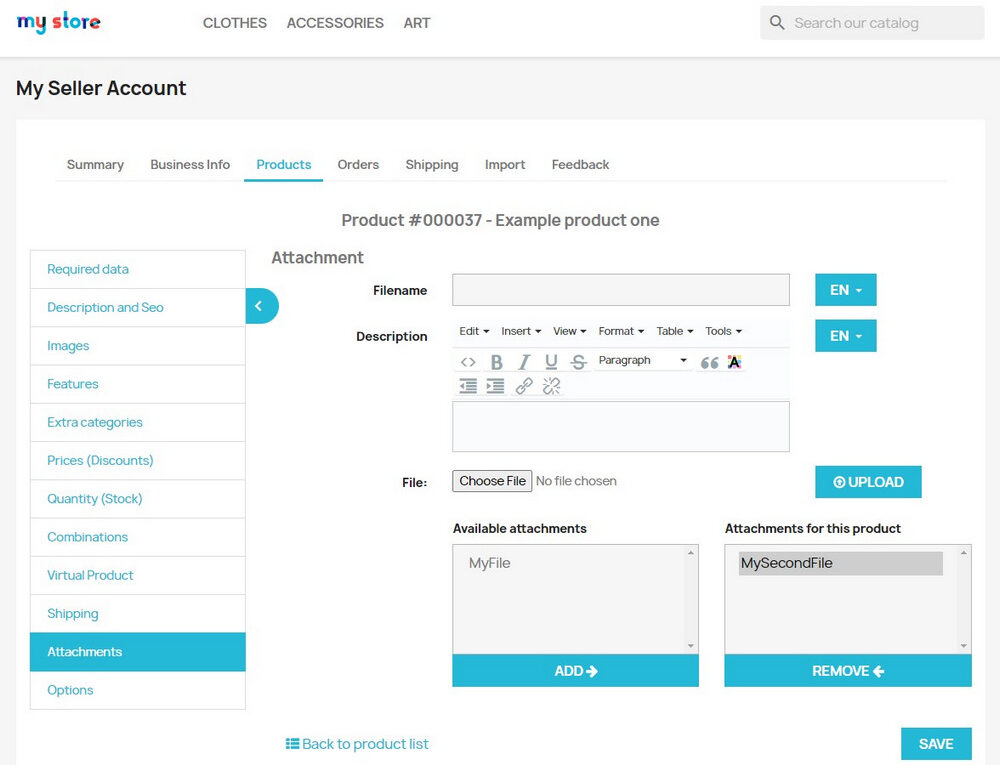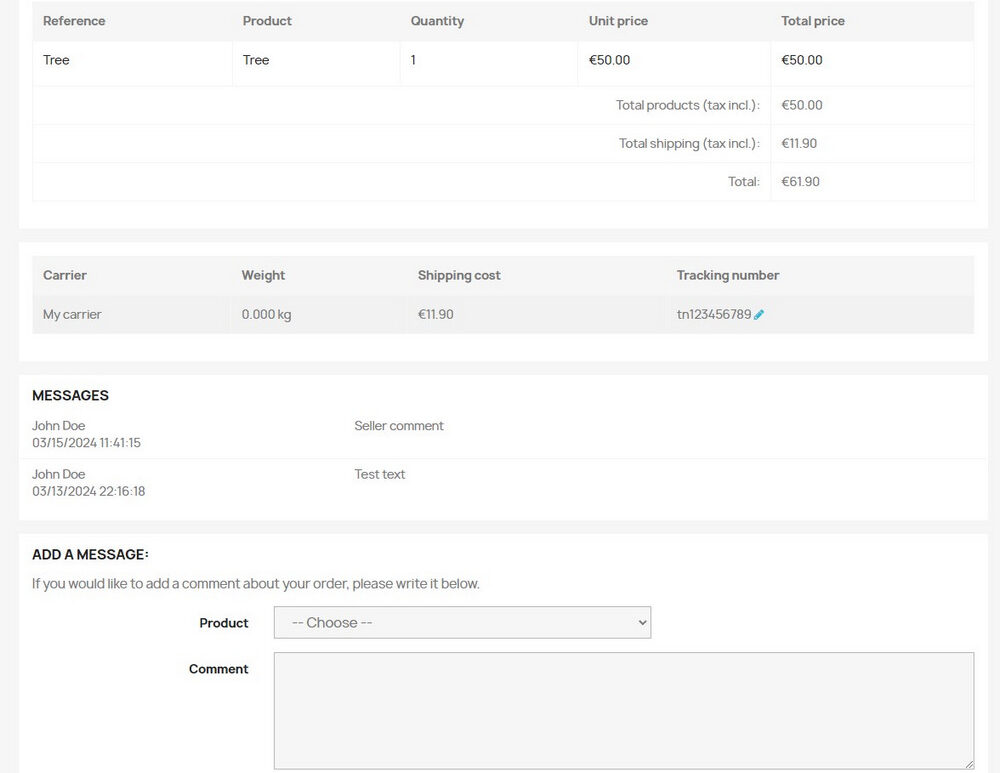Introduction to the Agile Multi-Vendor Marketplace for PrestaShop 8.x
The official documentation of the “Agile Multi-Vendor Marketplace” module:
https://softsprint.net/2024/03/23/agile-multi-vendor-marketplace-prestashop-module/
The Agile Multi-Vendor Marketplace module is a robust solution designed to transform a PrestaShop 8.x store into a dynamic marketplace, similar to platforms like Amazon. It allows multiple vendors to sell their products through a single online store, providing a seamless experience for administrators, sellers, and customers. This article will delve into the key features and benefits of the Agile Multi-Vendor Marketplace module, its functionality, and how it can be configured to suit different business needs.
Compatibility and Goal
Compatibility:
The Agile Multi-Vendor Marketplace is fully compatible with PrestaShop 8.x, ensuring a smooth integration with the latest version of the platform.
Goal:
The primary goal of this module is to empower store owners by allowing them to create a marketplace where multiple sellers can offer their products. It gives vendors the flexibility to manage their own shops, products, and orders while providing the store administrator with full control over the marketplace, including the ability to charge commissions and fees.
Admin Opportunities
The module offers a wide range of features for store administrators, making it easy to manage the marketplace:
- Marketplace Creation: The admin can quickly turn a PrestaShop store into a multi-vendor marketplace by adding multiple sellers. This allows the store to host various shops under one roof, increasing product diversity and attracting more customers.
- Seller Management: The admin has complete control over the sellers, including the ability to block or edit seller accounts. If a seller’s account is blocked, their products will no longer be available on the site. This ensures that only reputable sellers remain active on the marketplace.
- Product Management: The admin can manage the products listed by sellers, ensuring they meet the marketplace’s standards. Additionally, the admin can also create and sell their own products, adding another revenue stream.
- Order Management: The module allows the admin to view and manage orders placed by customers. This includes monitoring order statuses, processing returns, and handling customer inquiries.
- Commission Settings: One of the key features of the Agile Multi-Vendor Marketplace is the ability to charge commissions. The admin can set commission rates for sellers, which will be automatically deducted from their sales. This feature ensures that the marketplace generates revenue from every transaction.
Seller Opportunities
The module provides several features for sellers, enabling them to manage their shops efficiently:
- Account and Store Management: Sellers have the autonomy to manage their accounts and stores, including editing personal data, updating store descriptions, and uploading images. This gives sellers full control over how their shop is presented to customers.
- Order Management: Sellers can view their orders, change order statuses, and respond to customer inquiries directly through the platform. This streamlined process helps sellers provide better customer service and manage their business more effectively.
- Product Management: Sellers can add an unlimited number of products to their shop. They can also edit product data in multiple languages, depending on the PrestaShop settings, clone existing products, and manage product combinations. This flexibility allows sellers to offer a wide range of products without being restricted by platform limitations.
- Delivery Methods: Sellers can specify different delivery methods for their products, ensuring that customers have multiple options for receiving their orders.
- Virtual Goods: In addition to physical products, sellers can create and sell virtual goods such as digital downloads, services, and bookings. This expands the marketplace’s offerings and attracts a broader audience.
Customer Opportunities
The Agile Multi-Vendor Marketplace module also enhances the shopping experience for customers:
- Unified Shopping Experience: Customers can browse products from multiple sellers without leaving the site. This convenience reduces the need to search for products across different websites, making the shopping experience more enjoyable.
- Combined Orders: Customers can add products from different sellers to their cart and place a single order. The module automatically separates the order into multiple orders, one for each seller, streamlining the checkout process.
- Seller Information: Customers can view detailed information about sellers on the product page, including contact details and ratings. This transparency helps build trust between customers and sellers.
- Order Tracking: Customers can track the status of their orders, including updates from individual sellers. This feature keeps customers informed and reduces the likelihood of disputes.
Account Connection and Data Sharing
To begin using the Agile Multi-Vendor Marketplace module, the store must be linked to an account registered on PrestaShop Addons. This connection allows the module to access and share necessary data with the store, ensuring smooth operation.
Data Sharing:
The module requires data exchange between itself and the store. This includes sharing information about products, orders, and customer interactions. The admin must confirm and accept this data exchange to activate the module fully.
Choose Plan:
To activate the module, the admin must choose a subscription plan and complete the payment. The chosen plan determines the features available to the store and sellers.
Use of Tariff Features:
The module includes a table displaying usage statistics and tariff plan limits, helping the admin monitor the store’s performance and make necessary adjustments.
Configuration Options
The Agile Multi-Vendor Marketplace module offers extensive configuration options, allowing the admin to customize the marketplace to meet specific business needs:
- Settings:
- Seller Terms & Conditions: Admin can link a CMS page for seller terms and conditions.
- Product Image Limit: The admin can limit the number of product images sellers can upload.
- Customer Seller Accounts: The module allows customers to sign up as sellers and list products.
- Account Approval: Sellers registering from the front office can be set to require admin approval before becoming active.
- Seller as Manufacturer/Supplier: Admin can choose to display sellers as manufacturers or suppliers in product listings.
- Default Category: Admin can set a default category for seller products.
- Google Maps Integration: Sellers can indicate their store’s location on Google Maps, enhancing the visibility and convenience for customers.
- Multiple Shop Settings:
- Geographical Location: Admin can determine the geographical level (country, region, city) at which seller stores will be displayed.
- Seller Commission Settings:
- Return and Create Commission: Admin can specify order statuses that will trigger the creation or return of commission to the seller.
- Membership Settings:
- Membership Status: Admin can activate subscription mode for sellers.
- Default Membership Plan: Admin can set a default membership plan for new sellers.
- Expiration Reminders: The module can send email reminders to sellers about upcoming membership expirations.
Seller Business Info and Management
The module provides a comprehensive overview of seller information, allowing the admin to view, edit, and manage seller data effectively:
- Seller Info:
- Status: Admin can deactivate sellers, which will remove their products from the site.
- Front Store Account: Admin can view and manage the email address sellers use to log in.
- Company Information: Admin can manage seller details such as company name, store address, and contact information.
- Seller Categories and Ratings:
- Seller Categories: Admin can assign categories to sellers and edit these assignments.
- Seller Ratings: Admin can view and manage customer ratings and feedback for sellers, ensuring quality control.
- Transaction Fees and Commission Rates:
- Admin can set transaction fees for sellers and manage commission rates based on the amount of sales. These fees and rates can be edited to reflect changes in the marketplace.
- Account History and Balance:
- Admin can view a detailed history of financial transactions, including sales, commissions, and fees. The current balance for each seller is also displayed, allowing for accurate financial tracking.
Conclusion
The Agile Multi-Vendor Marketplace module for PrestaShop 8.x is a powerful tool that transforms a standard online store into a thriving marketplace. With features designed to benefit administrators, sellers, and customers, this module offers a comprehensive solution for managing a multi-vendor environment. Whether you are looking to expand your product offerings, increase revenue through commissions, or provide a better shopping experience for your customers, the Agile Multi-Vendor Marketplace module delivers the flexibility and control needed to achieve your goals.
The official documentation of the “Agile Multi-Vendor Marketplace” module:
https://softsprint.net/2024/03/23/agile-multi-vendor-marketplace-prestashop-module/