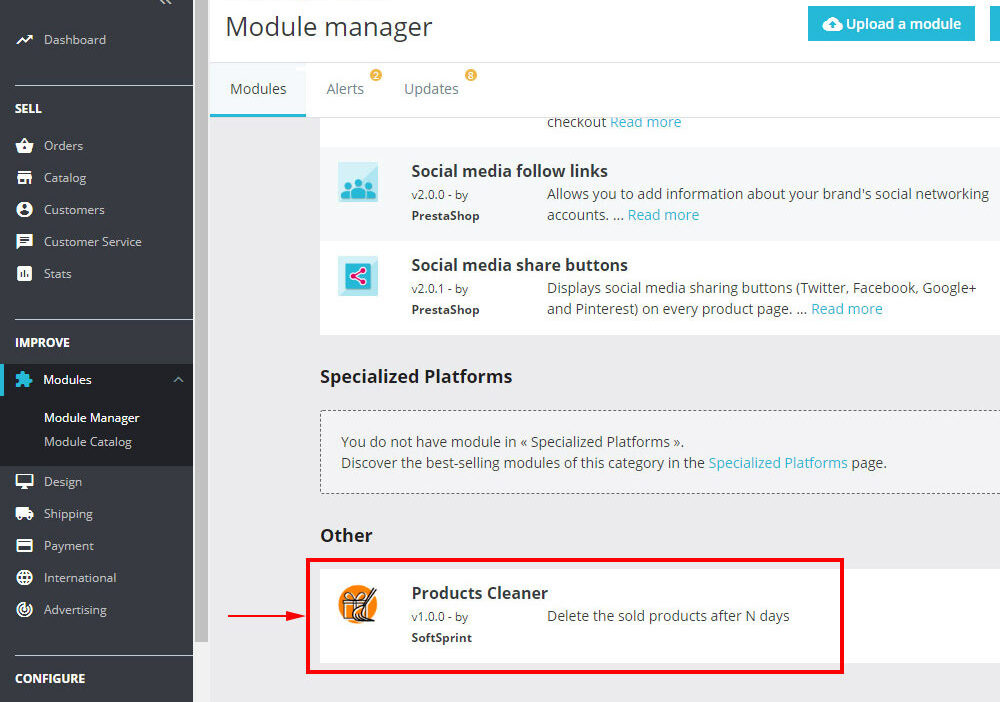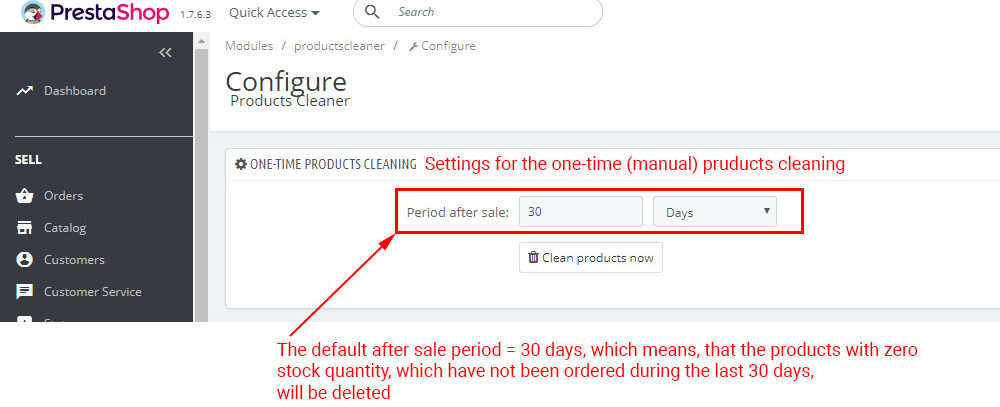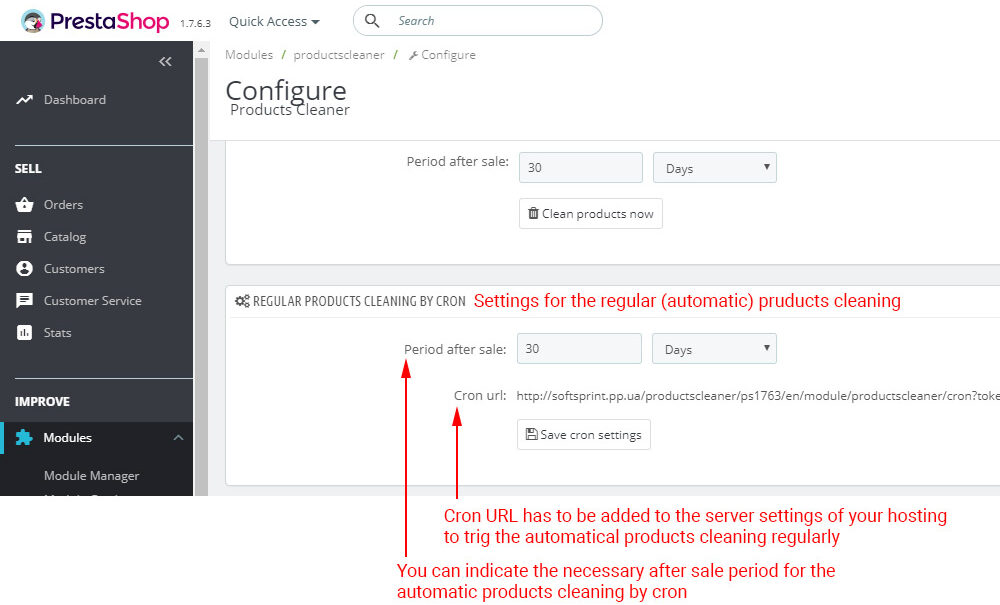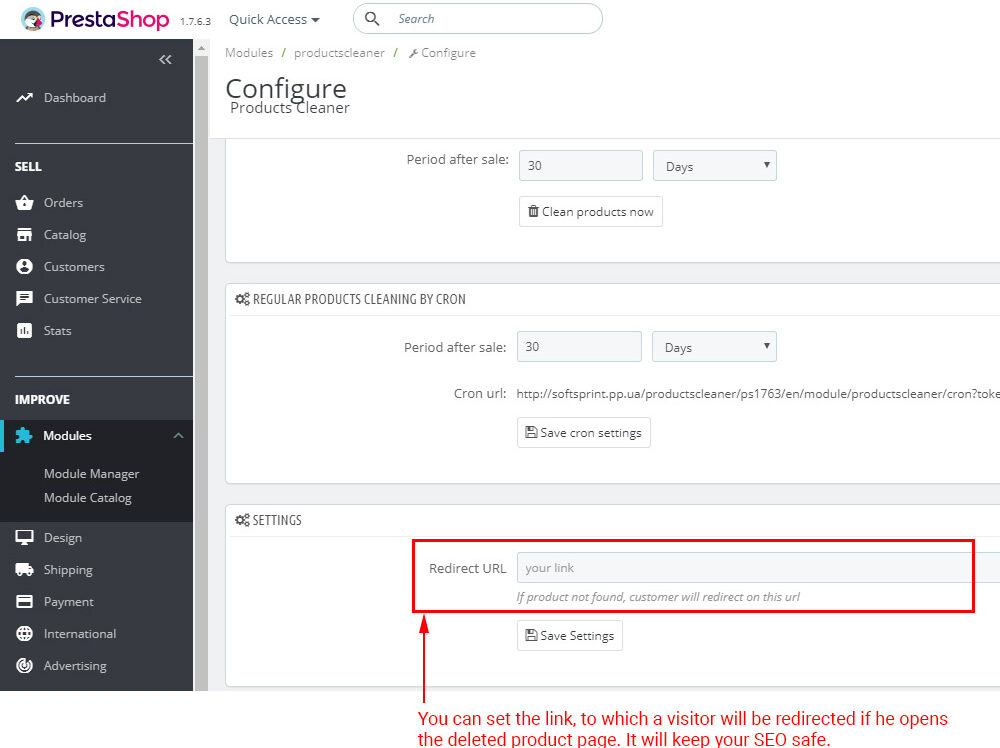Products Cleaner for PrestaShop: Efficiently Managing Your Product Catalog
Managing a large product catalog in a PrestaShop store can be challenging, especially when dealing with outdated, duplicate, or test products. The Products Cleaner module for PrestaShop (versions 1.6, 1.7 and 8.x) provides an efficient solution for bulk product deletion, helping store owners maintain a well-organized, optimized, and high-performing online store.
In this article, we will explore the key features of the module, its practical applications, and the benefits it offers to PrestaShop store owners.
Key Features
The Products Cleaner module is designed to streamline product management by offering the following functionalities:
1. Bulk Product Deletion
Instead of manually deleting products one by one, this module allows you to remove multiple products simultaneously, saving valuable time and effort.
2. Automatic Image Cleanup
When deleting products, their associated images can remain on the server, taking up storage space. The module ensures that unnecessary product images are also removed, preventing clutter.
3. Database Optimization
Deleting unused products helps reduce database size, improving the overall performance of your PrestaShop store, especially when dealing with large inventories.
4. Filter-Based Deletion
Store owners can set specific criteria for product deletion, such as categories, stock status, or date of addition, ensuring that only the intended products are removed.
5. Easy-to-Use Interface
The module is designed with a user-friendly interface, making it accessible even for store owners with minimal technical knowledge.
Use Cases: When is Products Cleaner Helpful?
The module can be extremely useful in a variety of situations, including:
1. Clearing Out Test or Demo Products
When setting up a new PrestaShop store, merchants often import demo products to test features. Once the store is ready for live sales, these products need to be removed quickly, making this module an ideal solution.
2. Removing Discontinued or Outdated Products
If a store regularly updates its catalog and certain products become obsolete, the module allows for quick removal, ensuring customers only see relevant items.
3. Handling Duplicate Products
Mistaken imports or data synchronization issues can lead to duplicate product entries. Using the module, store owners can efficiently clean up unnecessary duplicates.
4. Freeing Up Server Storage
Web hosting limitations can make it necessary to free up space. By removing outdated products along with their images, the module helps optimize storage use.
5. Improving Store Performance
A large number of unused products in the database can slow down search functionality, product management, and site performance. Regular cleanup helps maintain fast response times and smooth user experience.
Benefits of Using the Products Cleaner Module
Using this module provides several advantages, including:
- Time Savings: Eliminates the need for manual product deletion.
- Better Catalog Management: Keeps the store organized and clutter-free.
- Improved Store Performance: Reduces database load, making product searches and page loads faster.
- Enhanced User Experience: Ensures customers only see available and relevant products.
- Optimized Server Resources: Helps maintain storage efficiency by removing unused product images.
Conclusion
The Products Cleaner module for PrestaShop is an essential tool for store owners looking to efficiently manage their product catalog. Whether you need to remove test products, outdated items, or duplicates, this module simplifies the process, improves store performance, and enhances overall efficiency.
By integrating this module into your PrestaShop store, you can ensure a clean, well-maintained, and optimized product catalog, allowing for a seamless shopping experience for your customers.
Would you like to explore alternative solutions or check for newer versions with additional features? Let us know!
Managing a product catalog in a PrestaShop store can be time-consuming, especially when dealing with bulk product deletions, outdated inventory, or duplicate entries. The Products Cleaner module significantly reduces the time required for these tasks by automating the process. But how much time can it actually save? Let’s analyze different scenarios and estimate the potential time savings.
Manual Product Deletion vs. Automated Cleanup
To understand the module’s efficiency, let’s compare the time required for product deletion using the default PrestaShop tools versus using the Products Cleaner module.
Manual Deletion (Without the Module)
Manually deleting products in PrestaShop involves several steps:
- Navigating to the product list in the back office.
- Searching for the products to be deleted.
- Selecting products one by one (since bulk deletion is limited).
- Confirming deletion for each product.
- Removing associated images manually.
- Optimizing the database to improve performance.
Estimated time per product: ~20-30 seconds (depending on store performance and product complexity).
- Deleting 100 products manually: 30–50 minutes.
- Deleting 500 products manually: 2.5–4 hours.
- Deleting 1,000 products manually: 5–8 hours.
Automated Deletion (With the Products Cleaner Module)
The module simplifies this process:
- Select the criteria for product deletion (e.g., category, stock status, creation date).
- Click the delete button.
- The module automatically removes selected products and cleans up associated images.
- No need for additional database optimization—the module takes care of it.
Estimated time per batch (regardless of the number of products): ~1–2 minutes.
- Deleting 100 products with the module: ~1–2 minutes.
- Deleting 500 products with the module: ~1–2 minutes.
- Deleting 1,000 products with the module: ~1–2 minutes.
Time Saved with the Products Cleaner Module
| Number of Products | Manual Deletion Time | Time with Module | Time Saved |
|---|---|---|---|
| 100 | 30–50 minutes | 1–2 minutes | ~95% |
| 500 | 2.5–4 hours | 1–2 minutes | ~98% |
| 1,000 | 5–8 hours | 1–2 minutes | ~99% |
Additional Benefits
Beyond saving time, the module offers other advantages:
- Reduces human error (accidental deletion of the wrong products).
- Frees up server storage automatically.
- Optimizes database performance, improving site speed.
- Allows staff to focus on sales and customer service instead of manual product management.
Conclusion
For stores with large inventories, the Products Cleaner module is a game-changer. It reduces hours—or even days—of manual work to just a couple of minutes. Whether you need to remove outdated products, duplicates, or test items, this tool ensures a fast, efficient, and error-free process.
If your store regularly deals with bulk product updates or cleanup tasks, investing in this module can save dozens of hours per month, allowing you to focus on growing your business instead of managing old products.