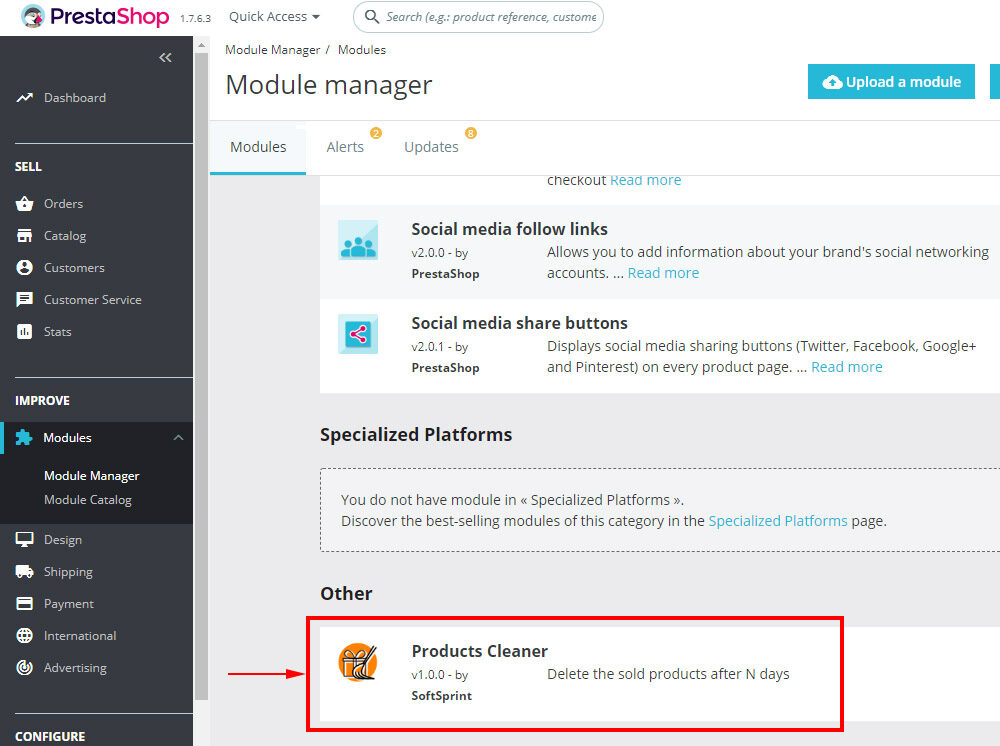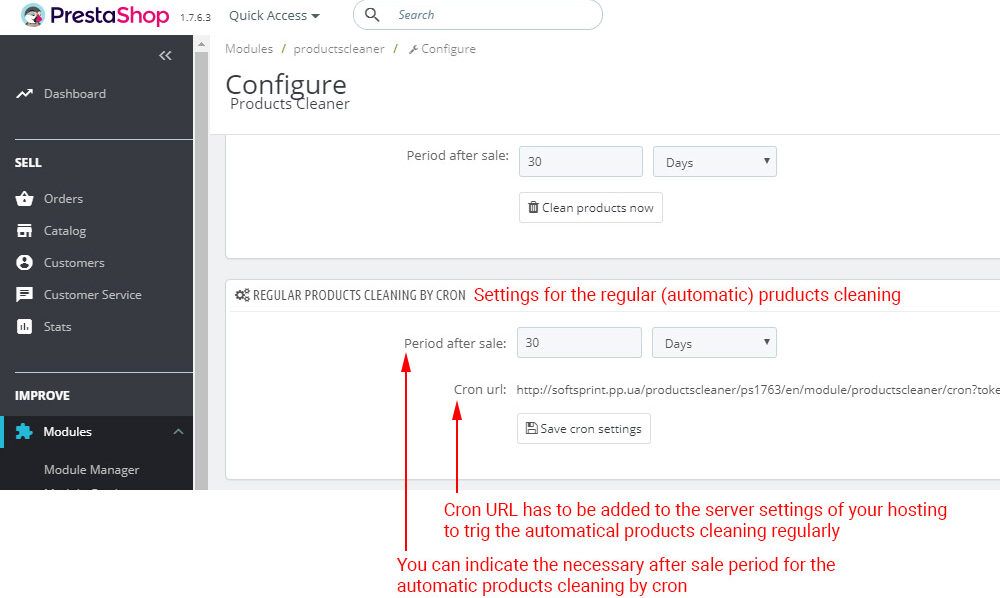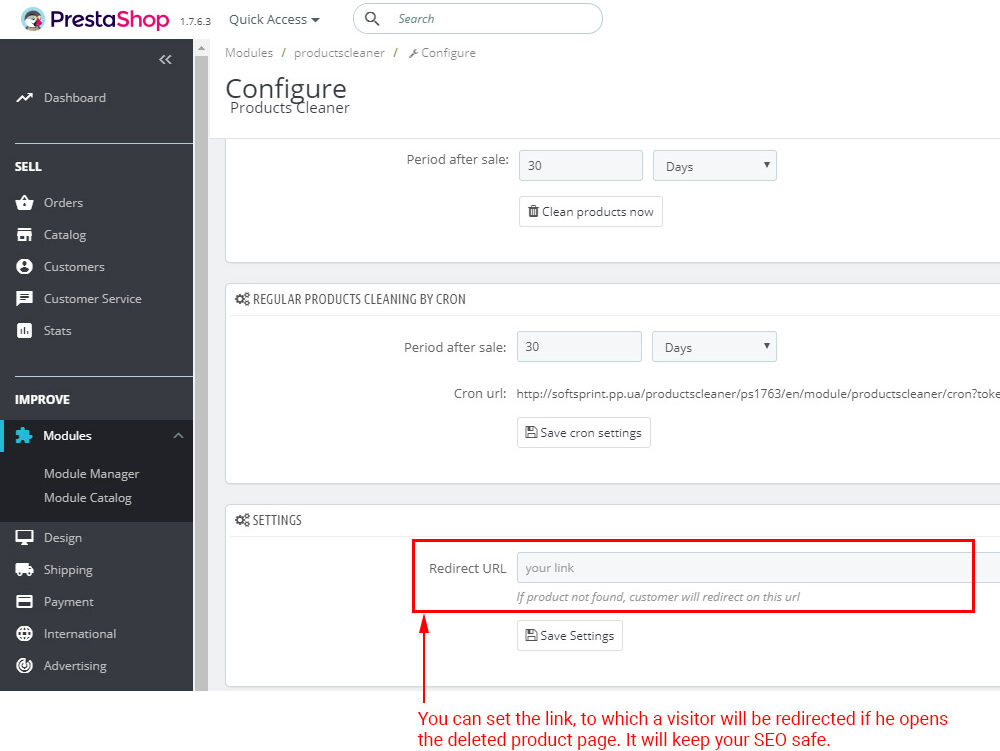Streamline Your Store with the “Products Cleaner” Module for PrestaShop
Introduction: In the fast-paced world of e-commerce, keeping your product catalog accurate and up-to-date is crucial for a successful online store. Softsprint introduces the “Products Cleaner” module, specifically designed for PrestaShop 1.7.x to 8.x, aimed at simplifying the process of maintaining a clean and efficient store. This module is a must-have for store owners looking to effortlessly manage their product listings and ensure an optimal shopping experience for customers.
Buy now:
https://addons.prestashop.com/en/stock-supplier-management/48452-products-cleaner.html
Official page of the module:
https://softsprint.net/2020/12/11/module-products-cleaner-for-prestashop-1-6-1-7/
Key Features:
- Compatibility:
- The “Products Cleaner” module is compatible with PrestaShop versions 1.7.x to 8.x, ensuring that a broad range of PrestaShop users can benefit from its functionality.
- Automated Stock Management:
- Keep your product stock accurate and updated by automatically removing products with zero quantity from your store. This feature is essential for eliminating outdated listings, such as products that have already been sold.
- Flexible Deletion Criteria:
- Enjoy the flexibility of managing criteria for product deletion. Users can set the after-sale period, allowing for a customized approach to maintaining a clean and organized product catalog.
- Manual and Automatic Cleaning:
- Initiate manual store cleaning at any time or set up the module to perform regular automatic cleaning through a cron link. This ensures ongoing maintenance without manual intervention.
- SEO Efficiency:
- Set redirect links for pages of deleted products to maintain SEO efficiency. This feature ensures that users navigating to previously deleted product pages are seamlessly redirected to relevant content.
- Data Security:
- Rest assured that all order data will remain safely stored in the admin panel, providing peace of mind for marketing and management activities. The module prioritizes data integrity while enhancing the overall efficiency of your store.
Module Configuration:
- Simple Installation:
- Easily upload the module through the Backoffice (Modules > Add New Module) or using an FTP client.
- Configuration Settings:
- Install the module and enter the configuration settings, including the after-sale period for product deletion.
- Cron Link Setup:
- For automatic cleaning, set up the cron link provided by the module in your hosting panel settings. Softsprint offers assistance in configuring this step upon request.
- Redirect URL:
- The “Redirect URL” field allows users to set the URL for redirecting users from deleted product pages, ensuring a seamless browsing experience after cleaning.
Important Information:
- The module adheres to two main conditions for product deletion: zero stock balance and no product orders in the Orders section during the selected period.
- Product data, including database entries, images, combinations, attributes, and characteristics, will be erased during deletion. However, orders history for the particular product will be retained.
Get the Module: Explore the full details or purchase the “Products Cleaner” module on the official PrestaShop marketplace: Products Cleaner Module.
Additional Assistance: Softsprint is committed to providing support and assistance with all necessary settings. Visit their official page for more information: Products Cleaner Module.
Keep your PrestaShop store in top-notch condition with the “Products Cleaner” module, and experience the benefits of a clean, organized, and efficient e-commerce platform.
The “Products Cleaner” module for PrestaShop offers valuable features that cater to various scenarios, making it a versatile tool for store owners looking to optimize their product catalog and enhance the overall efficiency of their e-commerce operations. Here are several user cases where this module can prove particularly helpful:
- Maintaining an Accurate Product Catalog:
- Use Case: Your online store frequently updates its product listings, and it’s crucial to ensure that outdated products with zero stock are promptly removed. The “Products Cleaner” module automates this process, keeping your product catalog accurate and up-to-date without manual intervention.
- Efficient Post-Sale Management:
- Use Case: After a product is sold out, you want a streamlined way to manage and remove it from your store to avoid customer confusion. The module’s after-sale period allows you to set criteria for automatic deletion, ensuring that products with zero stock are efficiently removed within a specified timeframe.
- Scheduled Store Cleaning:
- Use Case: You prefer to schedule regular cleanings of your store to remove products with zero stock automatically. The module’s cron link functionality enables you to set up automated and regular cleaning, reducing the need for constant manual oversight.
- SEO Optimization:
- Use Case: You are concerned about the potential impact on SEO when products are deleted. The module addresses this by allowing you to set redirect links for pages of deleted products. This ensures that users are seamlessly redirected to relevant content, maintaining SEO efficiency.
- Data Security and Order History:
- Use Case: While cleaning your store, you want assurance that order data is securely stored for marketing and management purposes. The “Products Cleaner” module ensures that all order data remains intact in the admin panel, providing a comprehensive overview of past transactions.
- Flexible Deletion Criteria:
- Use Case: You have specific criteria for product deletion based on your business needs. The module’s flexibility allows you to customize the after-sale period, giving you control over when and how products are removed from your catalog.
- Manual Intervention for Special Cases:
- Use Case: In certain situations, you may want to manually remove specific products from your store, even if they have zero stock. The module caters to this scenario by allowing users to initiate one-time manual cleaning, giving you the flexibility to handle special cases.
- Effortless Installation and Configuration:
- Use Case: You are looking for a user-friendly solution that is easy to install and configure. The module’s simple installation process through the Backoffice and straightforward configuration settings make it accessible to users with varying technical expertise.
- Assistance with Cron Link Setup:
- Use Case: You may need assistance in setting up the cron link for automatic cleaning. The module offers support for this step, providing users with guidance and assistance in configuring the cron link to ensure seamless and regular store cleaning.
- Comprehensive Cleanup without Impacting Combinations:
- Use Case: You want to clean up your store without impacting product combinations. The module is designed to remove goods with zero stock, not combinations, allowing you to maintain a well-organized catalog without unnecessary deletions.
In summary, the “Products Cleaner” module is beneficial for PrestaShop store owners across various scenarios, offering a range of features to keep their product catalogs organized, accurate, and efficient. Whether for automated regular cleaning, manual intervention, or SEO optimization, this module provides a comprehensive solution for effective store management.
Buy now:
https://addons.prestashop.com/en/stock-supplier-management/48452-products-cleaner.html
Official page of the module:
https://softsprint.net/2020/12/11/module-products-cleaner-for-prestashop-1-6-1-7/