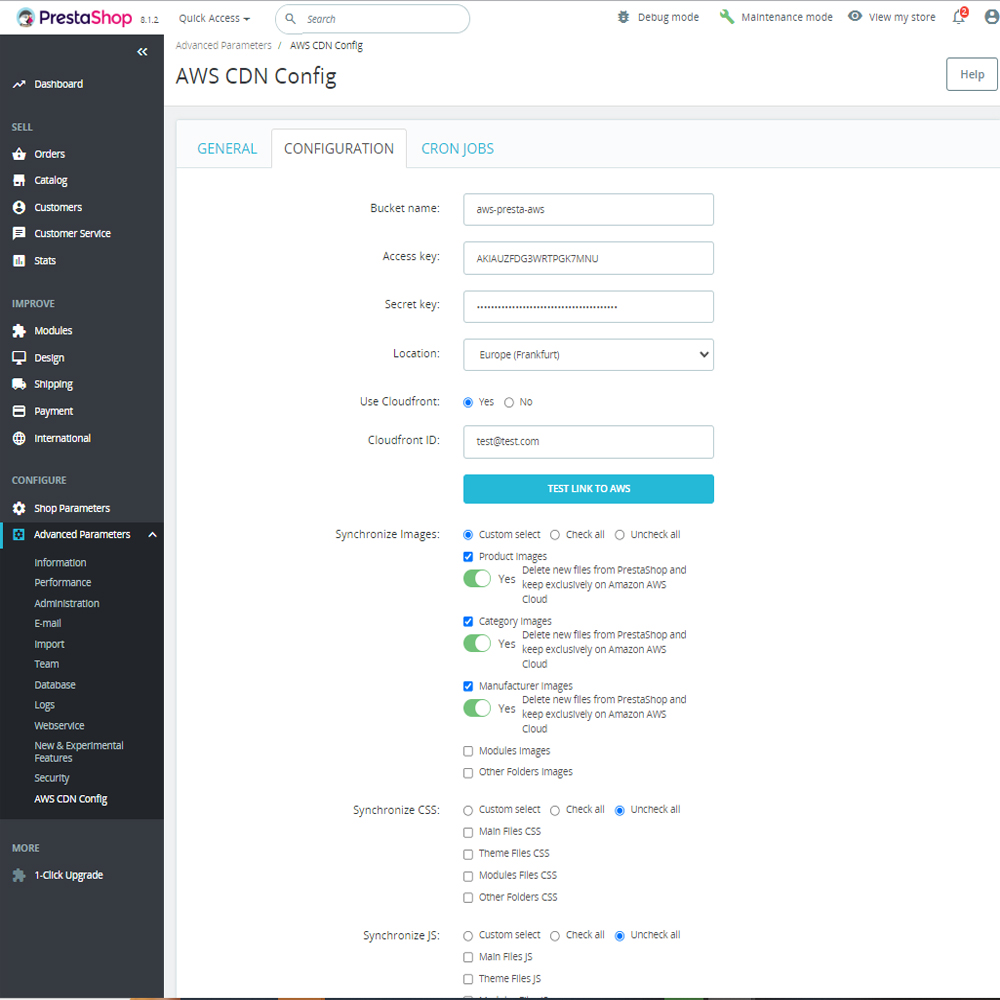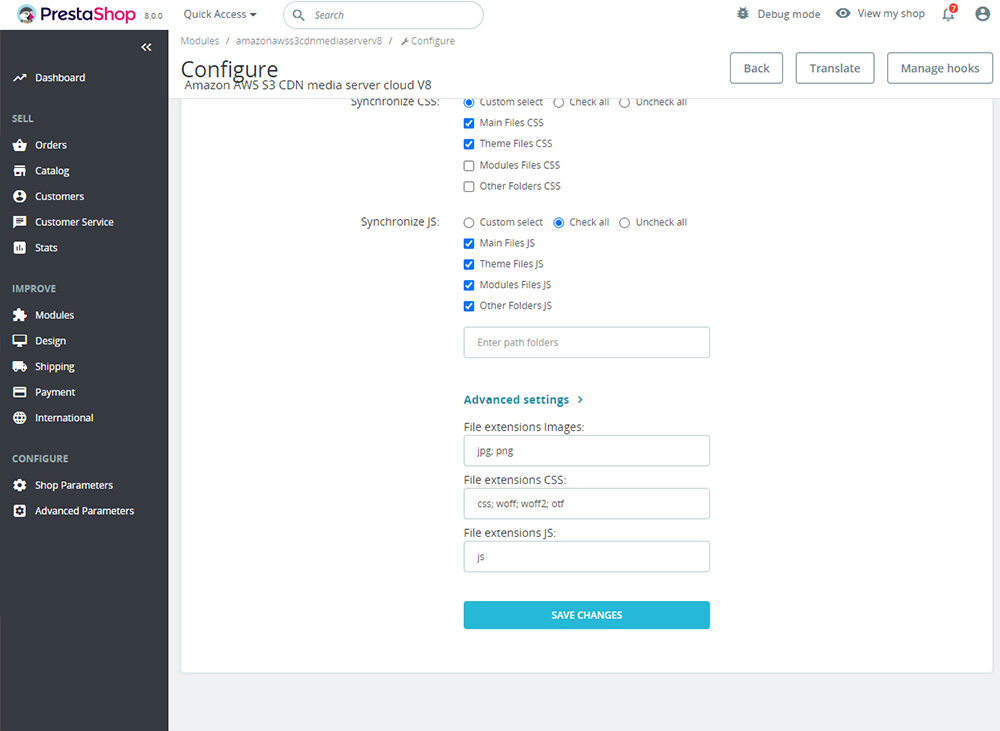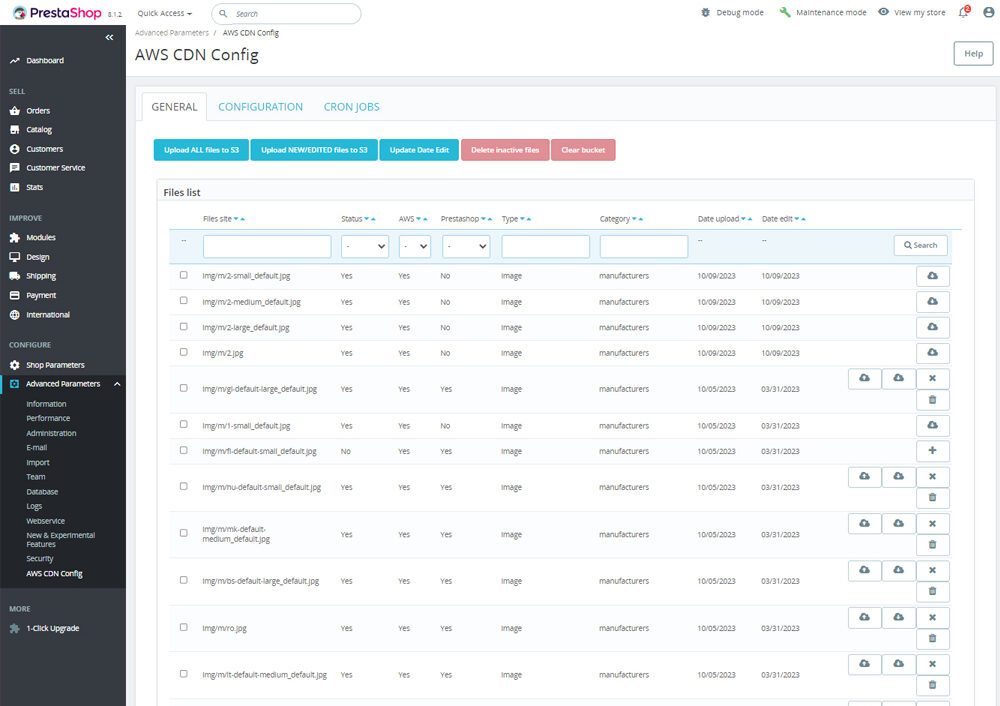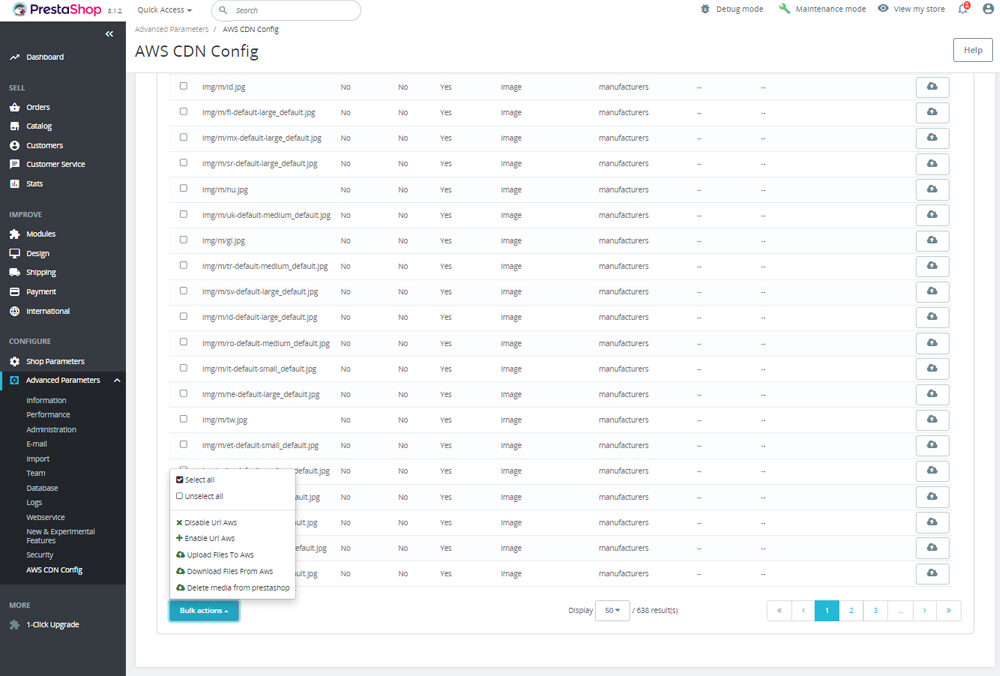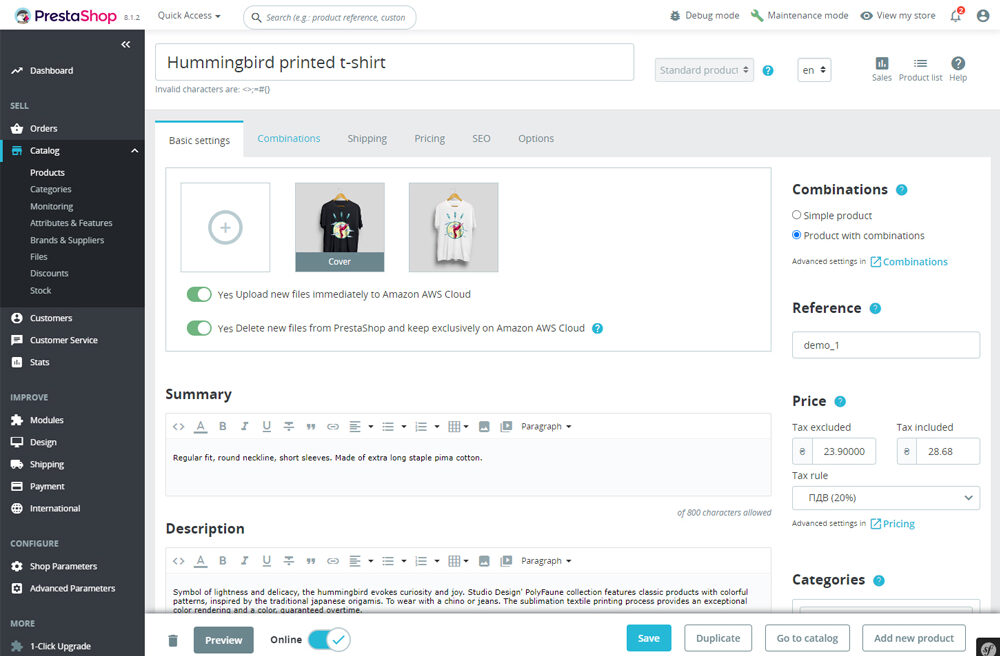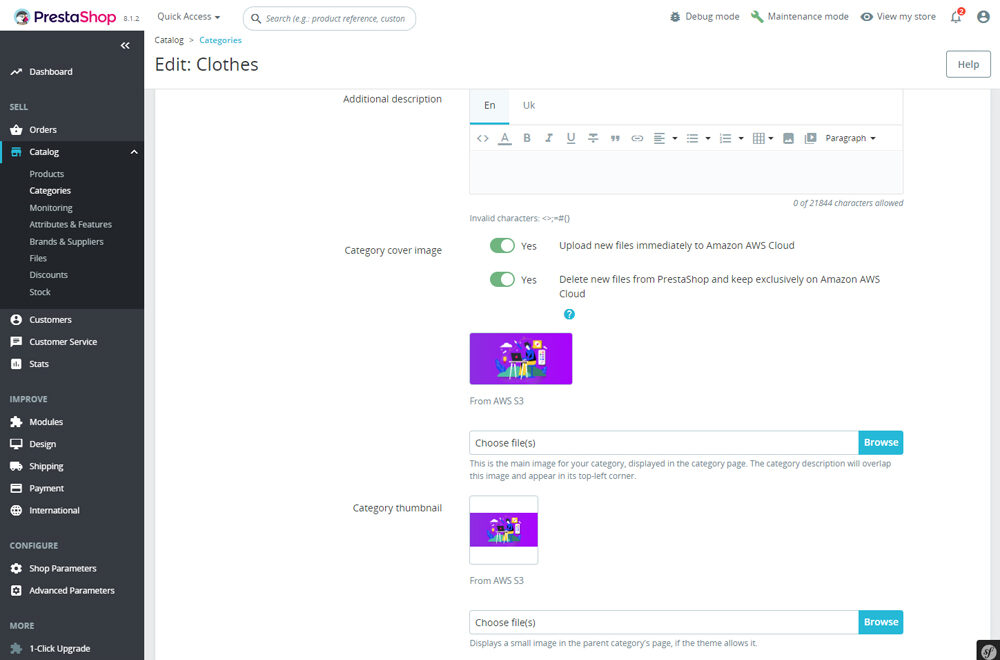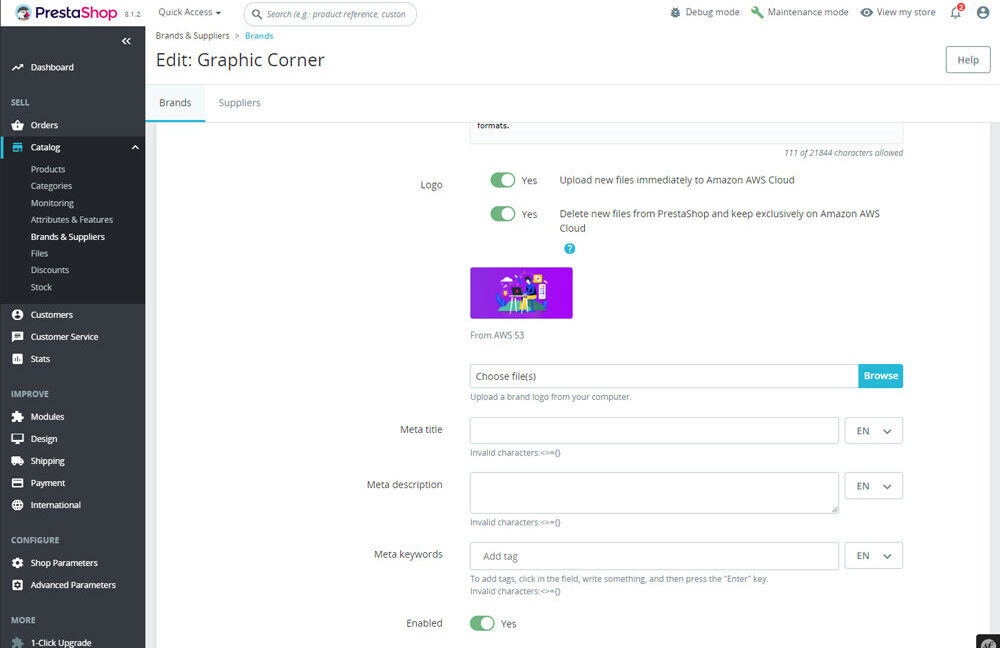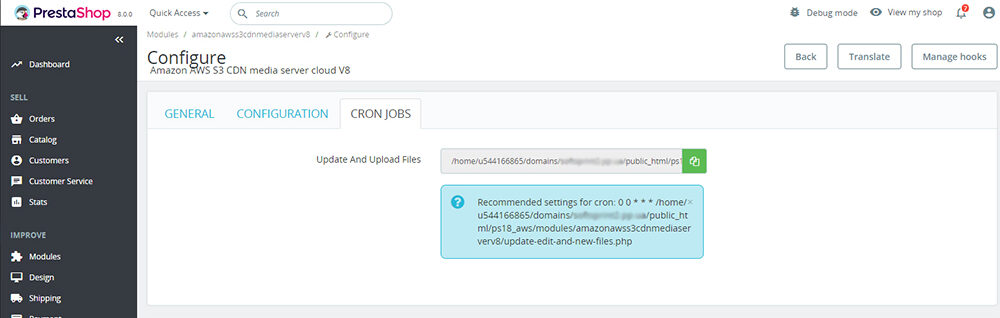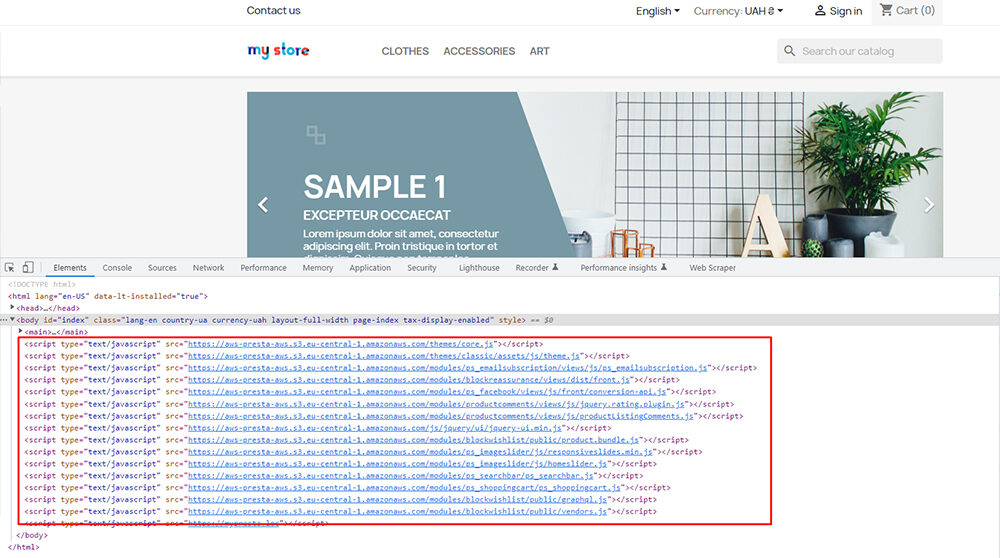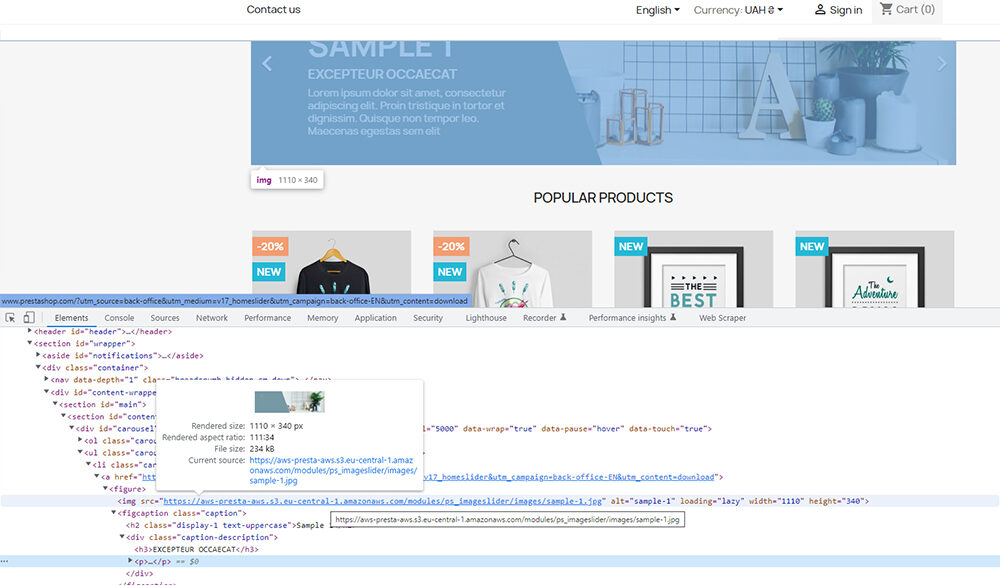Supercharge Your PrestaShop Store: Enhance Speed and Scalability with AWS S3 and CloudFront
The Amazon AWS S3 CDN Media Server PrestaShop Module is a powerful tool designed to enhance the performance of PrestaShop-based e-commerce websites by integrating Amazon’s AWS S3 storage and CloudFront content delivery network (CDN) capabilities. As e-commerce continues to grow, ensuring fast, secure, and scalable website performance is critical to capturing and retaining customer interest. Slow load times or poor site performance can lead to high bounce rates, loss of revenue, and poor SEO rankings. This module aims to solve these issues by optimizing how media files are stored and delivered to end-users.
In this comprehensive article, we’ll explore the key features, benefits, installation process, and technical aspects of the Amazon AWS S3 CDN Media Server PrestaShop Module and how it can boost the overall performance and reliability of your online store.
Understanding the Need for Faster and More Reliable Content Delivery
As websites evolve, media content such as images, videos, CSS, and JavaScript files becomes more integral to providing rich user experiences. However, hosting these files on a local server can burden server resources, increase load times, and slow down website performance. This is particularly true for websites that experience heavy traffic or have a large volume of product images and other assets.
Content Delivery Networks (CDNs) like Amazon CloudFront alleviate this burden by distributing content across multiple servers located in different geographic regions. This means when a user accesses your site, they receive content from the server closest to their location, leading to faster loading times. Moreover, Amazon’s AWS S3 (Simple Storage Service) provides a cost-effective and scalable solution for storing media files securely.
By integrating these technologies into PrestaShop, the Amazon AWS S3 CDN Media Server module enables online store owners to improve their site’s performance, manage large-scale media files, and optimize customer experiences without overloading their primary hosting server.
Key Features of the Amazon AWS S3 CDN Media Server PrestaShop Module
The Amazon AWS S3 CDN Media Server module offers a variety of features tailored to meet the needs of e-commerce businesses of all sizes:
1. Seamless Integration with Amazon S3 Storage
The module integrates directly with Amazon S3, allowing you to store media files such as images, videos, CSS, and JavaScript externally. This reduces the strain on your local hosting server and frees up resources to ensure that other critical website functions operate smoothly. Additionally, it provides an easy way to manage, upload, and retrieve files from your S3 storage.
2. Global Content Delivery with CloudFront
Amazon CloudFront serves as a CDN that ensures your media files are delivered quickly and efficiently from servers located close to the user. This global network of edge locations drastically improves loading times, which is essential for enhancing user experience and improving SEO. Faster websites are favored by search engines like Google, which can positively affect your store’s rankings.
3. Improved Page Load Times and Performance
When media files are offloaded to AWS S3 and delivered via CloudFront, your website’s local server is no longer bogged down with handling heavy content requests. This leads to faster page load times, smoother browsing experiences for customers, and an overall boost in site performance. Studies show that faster-loading websites see higher conversion rates and customer satisfaction, making this module a game-changer for e-commerce businesses.
4. Selective File Uploading and Management
The module allows for selective uploading, meaning you can choose which files are stored in AWS S3 and which remain on your local server. This gives you greater flexibility and control over your resources. For example, you can store high-resolution product images and videos on S3 while keeping smaller assets like icons and logos on your local server.
5. Enhanced Security and Backup
Amazon AWS S3 offers industry-leading security features, including encryption, access control policies, and logging to help protect your stored data. This ensures that your media files are secure from unauthorized access and tampering. Additionally, S3’s redundancy and backup mechanisms ensure your files are always available, even in the event of a server outage.
6. Scalability for Growing Businesses
As your online store grows and your product catalog expands, the amount of media content will increase as well. AWS S3 is highly scalable, meaning you can store as much data as needed without worrying about running out of storage space or paying for unnecessary resources. This makes it ideal for growing businesses that need flexible and scalable storage solutions.
7. Compatibility with PrestaShop Modules
The AWS S3 CDN module is designed to be compatible with other PrestaShop modules, ensuring that it works seamlessly with your existing setup. Whether you’re using custom themes, SEO tools, or product display modules, you can expect smooth integration without disrupting your store’s functionality.
Benefits of Using Amazon AWS S3 CDN Media Server Module for PrestaShop
Implementing this module brings numerous benefits to online store owners, particularly in the areas of performance, scalability, and user experience:
1. Faster Website Loading Times
As mentioned earlier, faster load times are essential for both user experience and search engine optimization. With media files distributed through CloudFront’s CDN, customers will experience reduced load times, making browsing more enjoyable and boosting the likelihood of conversions.
2. Reduced Server Load and Hosting Costs
By offloading media files to AWS S3, you significantly reduce the strain on your local server. This not only leads to improved site performance but can also lower your hosting costs. Hosting providers often charge based on bandwidth usage and storage, so reducing your server load could lead to substantial savings.
3. Improved SEO Rankings
Google and other search engines prioritize websites that offer faster loading times and a smoother user experience. By reducing the time it takes for your pages to load, you’re more likely to see improvements in your SEO rankings, which can help increase organic traffic to your store.
4. Security and Compliance
AWS S3 offers robust security features that ensure your media files are protected from unauthorized access. It also provides compliance with various data protection regulations such as GDPR, making it a secure solution for handling sensitive data.
5. Scalable Storage for Growing Stores
As your e-commerce business grows, the need for scalable storage becomes more important. AWS S3 provides virtually unlimited storage capacity, ensuring that you won’t run into issues as your product catalog expands.
6. Global Reach
With CloudFront’s CDN, your content is served from the nearest geographic location to your users. This reduces latency and ensures that customers from all over the world enjoy the same high level of performance when browsing your store.
Installation and Configuration of the Amazon AWS S3 CDN Media Server Module
Installing and configuring the module is a straightforward process, making it accessible to both technical and non-technical users. Here’s a general overview of the installation steps:
- Install the Module: Download and install the AWS S3 CDN Media Server module from the PrestaShop marketplace or the official website. Once installed, the module will appear in your PrestaShop admin panel.
- Configure AWS Credentials: Set up an AWS account if you don’t already have one. Obtain your access keys and configure the module to connect to your AWS S3 bucket.
- Set Up CloudFront Distribution: In the AWS console, create a CloudFront distribution that will act as your CDN. Link it to your S3 bucket and configure settings such as cache duration and geographic restrictions.
- Select Files for Offloading: Use the module interface to select which files (e.g., images, CSS, JavaScript) you want to store on S3. This process can be automated for future uploads.
- Test and Verify: After configuration, test your website to ensure that media files are being served via CloudFront. You should notice a significant improvement in load times and performance.
Conclusion
The Amazon AWS S3 CDN Media Server PrestaShop Module is an essential tool for e-commerce businesses looking to improve website performance, enhance customer experience, and scale their operations. By leveraging the power of Amazon’s S3 storage and CloudFront’s CDN, this module provides a cost-effective, scalable, and secure solution for managing media files in PrestaShop.
Whether you’re dealing with a high-traffic store or simply looking to optimize your site for better performance, this module ensures that your content is delivered quickly and efficiently to users all over the world. With its easy integration, robust features, and extensive benefits, it’s an investment that can significantly boost the success of your e-commerce business.