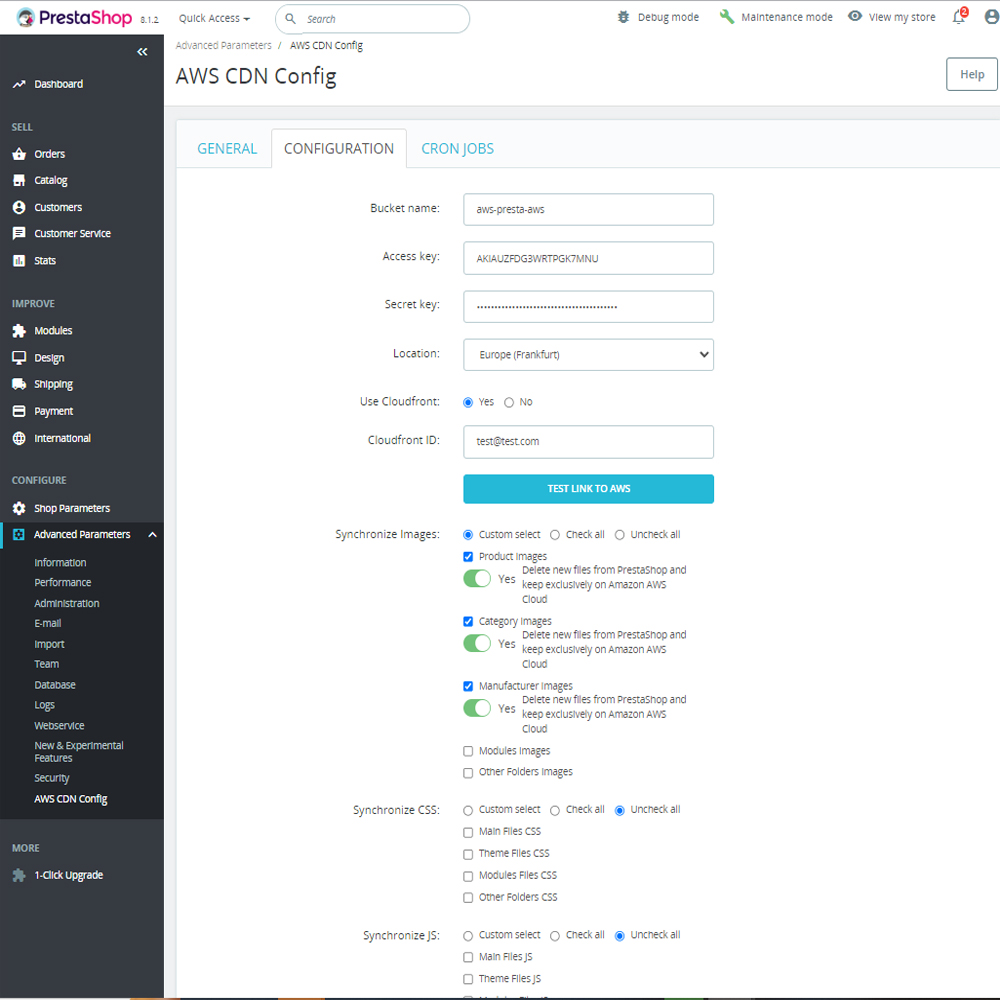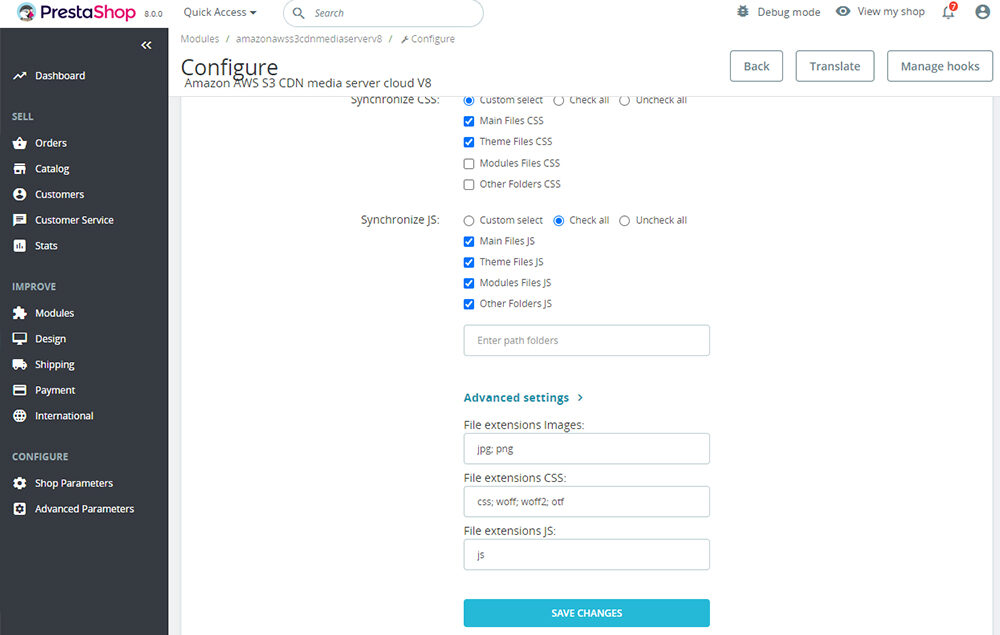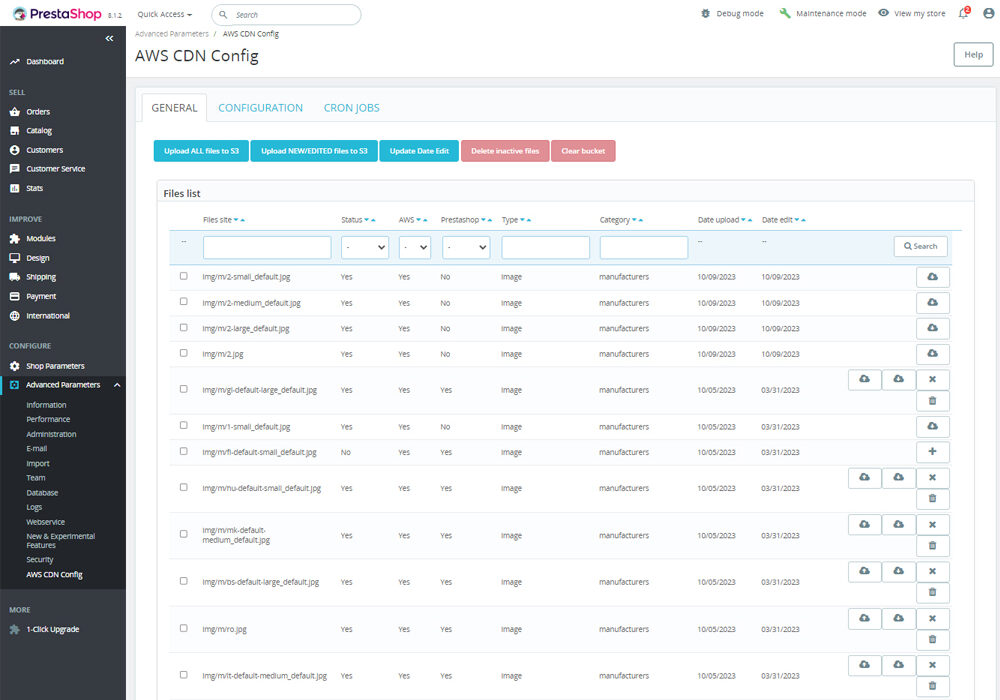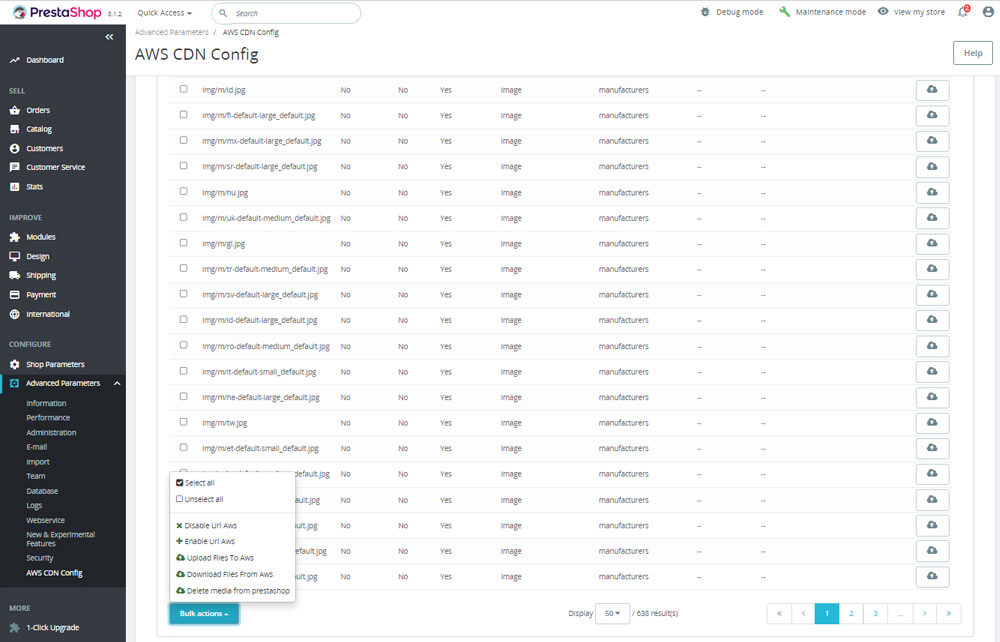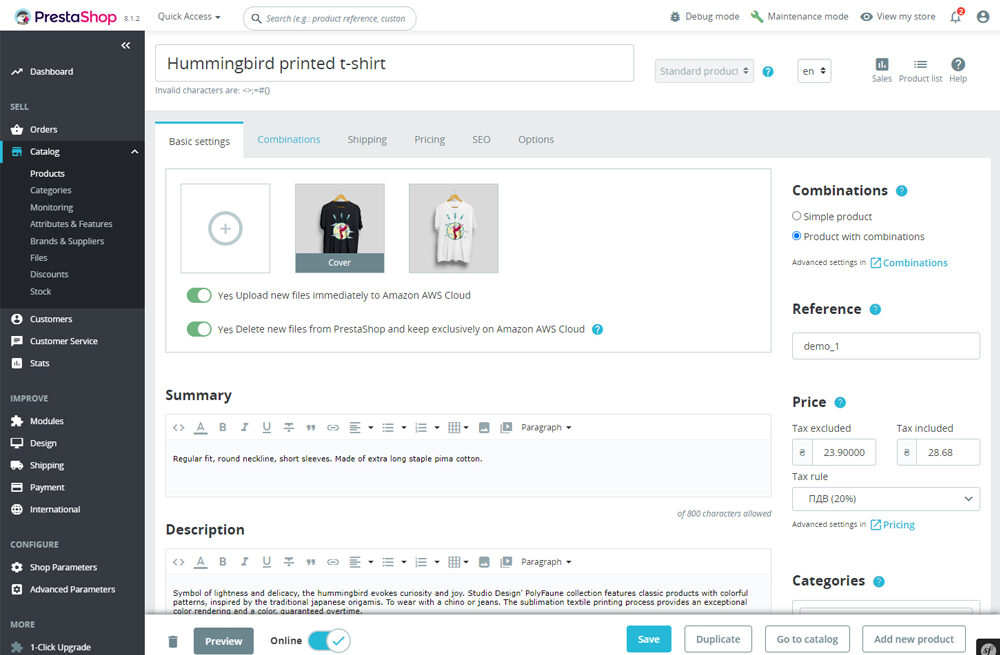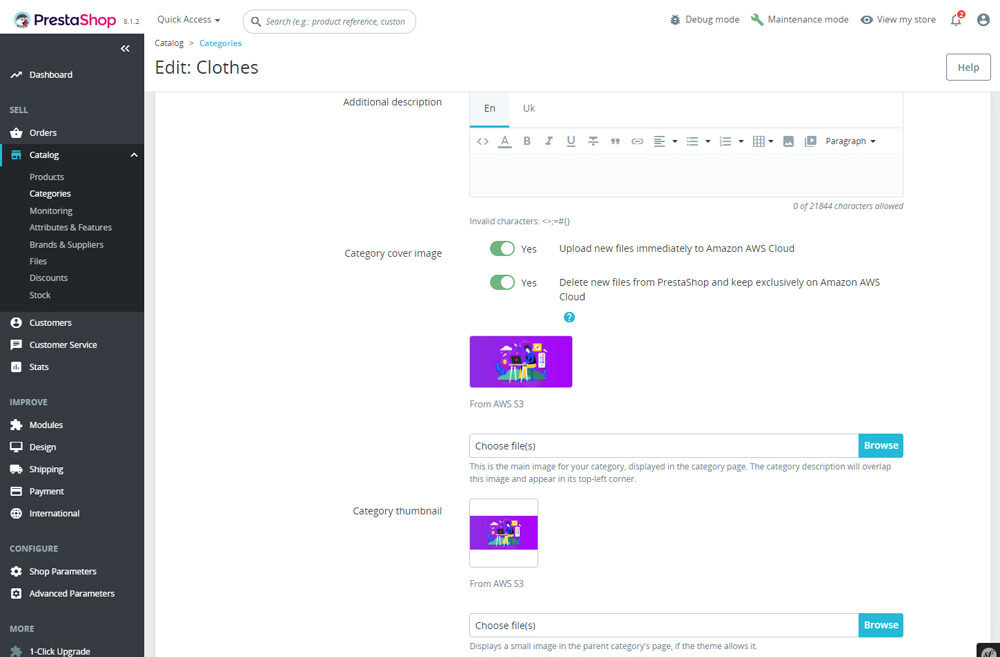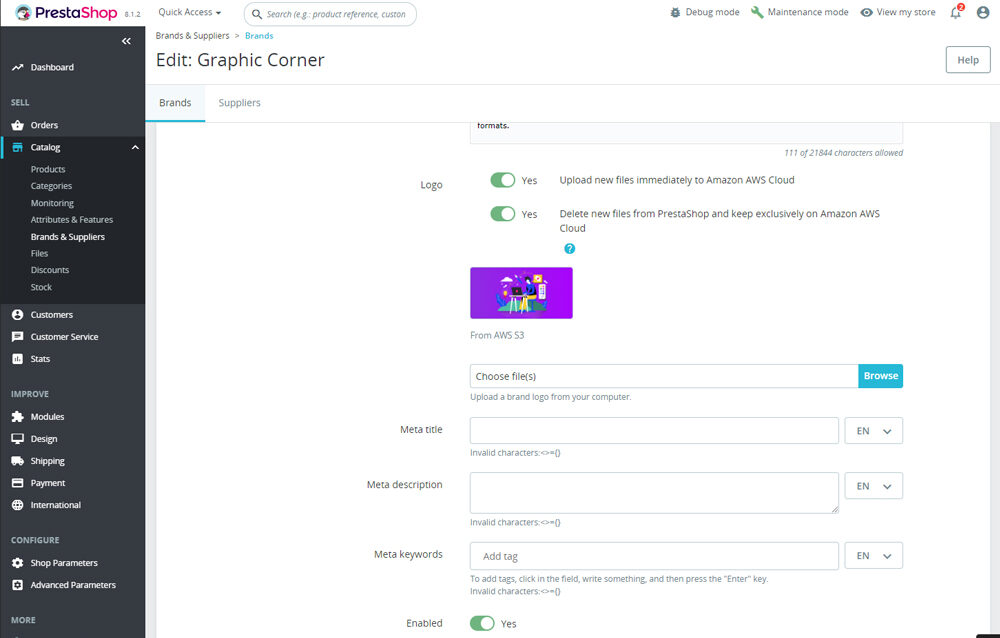Transforming Your Prestashop Store with Amazon AWS S3 CDN Media Server Module: Use Cases and Benefits
In the competitive world of eCommerce, site performance and user experience are pivotal to success. For Prestashop store owners, the Amazon AWS S3 CDN Media Server Module offers a transformative way to manage media files, enhance website speed, and optimize storage costs. Let’s explore its practical use cases and key benefits that make it indispensable.
Practical Use Cases
1. High-Traffic Stores with Extensive Media
ECommerce platforms featuring thousands of products often face challenges with media-heavy content such as product images, banners, and videos. By offloading these files to AWS S3, the module ensures that your server remains fast and responsive, even during peak traffic periods.
Example: A fashion retailer with high-resolution product photos ensures smooth browsing for customers during seasonal sales.
2. Stores with Global Reach
For businesses catering to international audiences, reducing latency is critical. By using AWS S3 with CloudFront, store owners can deliver media from servers closer to their customers, regardless of location.
Example: A global electronics seller improves page loading speeds for customers in Europe, Asia, and North America by leveraging CloudFront’s global edge locations.
3. Stores with Budget Constraints on Hosting
Hosting large amounts of media directly on a web server can become costly. AWS S3’s pay-as-you-go pricing model allows store owners to save money by storing media in the cloud, freeing up local server resources.
Example: A small boutique reduces hosting costs by moving all images, CSS, and JavaScript files to AWS S3, while still maintaining excellent performance.
4. Dynamic Stores Requiring Regular Updates
Stores frequently adding or updating product images, themes, or scripts benefit from the module’s automatic synchronization feature. It eliminates the hassle of manually uploading files to both the local server and cloud.
Example: A lifestyle store frequently updates banners for promotions and uses the module’s auto-upload feature to ensure instant synchronization.
5. Multishop Scenarios
For businesses operating multiple stores under Prestashop’s multishop functionality, this module provides separate settings for each store, ensuring tailored performance and file management.
Example: A chain of grocery stores uses different AWS S3 buckets for each regional store to optimize media delivery for local audiences.
Key Benefits
1. Faster Load Times
- Files are served through parallel streams, drastically reducing page load times.
- AWS CloudFront further accelerates delivery by using edge servers closest to your customers.
2. Cost Efficiency
- Reduces dependency on high-capacity hosting plans.
- Pay-as-you-go pricing ensures you only pay for the storage and bandwidth used.
3. Enhanced File Security
- AWS S3 guarantees high durability (99.999999999%) and protects your media with encryption.
- Even if your hosting server is under heavy load or downtime, your files remain accessible to customers.
4. Flexible File Management
- Choose which files to store in AWS S3: images, CSS, JavaScript, and more.
- Easily switch files back to the local server when needed.
- No broken links or images; the module automatically updates file URLs in the HTML code.
5. Scalability
- AWS S3 easily scales as your business grows, handling increasing storage needs without impacting performance.
6. Seamless Integration and Automation
- Automatically upload new media files to AWS without duplication on the Prestashop server.
- Set rules to keep certain files locally and others in the cloud.
7. Improved Customer Experience
- Faster-loading websites result in happier customers, increased session times, and higher conversion rates.
- Reliable file accessibility means fewer errors during browsing or purchasing.
8. SEO Optimization
- Faster page load speeds contribute to better search engine rankings, giving your store a competitive edge.
How to Get Started
The module is easy to install and configure:
- Upload the module through Prestashop’s back office or via FTP.
- Connect your AWS S3 account using your bucket name, access key, and secret key.
- Customize file synchronization rules and start optimizing your store’s media delivery.
Conclusion
The Amazon AWS S3 CDN Media Server Module is a powerful tool for Prestashop store owners looking to enhance performance, streamline operations, and cut costs. Whether you’re running a global storefront or a niche boutique, this module offers a scalable, secure, and cost-effective solution for managing media files. By implementing it, you’re not just upgrading your store’s backend but also investing in a better user experience for your customers.
Embrace the future of eCommerce with this essential module and watch your store thrive!
Let’s explore real-life scenarios with calculations to demonstrate the practical benefits of using the Amazon AWS S3 CDN Media Server Module for Prestashop.
Scenario 1: Cost Savings on Hosting
Business Profile: A store with 10,000 product images, each averaging 500 KB, and around 50,000 monthly visitors. The website is currently hosted on a VPS with 1 TB bandwidth.
Without AWS S3:
- Monthly Bandwidth Usage:
- Images served per month: 50,000×10,000×500 KB=25 TB.
- The hosting plan includes 1 TB bandwidth, so the excess usage is 24 TB.
- Excess cost: 24 TB×$10 per TB=$240/month.
- Storage Costs:
- Storage needed for 10,000 images: 10,000×500 KB=5 GB.
- If included in the hosting, no extra cost applies, but this consumes server resources and slows performance.
With AWS S3:
- S3 Storage Cost:
- 5 GB×$0.023/GB=$0.115/month.
- Bandwidth Cost via S3:
- AWS S3 bandwidth: 25 TB×$0.09/GB=$2,250.
- CloudFront (optional, for faster delivery): 25 TB×$0.085/GB=$2,125.
Savings: While the cost of using AWS S3 bandwidth is slightly higher, offloading media improves performance and allows you to downgrade your hosting plan, saving on server costs.
Scenario 2: Improved Load Times for Customers
Business Profile: A global eCommerce store with users in the US, Europe, and Asia. They host their server in the US, which results in latency for non-US customers.
Current Load Times (Without AWS S3):
- Hosting in the US:
- Latency to US customers: ~100 ms.
- Latency to Europe: ~200 ms.
- Latency to Asia: ~300 ms.
- Total Load Time:
- Assuming 10 MB page size, with ~60% media content, loading takes:
- US: 100 ms+10 MBServer Bandwidth≈3.1 s.
- Europe: 200 ms+3 s=3.2 s.
- Asia: 300 ms+3.5 s=3.8 s.
- Assuming 10 MB page size, with ~60% media content, loading takes:
With AWS S3 and CloudFront:
- Media is served via CloudFront edge servers, reducing latency:
- Latency to US: ~50 ms.
- Latency to Europe and Asia: ~100 ms.
- Total Load Time:
- US: 50 ms+2.5 s=2.55 s.
- Europe/Asia: 100 ms+2.6 s=2.7 s.
Impact: Load times improve by ~1 second globally, enhancing user experience and boosting conversion rates by ~7% (based on studies showing each second of load time reduction increases conversions).
Scenario 3: Scalable Storage for Seasonal Traffic
Business Profile: An online store experiences traffic surges during holidays, with media files increasing by 10% annually.
Storage Growth:
- Current media storage: 20 GB.
- Annual growth: 20 GB×10%=2 GB.
Cost with Traditional Hosting:
- Typical VPS storage cost: $10/month for 20 GB.
- Annual additional cost for 2 GB: $1/month×12=$12.
Cost with AWS S3:
- Storage cost: 20 GB×0.023=0.46/month.
- Additional 2 GB: 2 GB×0.023=0.046/month.
Savings: Switching to AWS S3 reduces costs for scalable storage needs, especially as traffic and storage requirements grow.
Conclusion
The Amazon AWS S3 CDN Media Server Module not only enhances performance but also provides tangible financial and operational benefits. By reducing hosting costs, improving page load times, and accommodating growth seamlessly, this module equips Prestashop store owners with the tools to scale and compete in a fast-paced eCommerce environment.