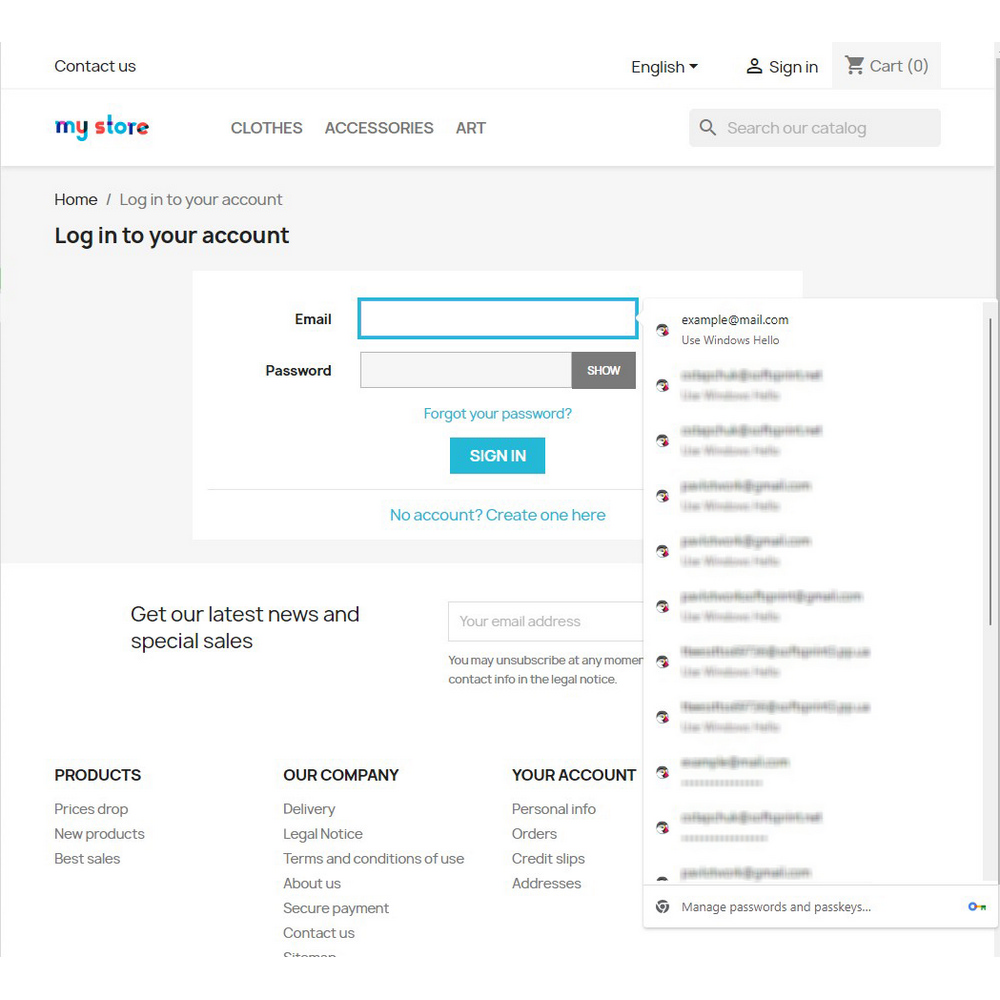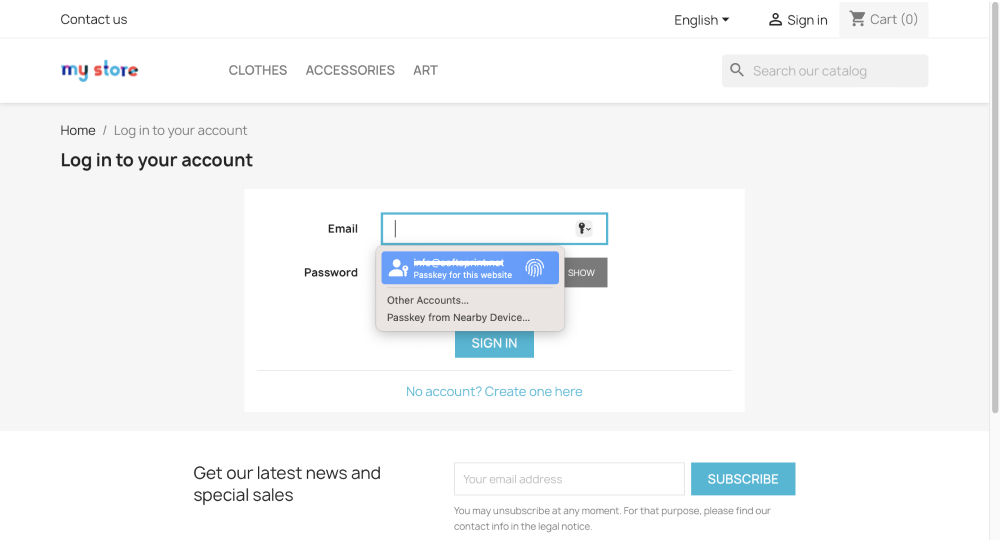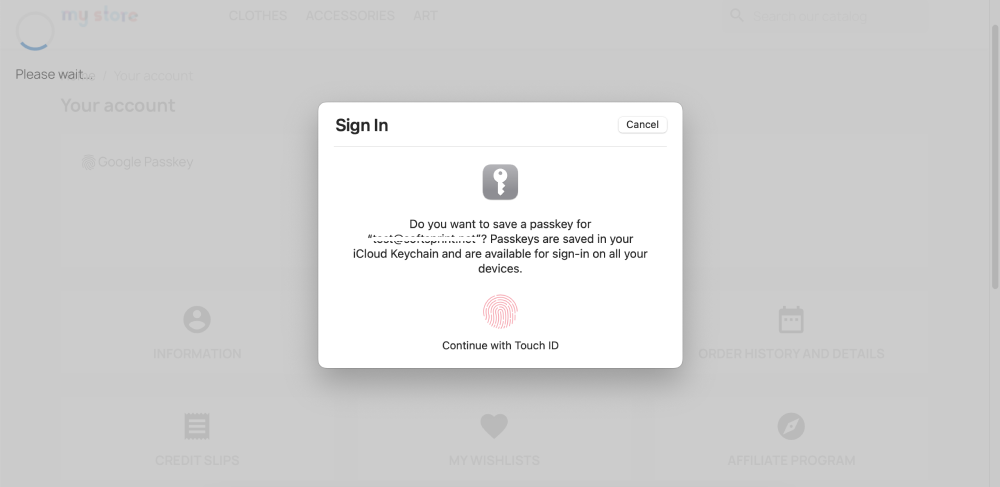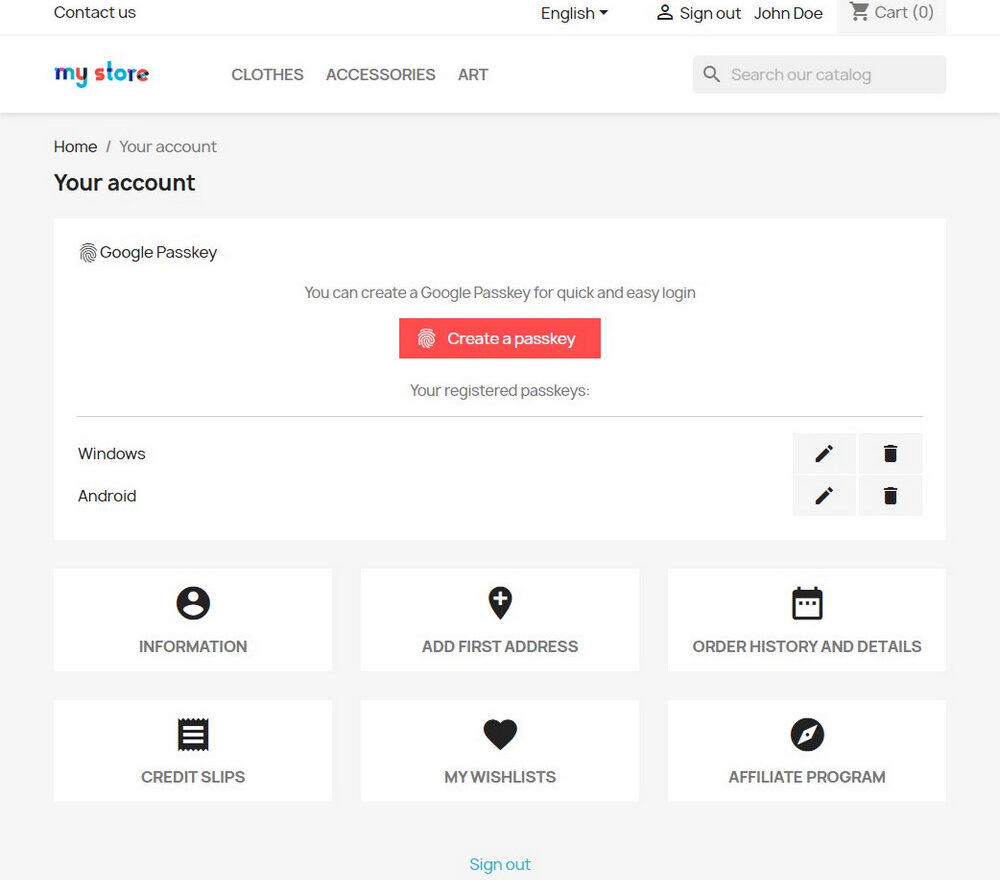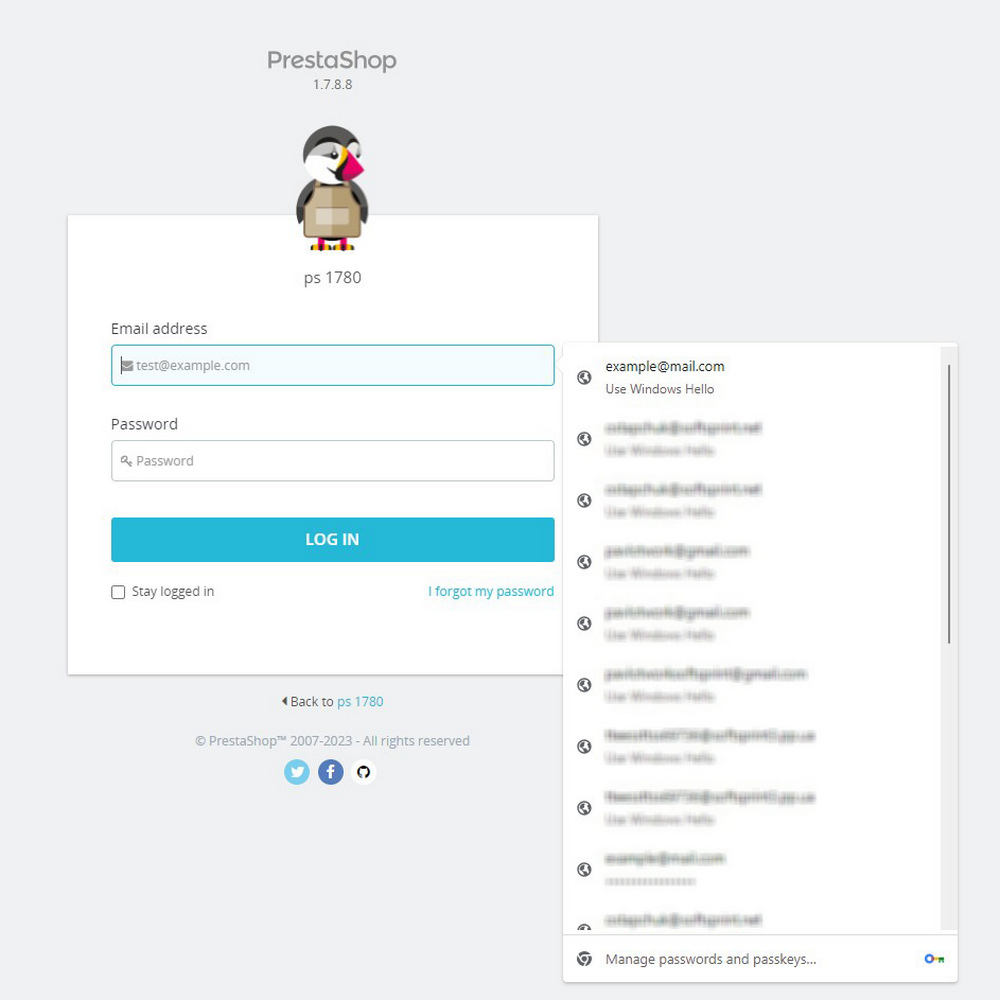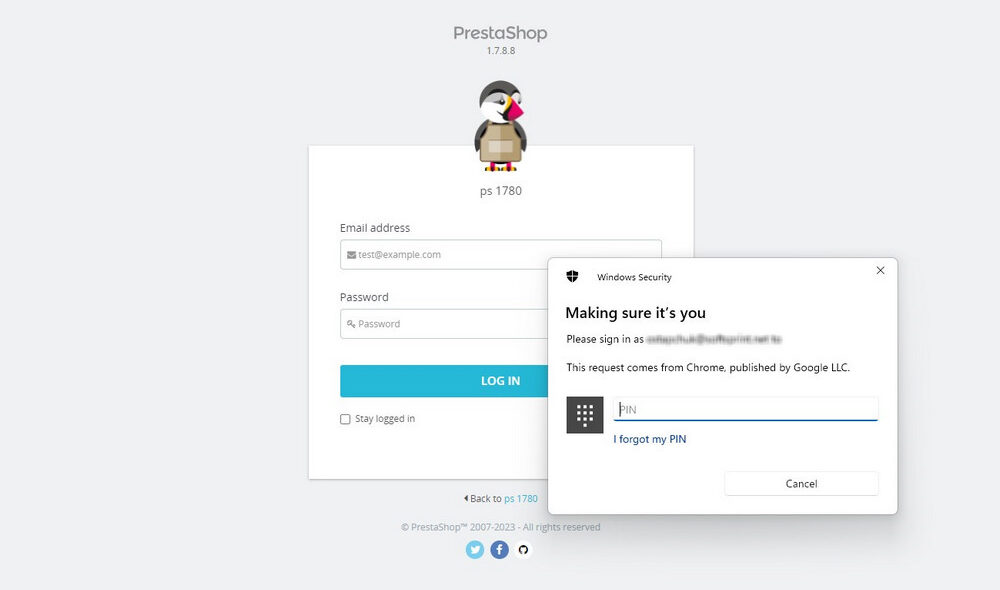Enhancing PrestaShop Security with Google Passkeys
In the ever-evolving world of e-commerce, security and user experience play a crucial role in maintaining customer trust and engagement. Traditional password-based authentication methods often lead to security vulnerabilities and user frustration due to forgotten credentials. The Google Passkeys module for PrestaShop (versions 1.7.6.5 – 8.1.0) offers a passwordless authentication solution, making logins more secure and convenient for both customers and administrators.
What is Google Passkeys?
Google Passkeys provide an alternative to traditional password-based authentication by enabling users to log in using biometric sensors (fingerprint or facial recognition), PINs, or pattern-based authentication. This method eliminates the need for remembering and managing passwords, significantly enhancing security and user convenience.
Key Benefits
For Merchants:
- Enhanced security with Google Passkeys’ advanced authentication system.
- No dependency on Google accounts, ensuring flexibility.
- Supports various devices, including Android, iOS, Windows, and others with biometric sensors or PIN authentication.
- Increased usability, allowing customers to log in quickly and effortlessly.
- Reduces login issues, preventing password-related login failures.
- Simplified admin access, making it easier for store managers to log into the backend.
For Customers:
- No need to remember passwords, reducing login friction.
- Quick and easy authentication via biometric or PIN-based login.
- Seamless user experience, improving engagement and satisfaction.
Features
- Google Passkey creation for both administrators and customers.
- Passwordless login via biometric authentication or PIN.
- Admin and manager backend authentication using Passkeys.
How to Use the Google Passkeys Module
1. Creating a Passkey for Customers
- New users can create an account or log in with their existing credentials.
- In the user account settings, click “Create a passkey“.
- Authenticate using the device’s pre-configured login method.
- The newly created passkey will be displayed in the user interface.
- Users can rename or delete their passkeys at any time.
2. Creating a Passkey for Administrators
- Navigate to the Admin Panel and go to the Dashboard.
- Click “Create a passkey”.
- Authenticate using the preferred method on the admin’s device.
- The passkey will be generated and displayed in the admin interface.
- Admins can edit or remove keys as needed.
3. Logging in with Google Passkeys
- On the login page, click the Email input field.
- A list of stored authentication methods will appear, including Google Passkeys.
- Select the passkey and use the device’s configured authentication method.
- Upon successful authentication, users are automatically logged in and redirected to their target page.
Installation
Installing the Google Passkeys module is straightforward:
- Upload the module via the PrestaShop Backoffice (Modules > Add New Module).
- Click “Install” and proceed with the configuration.
Conclusion
The Google Passkeys module for PrestaShop offers a robust, passwordless authentication system that enhances both security and user experience. By implementing biometric or PIN-based authentication, merchants can provide a seamless login experience, reducing password-related frustrations and improving overall site usability.
For a visual demonstration, check out the installation and usage video: Watch on YouTube.
The Google Passkeys module for PrestaShop revolutionizes authentication by replacing traditional password-based logins with biometric sensors, PIN codes, or pattern authentication. This method enhances security, simplifies access, and provides a seamless login experience for both customers and administrators.
Key Benefits
1. Enhanced Security
- Eliminates password vulnerabilities – No risk of weak, stolen, or forgotten passwords.
- Protection against phishing – Passkeys are resistant to credential theft and unauthorized access.
- Multi-device support – Works across Android, iOS, Windows, and other platforms with biometric or PIN authentication.
2. Improved User Experience
- Faster login process – Customers and admins can log in instantly without entering credentials.
- No need to remember passwords – Reduces frustration and login errors.
- Seamless authentication – Uses fingerprint, facial recognition, or PIN for instant access.
3. Increased Conversion Rates
- Simplified checkout experience – Customers log in quickly, leading to reduced cart abandonment.
- Higher engagement – Users are more likely to return when login barriers are removed.
4. Simplified Admin & Store Management
- Admin panel security – Store managers can securely access the backend without password risks.
- Convenient multi-user authentication – Enables different levels of secure access for employees.
Use Cases
1. E-commerce Customers
- Frictionless shopping – Customers enjoy a smooth login and checkout process.
- Secure repeat purchases – No need to enter credentials each time they shop.
2. Store Administrators
- Effortless backend access – Admins log in securely without worrying about password management.
- Multi-user authentication – Assign secure access to different team members.
3. High-Security Environments
- Sensitive data protection – Ideal for stores handling customer payment details and personal information.
- Corporate-level security – Ensures only authorized users can access administrative features.
Conclusion
The Google Passkeys module is a game-changer for PrestaShop merchants, offering a passwordless, secure, and seamless authentication experience. By enhancing security, improving user convenience, and simplifying store management, it provides a robust solution for modern e-commerce needs.