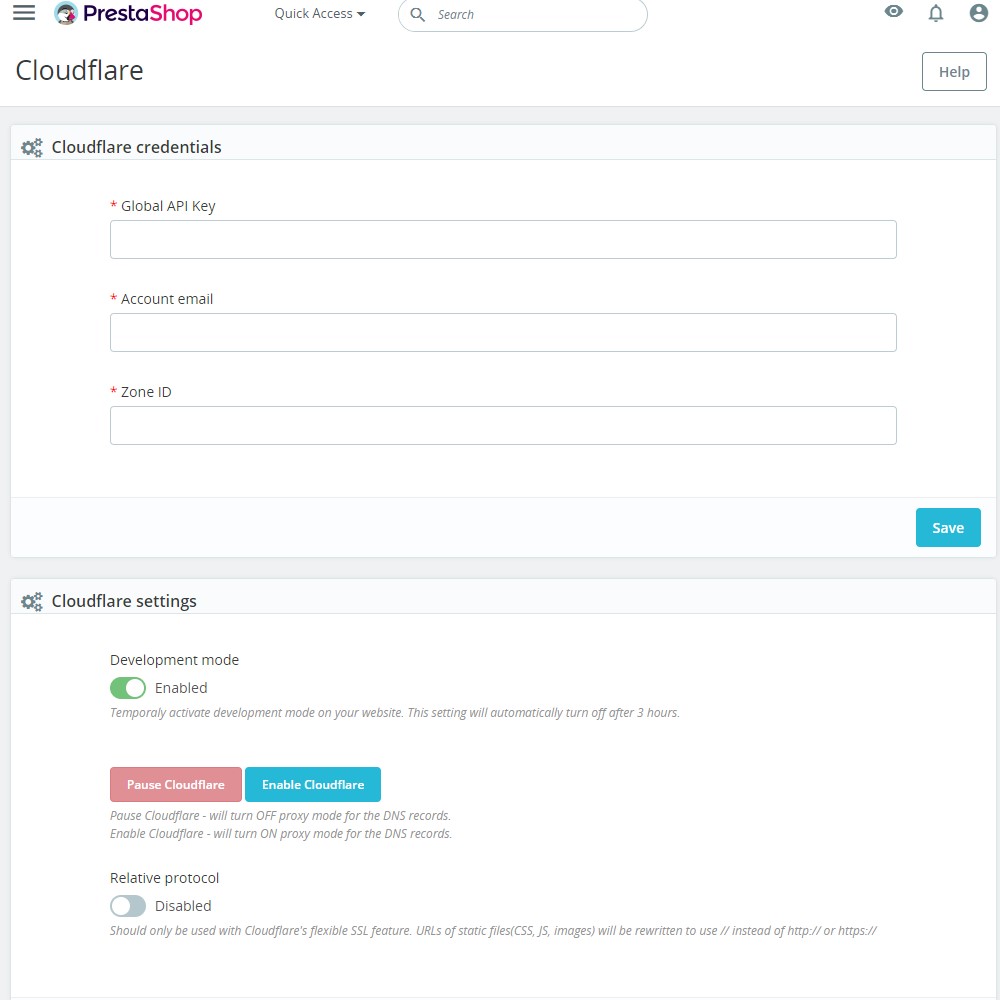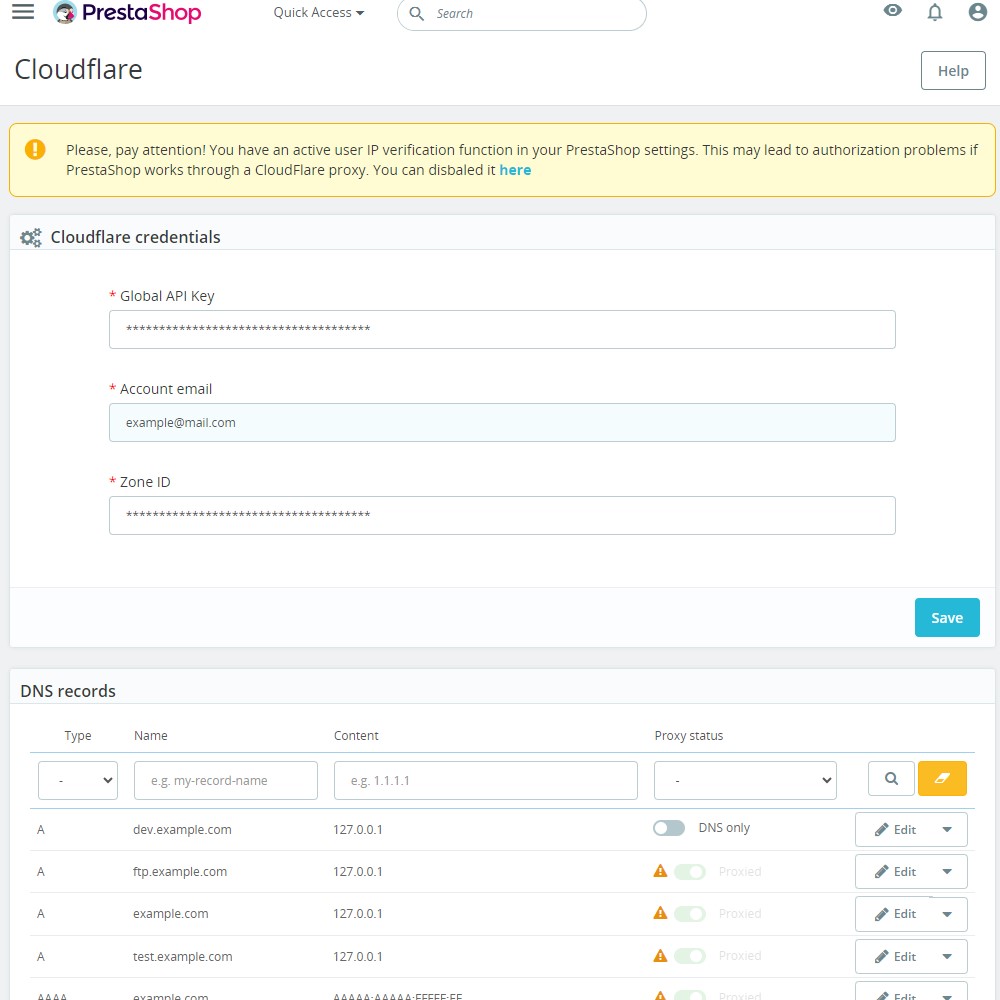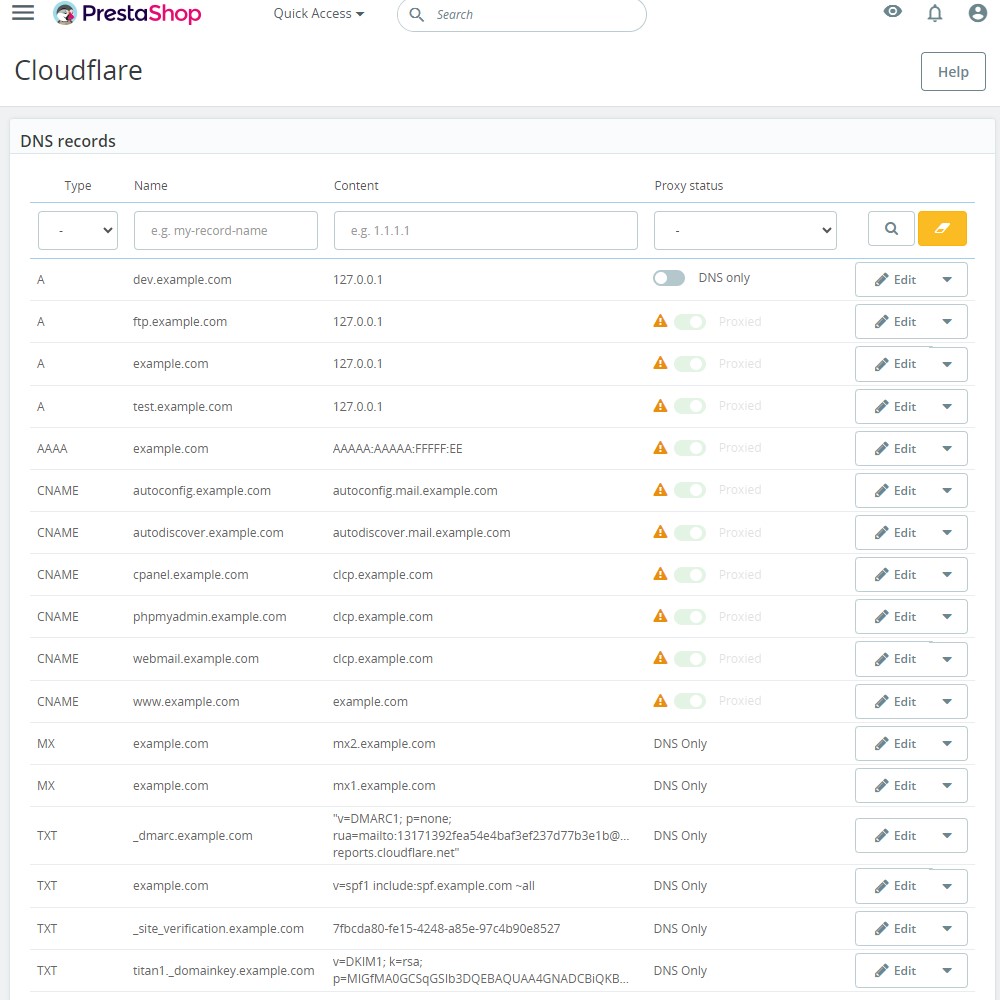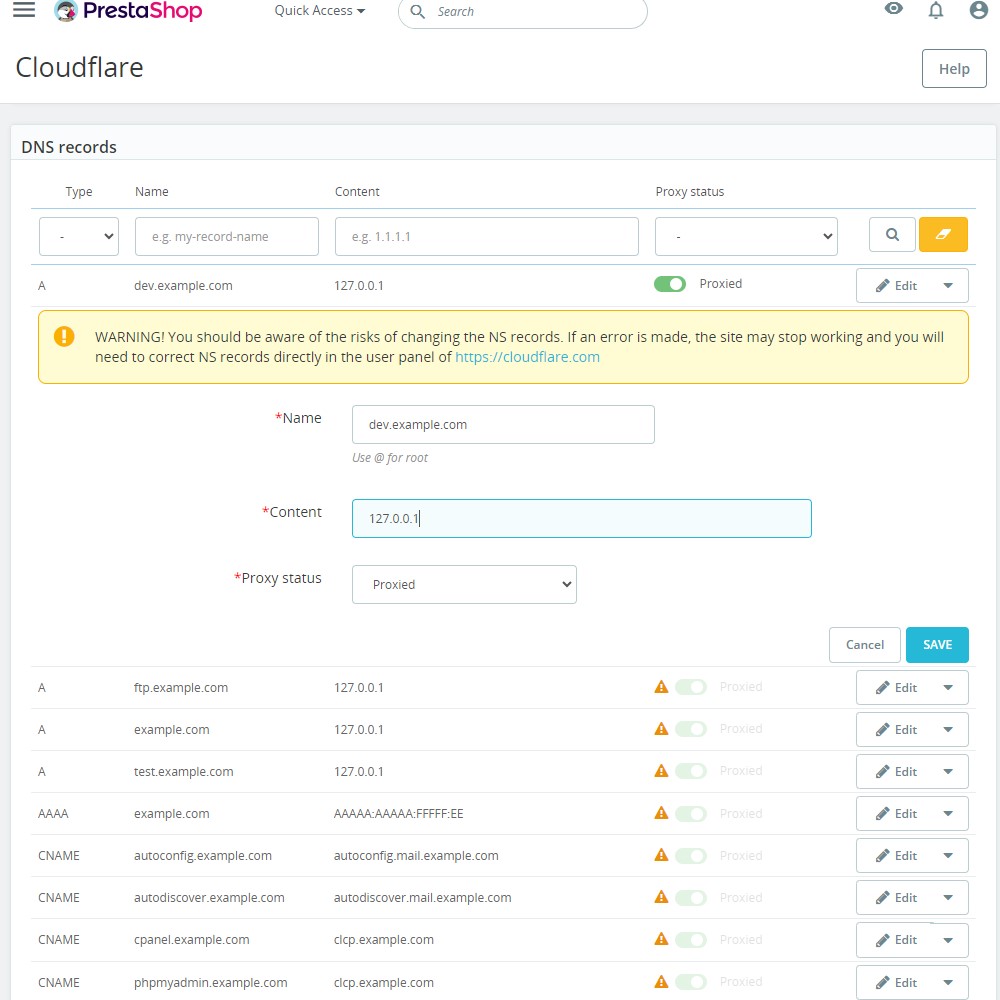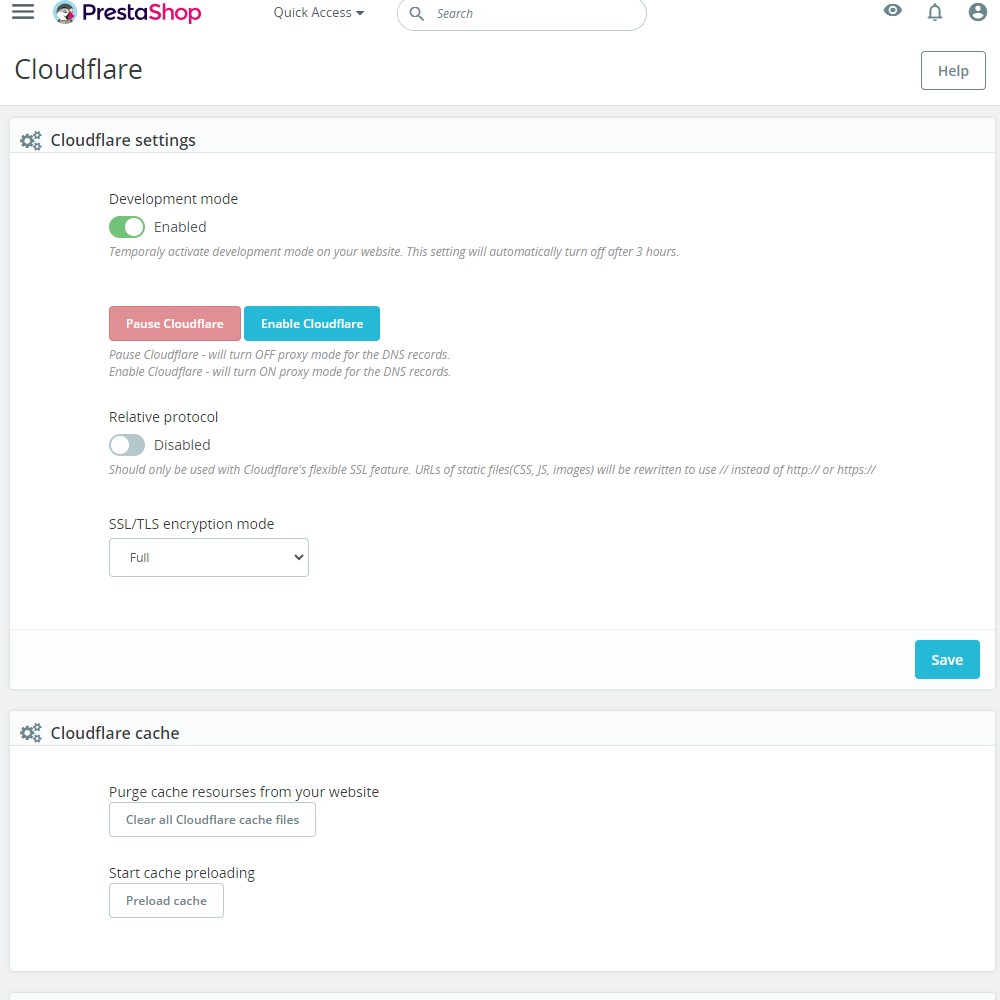Enhancing Your PrestaShop Store with the Cloudflare CDN Cache Module
The Cloudflare CDN Cache module for PrestaShop offers a seamless way to integrate powerful Cloudflare services directly into your e-commerce store. Designed for compatibility with PrestaShop versions 1.7 to 8.x, this module not only enhances your website’s performance and security but also simplifies DNS and cache management. Below, we’ll explore the benefits, features, and practical use cases of this module.
Why Choose the Cloudflare CDN Cache Module?
This module empowers merchants and customers alike, delivering significant advantages:
For Merchants
- Improved Website Performance: Faster page load times boost user experience and search engine rankings.
- Enhanced Security: Built-in protection against online threats and data theft ensures peace of mind.
- Higher Uptime and Availability: Minimize downtime with optimized cache and robust DNS management.
- Simplified Management: Adjust Cloudflare settings directly within the PrestaShop admin panel.
For Customers
- Faster Browsing: Enjoy swift website performance with optimized caching and content delivery.
- Increased Security: Customer data stays safe thanks to advanced encryption and online threat protection.
- Reliable Access: Fewer interruptions and enhanced reliability build customer trust.
- Lower Data Usage: Efficient caching reduces data consumption, especially on mobile devices.
Features of the Cloudflare CDN Cache Module
This module comes equipped with a variety of tools designed to enhance both functionality and usability:
- Account Integration
- Easily connect your Cloudflare account by entering your Global API Key, Zone ID, and email address.
- Gain full control over Cloudflare services through the PrestaShop admin panel.
- Cloudflare Settings Management
- Development Mode: Temporarily enable this mode to test website updates. Automatically turns off after 3 hours.
- Pause/Enable Cloudflare: Switch proxy mode on or off for DNS records as needed.
- Relative Protocol: Rewrite URLs for static resources (CSS, JS, images) to ensure compatibility with flexible SSL settings.
- SSL/TLS Encryption: Adjust encryption modes to secure web traffic and prevent data tampering.
- DNS Management
- Edit and manage DNS records directly within the module, including record type, name, content, and proxy status.
- Update or delete DNS records effortlessly with a straightforward interface.
- Cache Management
- Clear all cache files with a single click to ensure up-to-date website content.
- Preload cache resources to improve website speed and responsiveness for end-users.
- Information Block
- Access step-by-step guidance for obtaining your Global API Key and Zone ID, ensuring smooth setup.
Getting Started with Installation
Installing the module is quick and straightforward:
- Upload the module via the PrestaShop back office (Modules > Add New Module) or use an FTP client.
- Click “Install” and proceed to configure the module by entering your Cloudflare credentials.
How the Module Works in Different Scenarios
Scenario 1: Missing Credentials
If a user attempts to use the module without entering credentials, they’ll receive a message:
“You need to fill credentials before making changes.”
Scenario 2: Incorrect Credentials
Using invalid credentials triggers an error message such as:
“Authentication error” or “Could not route to [route name], perhaps your object identifier is invalid?”
Scenario 3: Proper Credentials
Once credentials are filled in correctly, users can effortlessly modify settings, clear caches, or update DNS records. Successful actions will be confirmed with a message like:
“Changes successfully made.”
Benefits in Action
Integrating Cloudflare into your PrestaShop store can result in noticeable performance boosts, improved security, and easier management of critical website functions. By combining CDN caching and DNS controls in one module, it eliminates the need for multiple tools, making it a must-have for PrestaShop merchants seeking a competitive edge.
Whether you’re optimizing for speed, securing customer data, or managing DNS records, the Cloudflare CDN Cache module simplifies the process, saving time and ensuring a professional user experience.
This module exemplifies the synergy between advanced cloud technology and user-friendly design, enabling merchants to focus on growing their businesses while delivering a seamless shopping experience to customers.
Enhancing Your PrestaShop Store with the Cloudflare CDN Cache Module
The Cloudflare CDN Cache module for PrestaShop is a powerful tool that integrates the advanced capabilities of Cloudflare into your online store. With compatibility for PrestaShop versions 1.7 to 8.x, this module is designed to enhance website performance, boost security, and simplify critical tasks like DNS and cache management. Below, we’ll explore the benefits, features, and practical use cases of this indispensable module.
Benefits of the Cloudflare CDN Cache Module
For Merchants
- Improved Website Performance
- Deliver faster load times by leveraging Cloudflare’s CDN, enhancing user experience and search engine optimization (SEO).
- Efficient caching reduces server load, ensuring smooth operation during peak traffic.
- Enhanced Security
- Protect against cyber threats such as DDoS attacks and unauthorized access with Cloudflare’s security protocols.
- Encrypt traffic with SSL/TLS to safeguard sensitive customer data.
- Simplified Management
- Manage Cloudflare settings, cache, and DNS records directly from your PrestaShop admin panel without needing external tools.
- Save time by enabling or disabling Cloudflare features with a single click.
- Improved Uptime and Reliability
- Minimize downtime during server disruptions with Cloudflare’s globally distributed network.
- Keep your website consistently available for customers worldwide.
For Customers
- Faster Browsing
- Reduced latency ensures smoother navigation, even for users accessing the store from distant locations.
- Increased Security
- Protect customer data and prevent potential breaches with end-to-end encryption.
- Reliable Shopping Experience
- Cloudflare’s caching and redundancy ensure uninterrupted access, building trust and loyalty.
- Optimized Data Usage
- Efficient caching minimizes bandwidth consumption, making browsing faster and cost-effective, especially on mobile networks.
Features of the Cloudflare CDN Cache Module
This module equips you with essential tools to manage and optimize your store’s performance effectively:
- Cloudflare Account Integration
- Seamlessly link your Cloudflare account using your Global API Key, Zone ID, and email.
- Full control over Cloudflare services is accessible directly from PrestaShop’s back office.
- Cloudflare Settings Management
- Development Mode: Temporarily enable this feature to test changes on your website. Automatically turns off after 3 hours.
- Pause/Enable Cloudflare: Toggle proxy mode on or off for DNS records as needed.
- Relative Protocol Setting: Rewrite static file URLs (CSS, JS, images) to ensure compatibility with Cloudflare’s flexible SSL.
- SSL/TLS Encryption Mode: Adjust web traffic encryption settings to enhance security and prevent data theft.
- DNS Management
- Edit, add, or delete DNS records (e.g., domain/subdomain names, content, and proxy status).
- Simple tools to update DNS records ensure better control of your online infrastructure.
- Cache Management
- Clear all cache resources with a single click, ensuring your customers see the latest content.
- Preload cache to improve website performance and reduce latency for users.
- Information Block
- Get detailed instructions for obtaining the Global API Key and Zone ID, making setup simple and efficient.
Use Cases for the Cloudflare CDN Cache Module
Use Case 1: Boosting Performance for High-Traffic Stores
If your store experiences significant traffic spikes during sales events or product launches, the Cloudflare CDN Cache module ensures fast and reliable performance. By leveraging Cloudflare’s distributed CDN network, you can serve static resources quickly to users worldwide, even under heavy load.
Use Case 2: Enhancing Security for Sensitive Data
E-commerce stores handling sensitive customer information such as payment details benefit greatly from the module’s robust encryption and threat protection. With SSL/TLS settings and DDoS protection, you can safeguard transactions and build trust with customers.
Use Case 3: Simplifying DNS Management for Non-Technical Users
Managing DNS records can be daunting for merchants without a technical background. This module simplifies the process by providing an intuitive interface for updating, adding, or deleting DNS records directly from the PrestaShop admin panel.
Use Case 4: Reducing Operational Costs
For stores on a budget, efficient caching reduces server load and bandwidth consumption, lowering hosting costs while maintaining excellent performance.
Use Case 5: Testing Website Changes Without Downtime
The Development Mode feature allows you to test new designs, plugins, or features without affecting live traffic. Once the testing phase is complete, the mode automatically turns off, ensuring normal operation resumes seamlessly.
Use Case 6: Keeping Website Content Fresh
Retailers frequently updating their catalogs or running promotions can use the cache-clearing feature to ensure that customers always see the latest offerings without delays.
Getting Started with Installation
Installing and configuring the module is a simple process:
- Upload the Module
Use the PrestaShop back office (Modules > Add New Module) or an FTP client to upload the module files. - Install the Module
Click “Install” and proceed to the configuration page. - Enter Cloudflare Credentials
Add your Global API Key, Zone ID, and email address to link your Cloudflare account and enable features.
Seamless Workflow in Action
When Credentials Are Missing
Attempting to use module features without entering credentials triggers an alert:
“You need to fill credentials before making changes.”
When Credentials Are Incorrect
Invalid credentials result in error messages such as:
“Authentication error” or “Could not route to [route name], perhaps your object identifier is invalid?”
When Credentials Are Correct
Once credentials are properly entered, merchants can effortlessly adjust settings, manage caches, or update DNS records. Successful changes are confirmed with messages like:
“Changes successfully made.”
Conclusion
The Cloudflare CDN Cache module for PrestaShop is a game-changer for e-commerce merchants. By combining performance optimization, advanced security, and intuitive management features, it enhances both merchant operations and customer satisfaction. Whether you’re looking to optimize performance, secure your store, or simplify DNS management, this module is an indispensable tool for your PrestaShop store.
Upgrade your e-commerce experience today with the Cloudflare CDN Cache module and reap the benefits of a faster, safer, and more reliable online store.