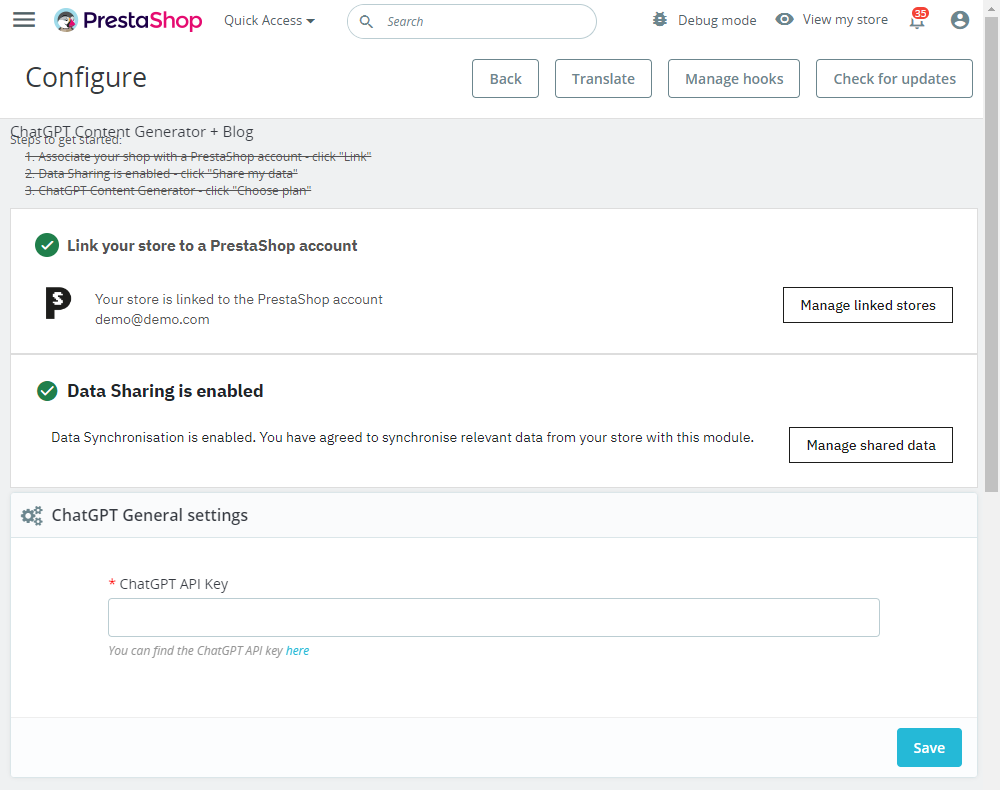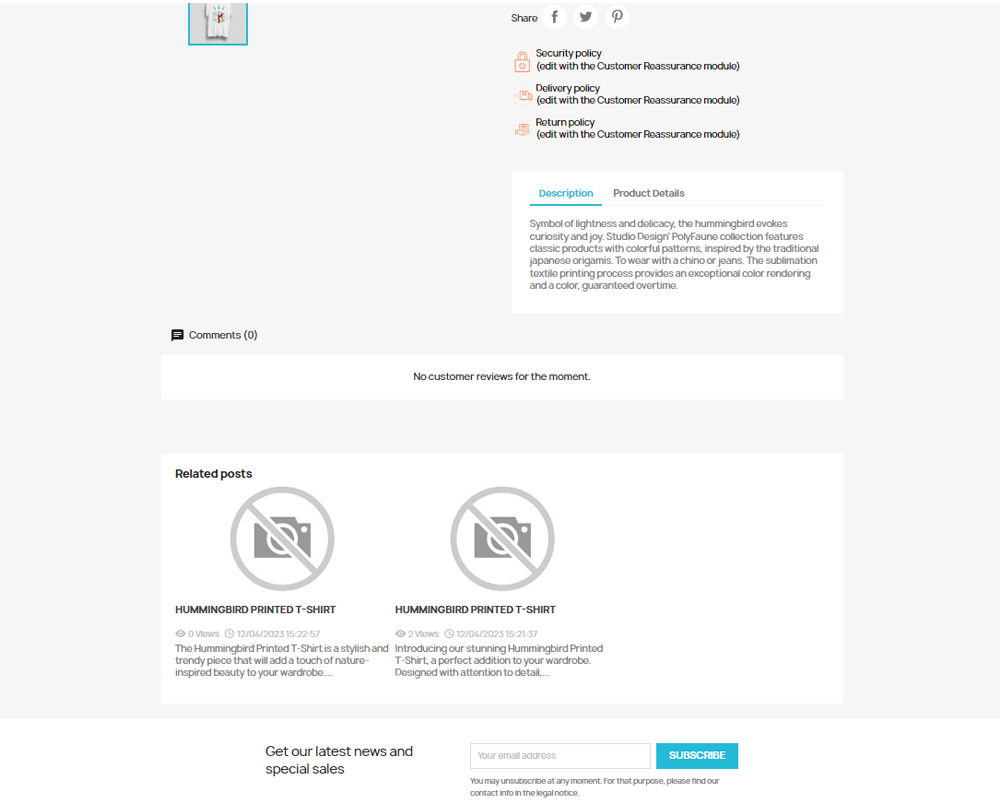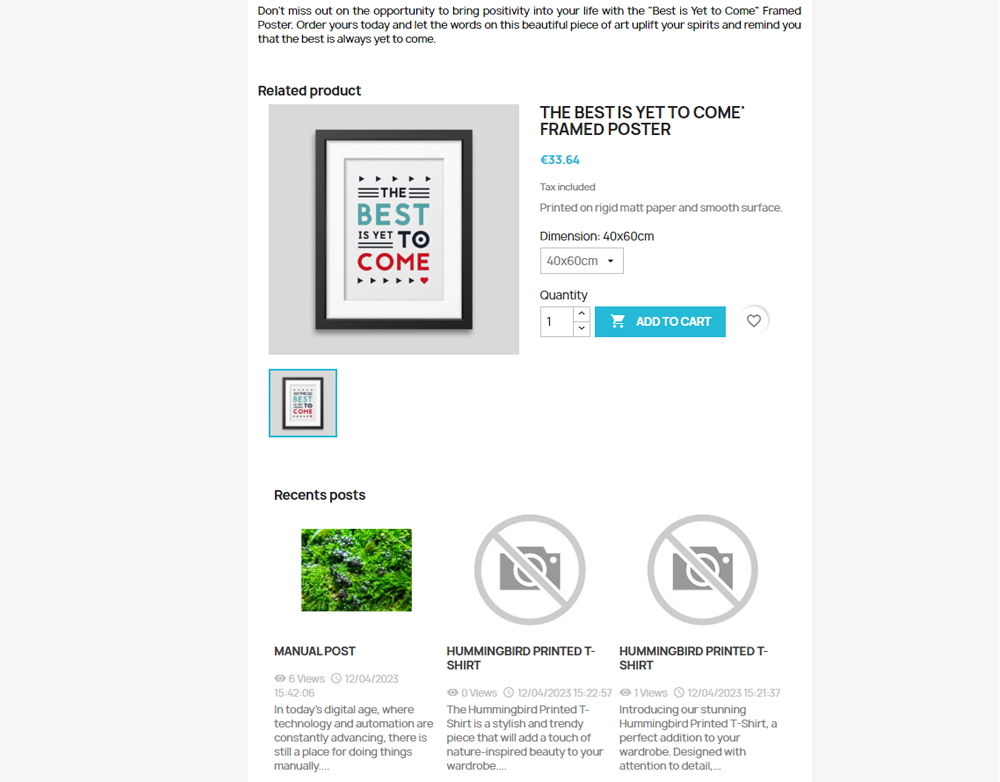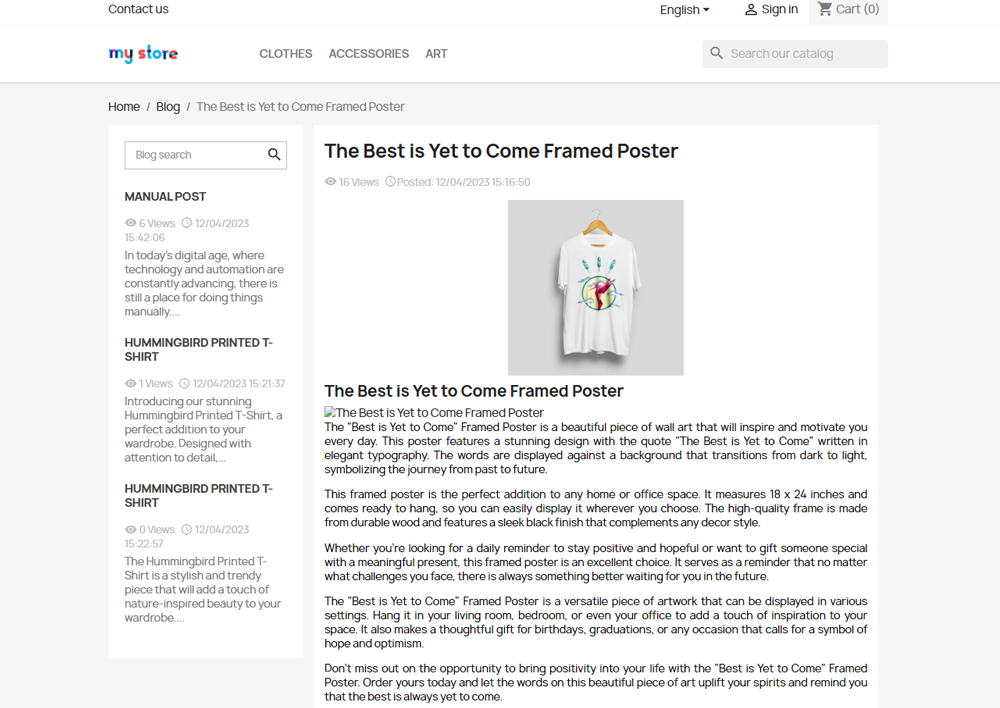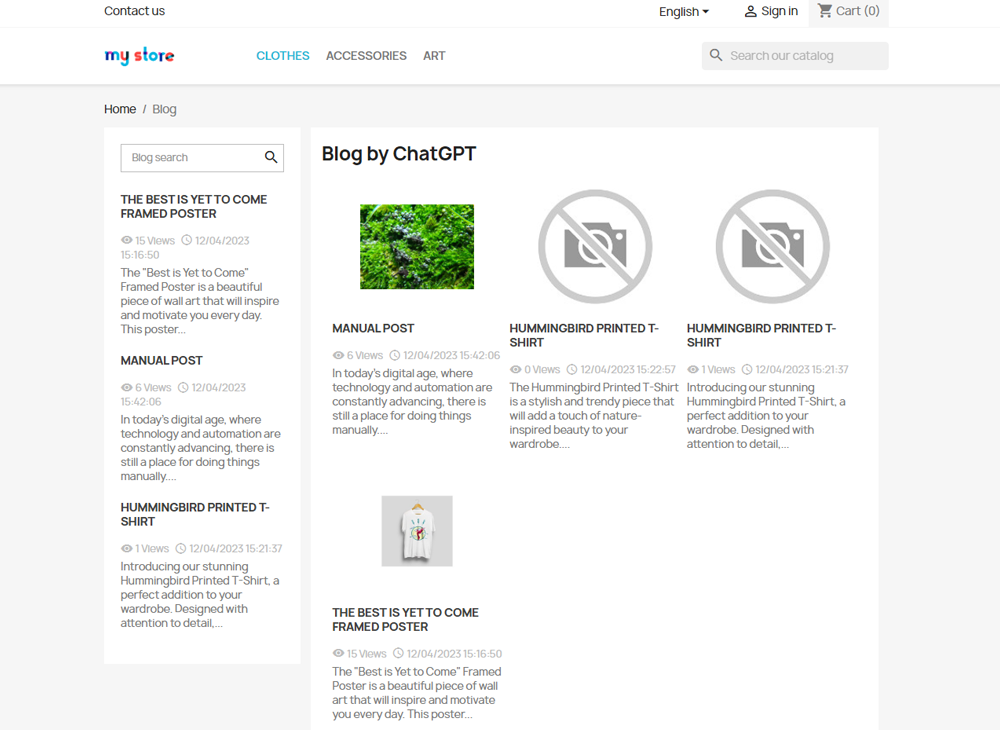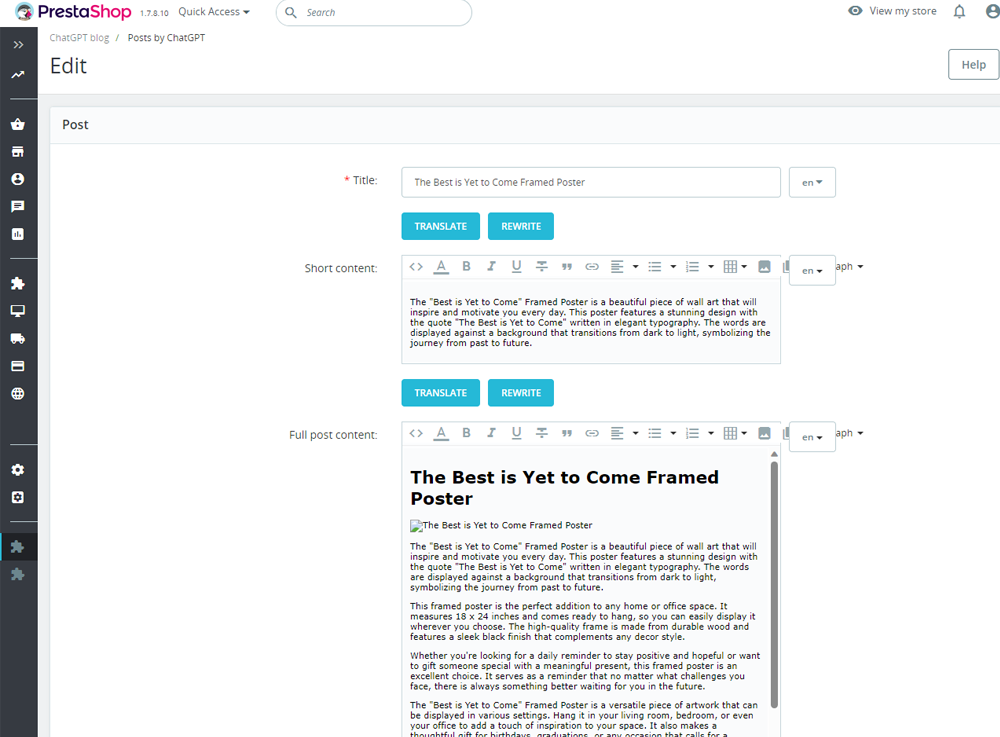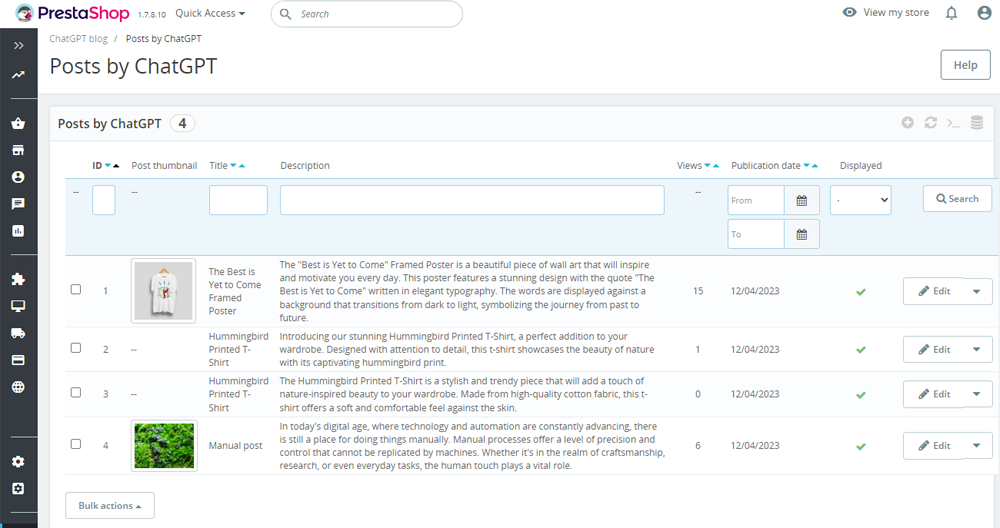Maximize Your Store’s Potential with ChatGPT Content Generator + Blog Module
In the competitive world of eCommerce, creating engaging content that attracts customers and improves SEO is key to success. The ChatGPT Content Generator + Blog Module is here to revolutionize your PrestaShop store, saving time, boosting SEO, and increasing sales with cutting-edge AI-driven tools.
What Makes This Module a Must-Have?
1. Content Creation Made Easy
Say goodbye to writer’s block and hello to instant content generation! With the power of ChatGPT, you can:
- Create product descriptions and characteristics.
- Rewrite or translate existing content.
- Automate content creation for blogs and spin-offs.
2. Boost Your SEO Effortlessly
Every feature of the module is designed with SEO in mind:
- AI-generated content is optimized for keywords and readability.
- Internal linking between blog posts and product pages improves site navigation and authority.
- Spin-off pages increase the number of indexed pages for your store.
3. Seamless Multilingual Support
Expand your audience with multilingual compatibility, allowing you to cater to international customers with ease.
Features That Set This Module Apart
Blog Functionality
- AI-Powered Posts: Generate blog posts dedicated to specific products in seconds.
- Cross-Linking: Related products appear on blog posts, and blog links are shown on product pages.
- SEO Markup: JSON+LD markup ensures search engines prioritize your content.
Product Spin-Offs
- Unlimited Pages: Highlight different features, keywords, or audiences for the same product.
- Flexible Stock Options: Manage inventory individually or share it with the main product page.
- Sitemap Integration: Spin-offs are automatically added to your XML and HTML sitemaps.
Content Templates
- Use customizable templates to generate consistent, high-quality content for products, categories, and CMS pages.
Who Benefits from This Module?
For Merchants:
- Save hours of manual work with automated content creation.
- Increase SEO rankings with optimized, keyword-rich content.
- Improve product visibility with spin-offs and blog posts.
For Customers:
- Get clear, engaging, and accurate product descriptions.
- Enjoy seamless navigation between products and related blog posts.
- Browse a multilingual store tailored to their needs.
How to Use the Module
Step 1: Install and activate the module in your PrestaShop back office.
Step 2: Link it to your ChatGPT account by entering your API key.
Step 3: Use the module’s features to:
- Generate, translate, or rewrite content.
- Create spin-offs for products.
- Manage and publish blog posts.
Step 4: Watch your traffic, SEO, and conversions soar!
Real Success Stories
“With this module, we tripled our indexed pages and saw a 40% increase in organic traffic.”
– Emma L., Store Owner
“Creating multilingual product descriptions used to take days. Now, it’s done in minutes, and the quality is unbeatable.”
– John D., eCommerce Manager
“Our customers love the blog posts! They’re informative and make our products shine.”
– Sarah K., Marketing Specialist
Get Started Today
The ChatGPT Content Generator + Blog Module is compatible with PrestaShop 1.7.5 to 8.x, making it the perfect tool for modern eCommerce stores.
💡 Don’t miss out on the opportunity to transform your store!
Visit the PrestaShop Addons Marketplace today and take the first step toward a smarter, more efficient store.
Article 1: Transform Your Store with AI-Powered Blog Posts
Why Blogging Matters in eCommerce
Blogging isn’t just about sharing ideas—it’s a proven way to:
- Drive organic traffic with SEO-rich content.
- Build trust by providing valuable insights.
- Create a natural way to link products and categories.
AI Blog Functionality at a Glance
With the module’s AI-powered blog feature, you can:
- Automatically generate posts linked to specific products.
- Use cross-linking to show related products in blog posts and display blog posts on product pages.
- Enhance search visibility with JSON+LD markup for blog content.
Example Use Case
Imagine creating a post titled “Top 5 Benefits of [Your Product Name]” that links directly to the product page. Not only do you educate your audience, but you also drive sales and improve SEO rankings.
Pro Tip
Customize the layout of your blog with thumbnail images, post creation dates, and metadata to make your blog visually appealing and user-friendly.
Article 2: Spin-Off Pages – The SEO Secret Weapon
What Are Spin-Off Pages?
Spin-offs are unique sales pages for a single product. Each spin-off has its own description, targeting specific keywords or audiences.
Key Benefits of Spin-Offs
- Boost Visibility: More indexed pages mean higher chances of discovery.
- Target Diverse Audiences: Customize content for niche markets or regions.
- Flexible Stock Options: Choose between shared or individual stock management.
How to Create Spin-Offs
- Go to the Spin-Offs tab in your product’s back-office page.
- Click “Add Spin-Offs” and set parameters like:
- Number of spin-offs.
- Shared or individual stock.
- Use ChatGPT for unique content generation.
- Publish spin-offs and track their performance!
Pro Tip
Add spin-offs to your store’s XML and HTML sitemaps to maximize their impact on SEO.
Article 3: Bulk Actions – Save Time, Work Smarter
Why Bulk Actions Are a Must-Have
Managing a large product catalog manually is time-consuming. With bulk actions, you can:
- Generate descriptions for multiple products at once.
- Translate product content into multiple languages.
- Rewrite outdated descriptions in seconds.
How It Works
- Select multiple products from the back-office product list.
- Click “Bulk Actions” and choose your task: Generate, Translate, or Rewrite.
- Configure parameters like:
- Add or Replace content.
- Maximum word count.
- Use product data (e.g., category, brand, EAN) for more accurate results.
Pro Tip
Use the “Skip Existing Content” option to focus only on items that need updates, saving time and effort.
Article 4: Multilingual Magic – Expand Your Global Reach
Why Multilingual Stores Matter
Catering to international customers boosts sales and trust. The module’s multilingual capabilities make localization effortless.
Key Features
- Translate product descriptions, CMS pages, and categories into multiple languages.
- Use ChatGPT to ensure translations are accurate, engaging, and context-aware.
- Bulk translate content for faster results.
Example Use Case
Expand into Spanish-speaking markets by translating:
- “Sleek Office Chair” into “Silla de Oficina Elegante”.
- Blog posts into local languages to increase relevance and reach.
Pro Tip
Focus on local SEO by using region-specific keywords in your translations.
Article 5: Templates for Consistent, High-Quality Content
Why Templates Are Essential
Templates save time and ensure consistency across your store. Use shortcodes like:
- {product_name}
- {product_description}
- {category_description}
Steps to Create a Template
- Go to the Templates section in the module settings.
- Click “Add New Template” and select the template type (Product, Category, or Page).
- Define the structure, include shortcodes, and save for future use.
Example Use Case
Create a product template like:
- “{product_name}: A {product_features} solution for your {product_categories} needs. Discover the {product_brand} difference today!”
This can be applied across your catalog, ensuring every product description looks professional and optimized.
Article 6: Frequently Asked Questions (FAQs)
Q: How many spin-offs can I create per product?
A: Unlimited! Generate as many as needed to target different audiences or keywords.
Q: Can I customize blog post content?
A: Yes! Edit AI-generated posts or write your own for complete control.
Q: Does the module overwrite existing content?
A: Only if you choose the “Replace” option. Otherwise, new content will be added alongside the existing text.
Q: How do I know if my spin-offs are indexed by search engines?
A: Spin-offs are automatically added to your store’s sitemaps, ensuring they’re discoverable by search engines.