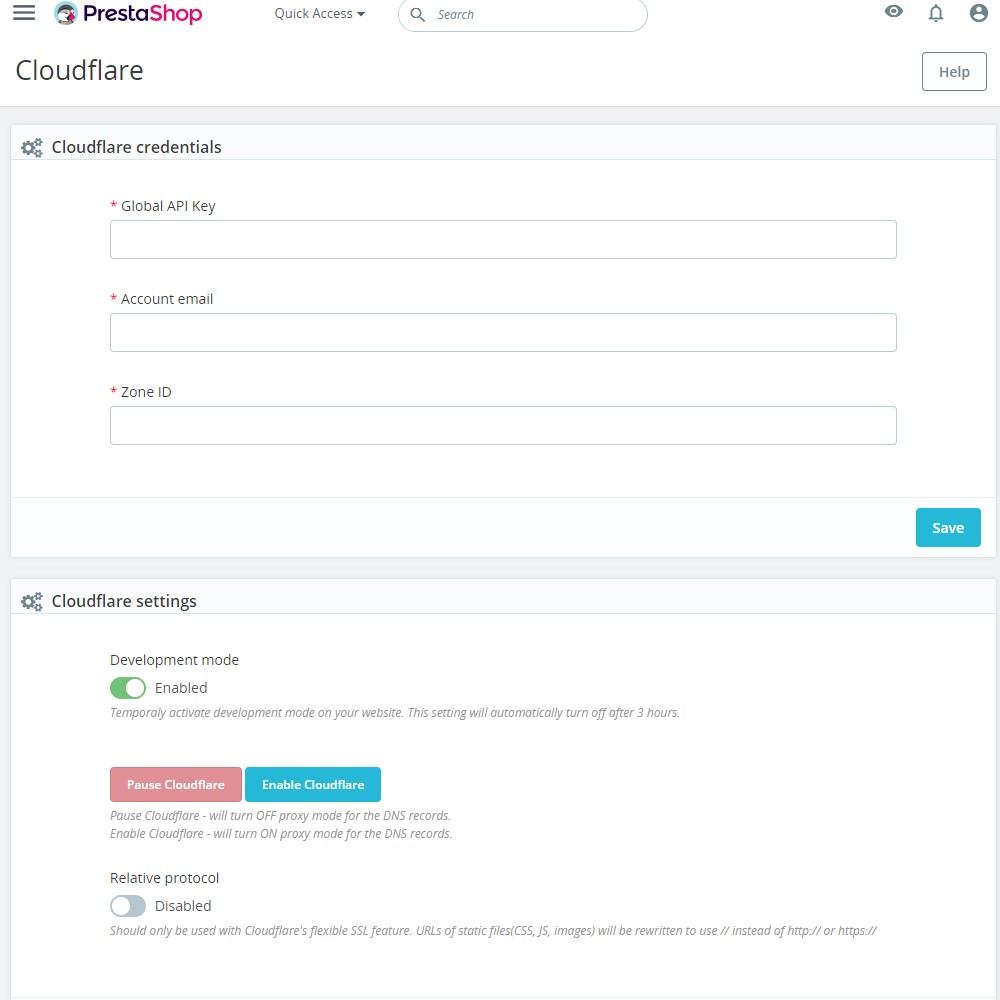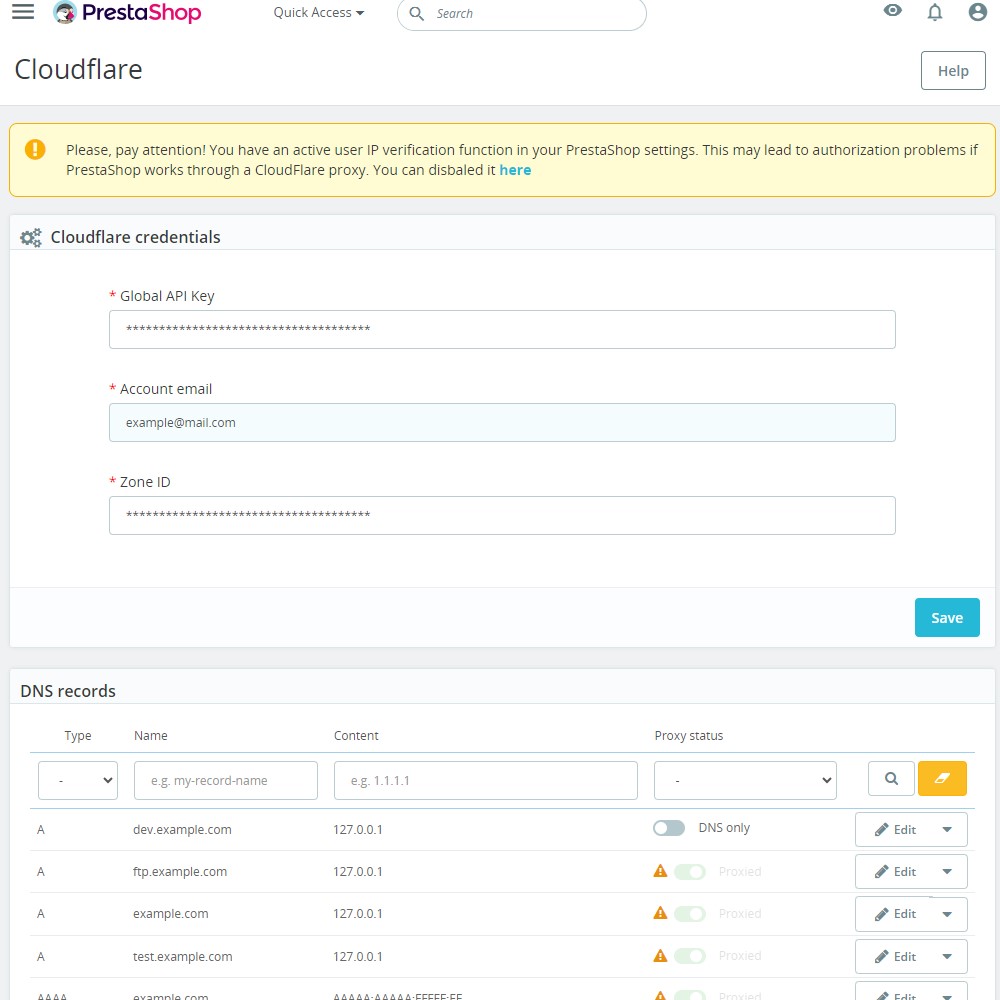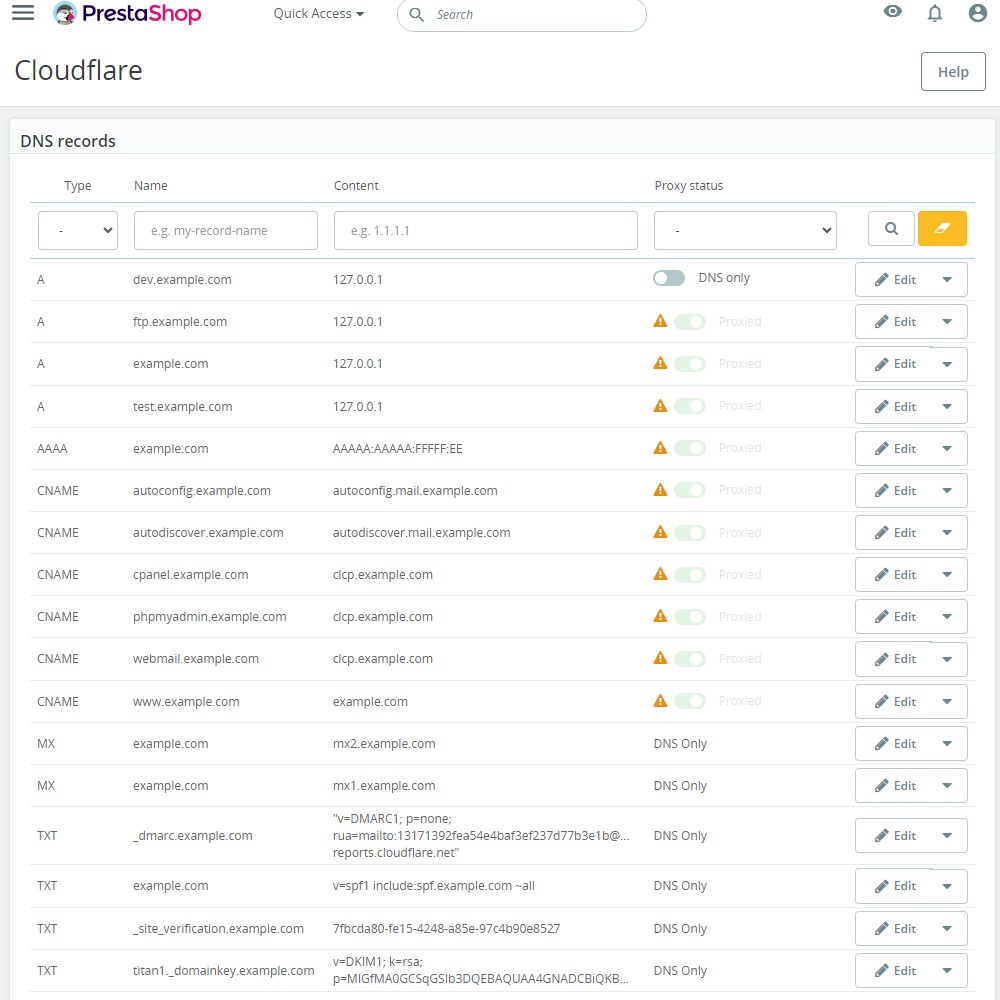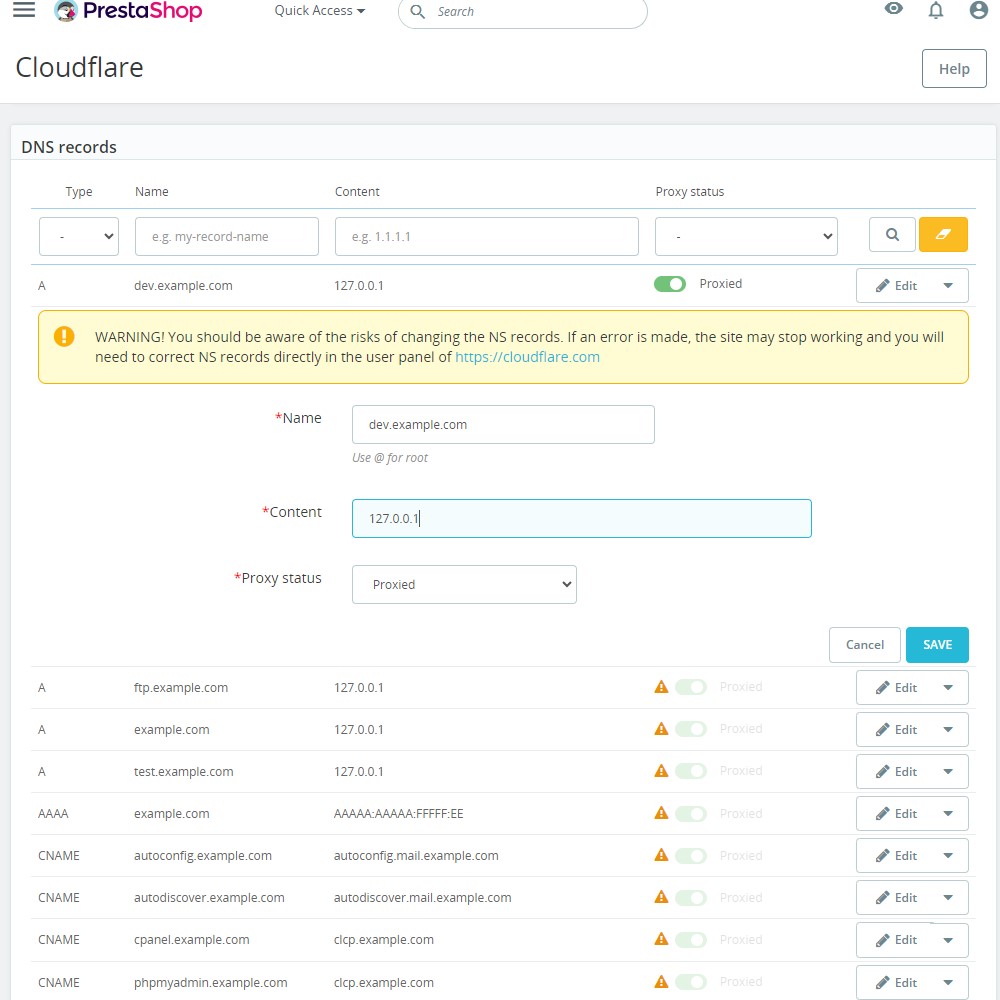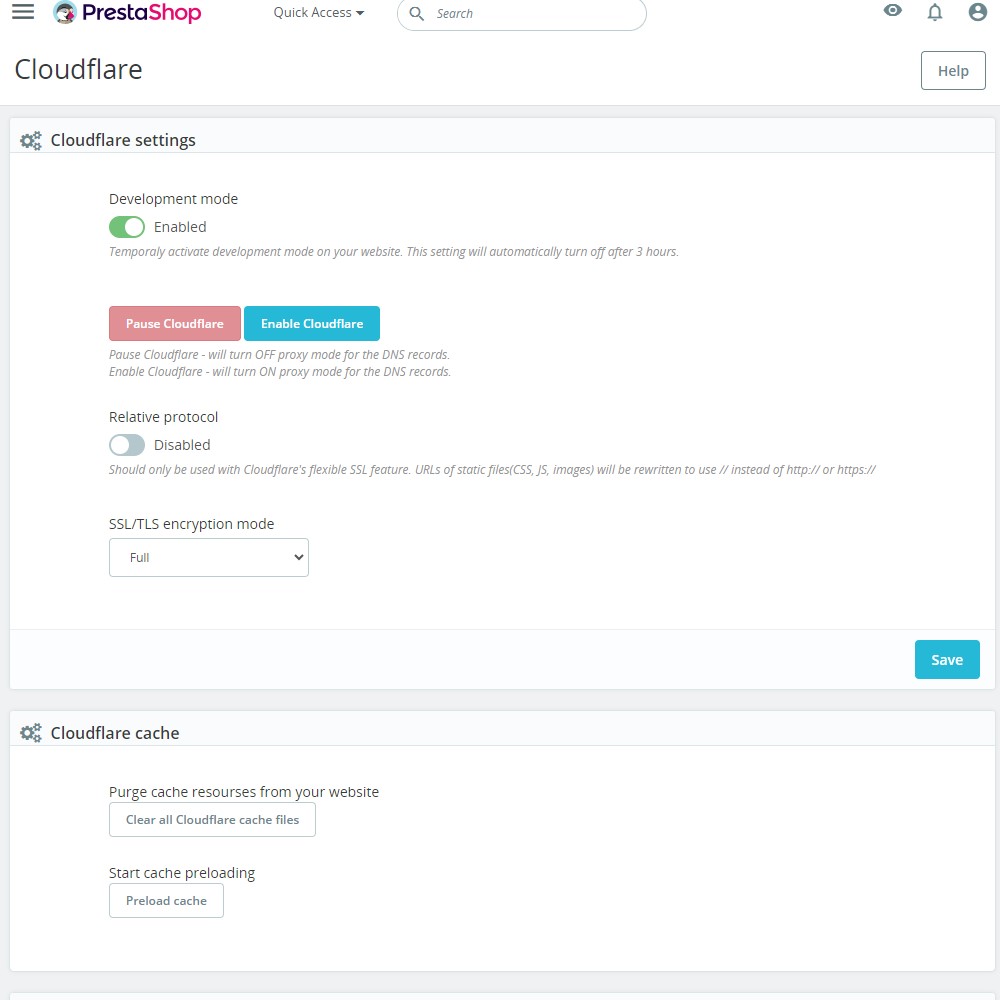Supercharge Your Store with the Cloudflare CDN Cache Module
In today’s fast-paced digital world, speed, security, and reliability are essential for every online store. The Cloudflare CDN Cache Module for PrestaShop seamlessly integrates Cloudflare’s powerful services directly into your store’s back office, making performance and security enhancements effortless.
Why Use the Cloudflare CDN Cache Module?
1. Improved Website Performance
With Cloudflare’s Content Delivery Network (CDN), your website loads faster by caching static files like images, CSS, and JavaScript on servers worldwide. This ensures:
- Lightning-fast loading times.
- Optimized user experiences, no matter where your customers are located.
2. Enhanced Website Security
Protect your store from online threats with Cloudflare’s robust security features:
- DDoS protection to keep your site up during traffic spikes.
- Encrypted traffic with SSL/TLS to secure customer data.
3. Increased Uptime and Reliability
Cloudflare’s global network ensures your website remains accessible even during server downtime or unexpected traffic surges.
4. Simplified Management
Easily manage Cloudflare’s settings, DNS records, and caching directly from your PrestaShop admin panel.
Benefits for Merchants and Customers
For Merchants:
- Streamlined website management with integrated Cloudflare tools.
- Faster load times boost SEO rankings and reduce bounce rates.
- Simplified DNS record management for domain and subdomain settings.
For Customers:
- A fast and smooth shopping experience increases satisfaction.
- Enhanced security ensures their data is protected.
- Reliable website performance keeps them coming back.
Key Features
1. Cloudflare Account Integration
Easily connect your Cloudflare account by entering your Global API key, Zone ID, and account email.
2. Cache Management
Control caching directly from your PrestaShop dashboard:
- Clear All Cache Files: Purge cached resources with a single click.
- Preload Cache: Preload cached content to ensure the latest resources are served.
3. Flexible Cloudflare Settings
Customize your store’s performance and security with features like:
- Development Mode: Temporarily disable caching for debugging.
- Pause or Enable Cloudflare: Control proxy mode for DNS records.
- SSL/TLS Encryption: Secure your web traffic with flexible encryption settings.
4. DNS Record Management
Modify DNS records directly in PrestaShop:
- Add, edit, or delete records.
- Enable or disable proxy mode for specific records.
How to Use the Cloudflare CDN Cache Module
- Install and Configure:
- Upload the module to your PrestaShop back office.
- Enter your Cloudflare credentials (API key, Zone ID, and email).
- Manage Caching:
- Clear outdated cache files or preload new resources to ensure fast and fresh content delivery.
- Adjust Settings:
- Activate development mode to troubleshoot.
- Toggle proxy mode for DNS flexibility.
- Secure Your Store:
- Enable SSL/TLS encryption to protect customer data.
Success Stories: The Cloudflare Difference
“After integrating the Cloudflare CDN Cache Module, our page load times dropped by 40%. Customers love the speed, and our SEO rankings have noticeably improved.”
– Julia M., Store Owner
“Managing DNS and caching directly in PrestaShop saves us so much time. It’s a no-brainer for any merchant looking to simplify store management.”
– Mark D., eCommerce Manager
“The enhanced security gave our customers peace of mind, especially during peak shopping seasons.”
– Laura T., Marketing Specialist
Why Choose This Module?
The Cloudflare CDN Cache Module isn’t just a tool—it’s your all-in-one solution for performance, security, and convenience. Compatible with PrestaShop 1.7 to 8.x, it’s designed to meet the needs of modern online stores.
🛠 Ready to supercharge your store?
Visit the PrestaShop Addons Marketplace today and take your store to the next level.
Article 1: Lightning-Fast Websites with Cloudflare CDN Cache
Why Speed Matters in eCommerce
Did you know that a 1-second delay in page load time can reduce conversions by up to 7%? Speed isn’t just a perk—it’s a necessity for retaining customers and ranking higher on search engines.
How Cloudflare CDN Helps
The Cloudflare CDN Cache Module:
- Caches Static Resources: Images, CSS, and JavaScript files are stored on Cloudflare’s global network.
- Serves Content Faster: Visitors load resources from the server closest to them, ensuring minimal delays.
- Reduces Server Load: By caching resources, your hosting server handles fewer requests, improving performance.
How to Optimize Caching
- Use the Preload Cache button in the module to ensure all resources are updated and ready for delivery.
- Regularly Clear All Cache Files when making major updates to your store.
Article 2: Simplified DNS Management for PrestaShop Stores
What are DNS Records?
DNS (Domain Name System) records direct users to your website. Managing them correctly ensures that visitors land on your store without interruptions.
How the Module Simplifies DNS Management
- View and manage DNS records directly from your PrestaShop back office.
- Add, edit, or delete DNS records with ease.
- Enable or disable proxy mode for individual records to control traffic routing.
Steps to Edit a DNS Record
- Go to the DNS management section in the module.
- Click the Edit button for the record you want to modify.
- Update the name, content, or proxy settings, and save changes.
Pro Tip
Use the proxy mode for added security and performance, ensuring DNS traffic passes through Cloudflare’s network.
Article 3: Boost Security with Cloudflare Integration
The Security Challenges of eCommerce
Online stores are prime targets for DDoS attacks, data breaches, and other malicious activities.
How Cloudflare Protects Your Store
- DDoS Mitigation: Blocks harmful traffic and ensures uptime during traffic surges.
- SSL/TLS Encryption: Secures customer data with robust encryption protocols.
- Web Application Firewall (WAF): Filters out malicious requests, keeping your store safe.
SSL/TLS Made Easy
The module allows you to configure SSL/TLS settings directly from PrestaShop. Choose between Flexible, Full, or Full (Strict) encryption modes based on your server setup.
Article 4: Development Mode – Debugging Made Easy
What is Development Mode?
Development mode temporarily disables caching, ensuring that you see real-time changes when editing your store.
When to Use It
- During theme customization or design updates.
- When testing new features or troubleshooting issues.
How to Activate Development Mode
- Go to the module settings.
- Toggle the Development Mode switch.
- Changes will bypass the cache for 3 hours, after which caching will automatically resume.
Pro Tip
Remember to clear cache after making changes to ensure updated content is served to customers.
Article 5: Mastering Cloudflare Cache Settings
Why Cache Management is Crucial
Caching ensures your store’s visitors get the fastest loading experience. However, stale cache can serve outdated resources, causing confusion.
Module Features for Cache Control
- Clear All Cache Files: Instantly remove all cached files when making significant updates.
- Preload Cache: Refreshes the cache with the latest resources, ensuring your customers always see the most up-to-date content.
Best Practices for Cache Management
- Before Promotions: Preload cache to handle increased traffic seamlessly.
- After Updates: Clear cache to remove outdated resources.
Article 6: Troubleshooting and Error Handling
Common Issues and Solutions
- Invalid Credentials: Double-check your API key, Zone ID, and email. The module will alert you if authentication fails.
- Cache Not Clearing: Ensure your Cloudflare account credentials are correctly configured. Retry if needed.
- DNS Issues: Check proxy status and ensure records are updated properly.
Helpful Module Features
- Error Messages: Clear alerts guide you on fixing issues like authentication errors.
- Logs: Review detailed logs to understand what went wrong and take corrective action.
Article 7: Frequently Asked Questions (FAQs)
Q: Can I use this module with any PrestaShop version?
A: Yes, it’s compatible with PrestaShop 1.7 to 8.x.
Q: Do I need technical expertise to manage DNS records?
A: Not at all! The module’s user-friendly interface makes DNS management accessible to everyone.
Q: How do I know if caching is working?
A: Use the preload cache button and monitor your website’s performance. You’ll notice faster load times immediately.
Q: What happens if I disable Cloudflare?
A: Disabling Cloudflare will turn off proxy mode, and your DNS traffic will bypass the Cloudflare network.