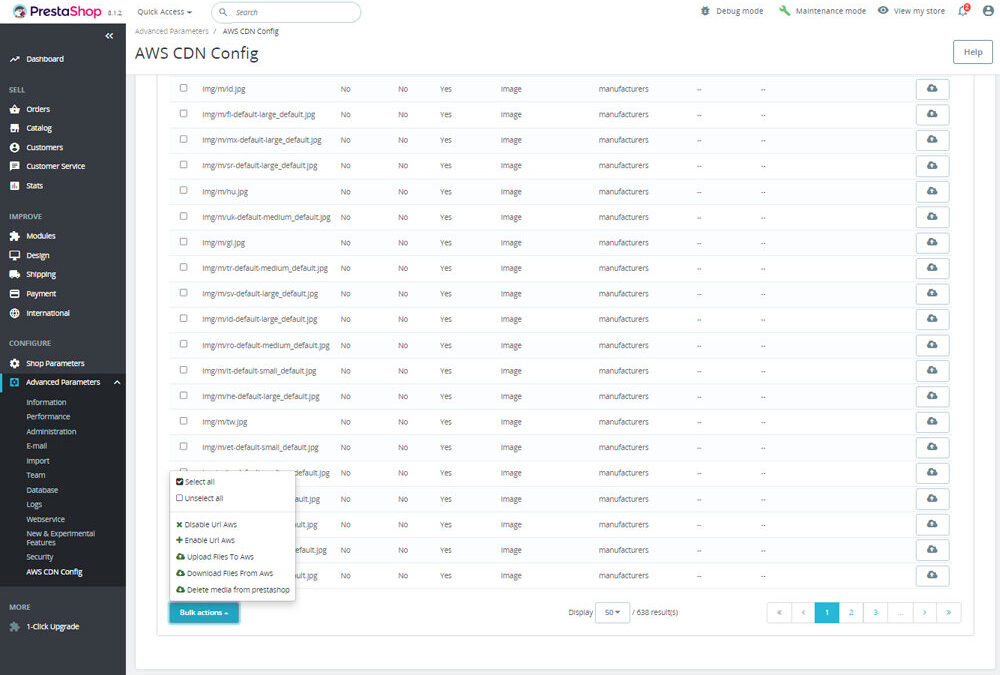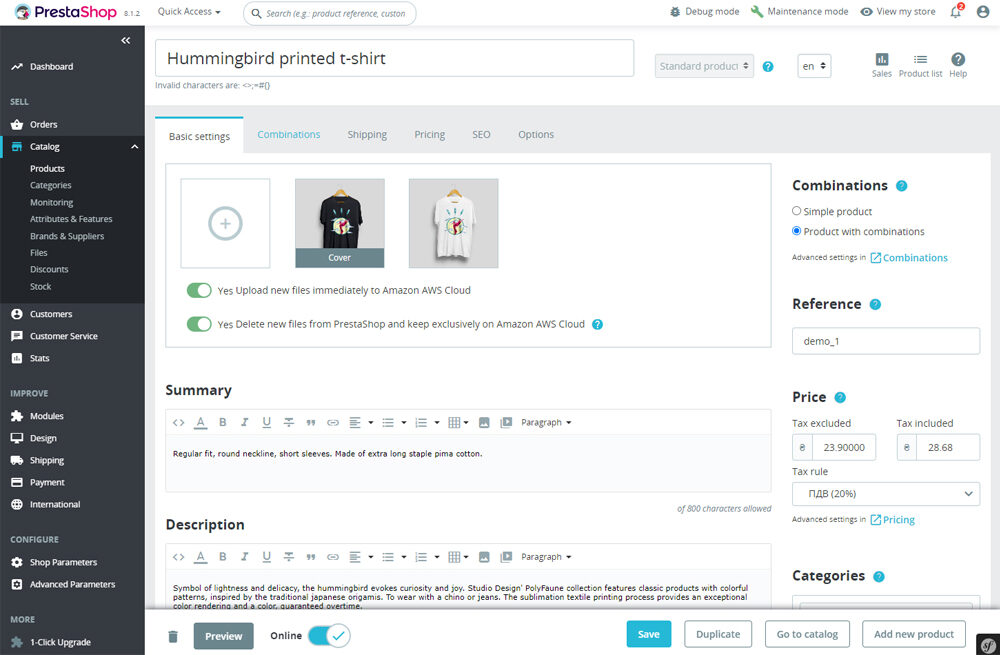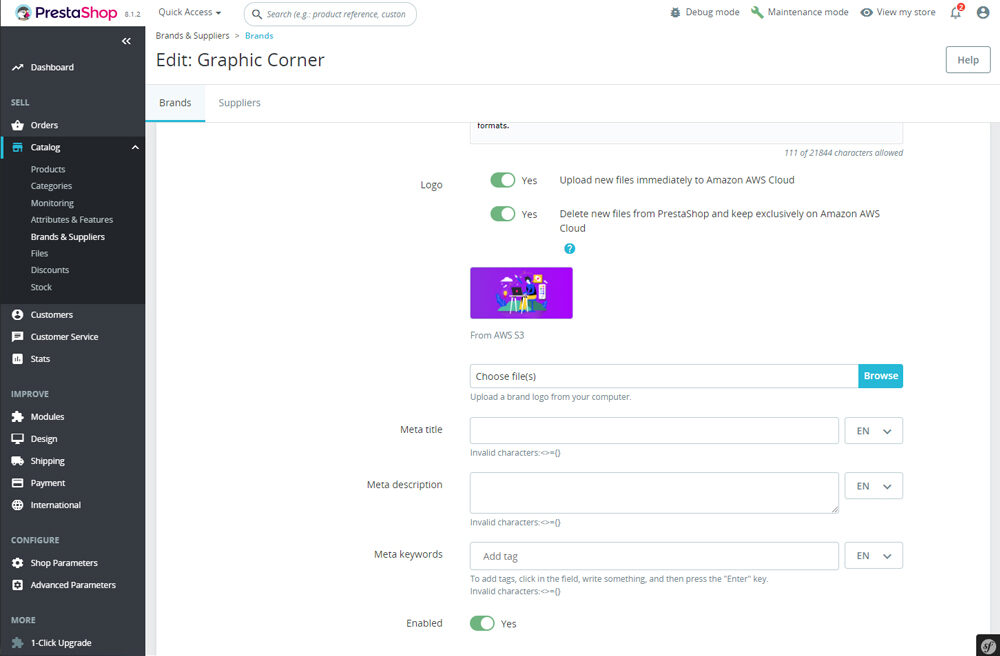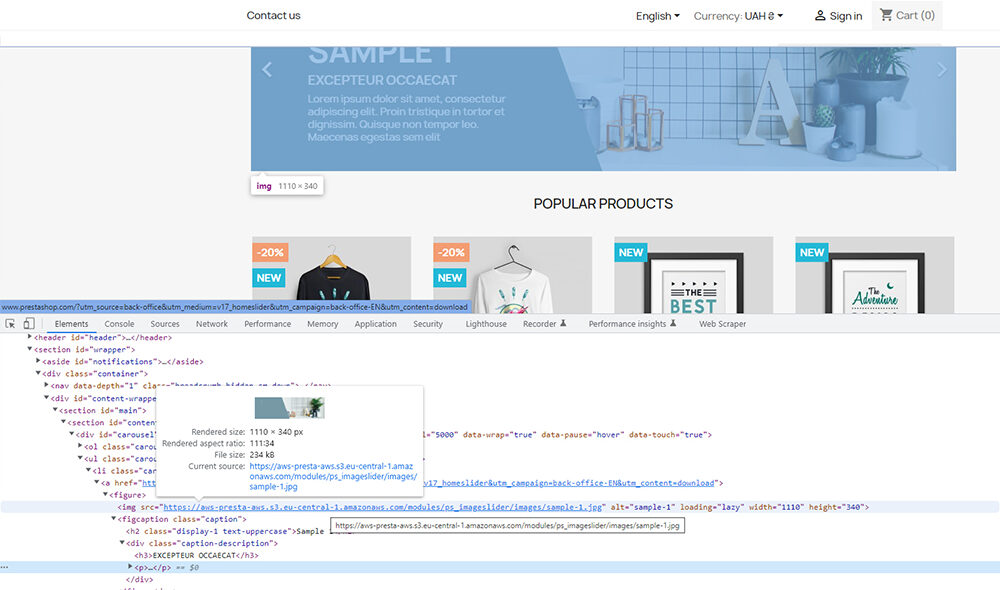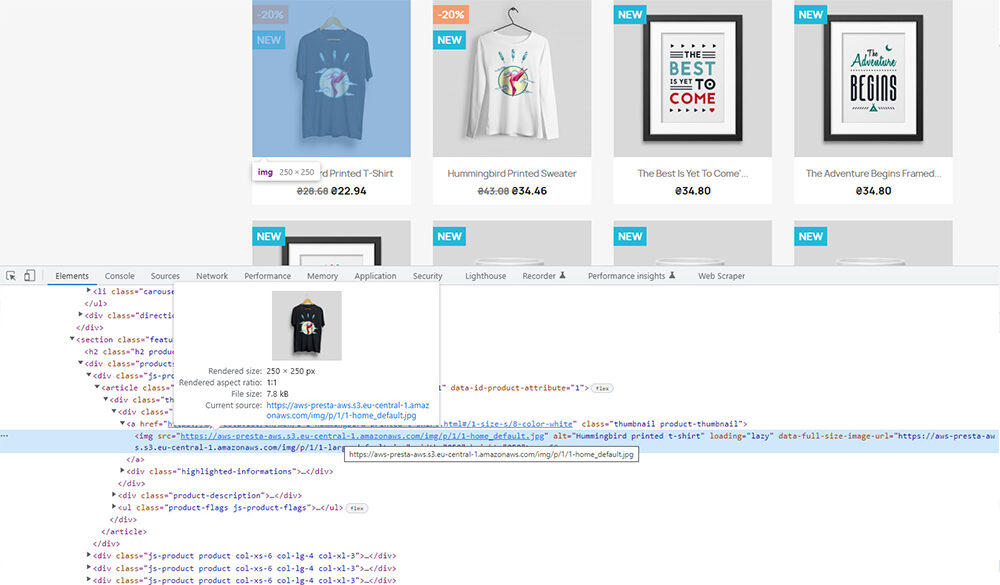PrestaShop module: Amazon AWS S3 CDN media server
Compatibility:
- PrestaShop versions: 1.7.x – 8.x
Goal:
The primary aim of this module is to speed up the online store by hosting files in the Amazon AWS S3 cloud. It acts as a more flexible alternative to the traditional media server in PrestaShop, offering granular control over the files and settings.
Benefits for Merchants:
- Selective File Management: Merchants can determine which files (e.g., by category, type, or extension) should be hosted in the cloud. For example, theme files can be uploaded to AWS while module files remain on the hosting server.
- Flexible File Control: The module allows merchants to switch files between the cloud and the server as needed.
- Automatic Uploads: New images can be automatically uploaded to AWS without duplication on PrestaShop’s hosting.
- Front-End File Usage: Only front-end files are uploaded to AWS, ensuring the back-end remains unaffected.
- Cost Reduction: Utilizing AWS reduces hosting expenses while benefiting from the scalability, security, and durability of the Amazon cloud.
Benefits for Customers:
- Faster Load Times: Customers will experience faster content loading through parallel streaming from the CDN.
- File Security and Accessibility: Files stored on AWS remain accessible even during high traffic loads on the store’s hosting server.
- Improved Store Speed: The optimized loading process enhances the overall user experience.
Features:
- File Uploading Flexibility: Merchants can upload all or selective files to the AWS cloud based on type (e.g., CSS, JavaScript, or images) or category (e.g., product images, theme files).
- Automatic Source Link Updates: When files are switched between the server and AWS, source links are automatically updated to avoid broken images or links.
- Automatic Deletion: New files can be automatically deleted from the PrestaShop server after being uploaded to AWS.
- Advanced Management: Admins can control where files are stored (on AWS or PrestaShop), monitor modification dates, and handle file deletions based on usage or activity.
Module Settings Overview:
- Configuration Tab:
- Connect PrestaShop to AWS by entering the bucket name, access key, secret key, and other AWS parameters.
- Synchronize specific file types, such as images, CSS, and JavaScript files, with AWS.
- Manage new uploads and specify whether new files should automatically be deleted from PrestaShop after uploading to AWS.
- General Tab:
- Upload all files to AWS, or only newly created/edited ones.
- Control inactive file deletion and full bucket clearing.
- View and manage file paths, file types, modification dates, and server/cloud status.
- Advanced Settings:
- Modify file extensions that should be uploaded to AWS.
- Enable immediate uploads of new media to AWS for product, category, and brand pages.
- Set up CORS rules for cross-origin resource sharing to allow your store to access files hosted on AWS.
AWS S3 Setup:
- Create an account on Amazon AWS and navigate to the S3 console.
- Create a bucket and configure its permissions (including CORS setup) to allow your PrestaShop site access.
- Retrieve and input your access keys into the module’s configuration.
Additional Features:
- CRON Jobs: Automate the process of uploading new or modified files to AWS.
- Multishop Support: Each store in a multi-shop environment can have its own settings for AWS integration.
Installation:
- The module can be installed directly from the PrestaShop back office or via FTP, with configuration instructions provided post-installation.
Conclusion:
This Amazon AWS S3 CDN module for PrestaShop offers a robust solution for merchants looking to enhance store performance, reduce server load, and improve the customer experience. Its flexibility, cost-efficiency, and seamless integration with AWS make it an excellent tool for scaling e-commerce operations.
he Amazon AWS S3 CDN media server module for PrestaShop offers various usage cases where its capabilities can significantly improve the performance, scalability, and efficiency of an online store. Here are some key scenarios where this module is particularly beneficial:
1. High-Traffic Stores Seeking Faster Load Times
- Scenario: An online store regularly experiences high traffic, particularly during sales events or seasonal promotions.
- Challenge: The store’s hosting server struggles with load times, causing slow page loads and a poor user experience.
- How the module helps: By offloading media files (like product images, CSS, and JavaScript) to AWS S3, the module reduces the load on the store’s hosting server. Media is served from Amazon’s highly reliable and scalable CDN, improving load times and preventing slowdowns during traffic spikes.
2. Large Catalogs with Heavy Image Use
- Scenario: A store with thousands of products uses high-quality images to showcase detailed product views.
- Challenge: Serving these large image files from a standard web server causes slow load times and bandwidth issues, especially for mobile users or those on slower connections.
- How the module helps: The Amazon AWS S3 CDN distributes these large files, serving them from edge locations closer to the user, improving page load times. Customers can browse high-quality images with minimal delay, providing a smoother and more engaging shopping experience.
3. Reducing Hosting Costs for Resource-Intensive Stores
- Scenario: A PrestaShop store incurs high hosting costs due to the volume of media files hosted directly on its web server.
- Challenge: The store owner wants to lower hosting expenses while maintaining high-speed content delivery and storage scalability.
- How the module helps: By transferring media files to AWS S3, the store can reduce its reliance on expensive hosting plans with high storage and bandwidth usage. The module leverages AWS’s cost-effective pricing model, especially for large amounts of media, providing a cheaper alternative without sacrificing performance.
4. E-Commerce Sites Needing Global Reach
- Scenario: An e-commerce business has a global customer base, with visitors accessing the site from different regions, including North America, Europe, and Asia.
- Challenge: Ensuring fast load times for customers in various regions is difficult when relying on a single hosting location, resulting in slow international page loads.
- How the module helps: By utilizing AWS CloudFront, Amazon’s global content delivery network (CDN), the module ensures that media files are served from the nearest server to each user. This decreases latency for international customers, providing a fast and consistent experience across the globe.
5. Stores Requiring Highly Scalable Solutions
- Scenario: A fast-growing e-commerce business anticipates needing to scale its operations quickly, including file storage and content delivery.
- Challenge: The business needs a scalable, reliable infrastructure without constantly upgrading or managing the existing server capacity.
- How the module helps: The AWS S3 integration offers unlimited scalability, enabling the store to grow its file storage capacity seamlessly as the business expands. AWS’s infrastructure automatically scales with demand, allowing the store to handle more traffic, products, and media without manual intervention.
6. Data Redundancy and Security for Critical Media Files
- Scenario: A store owner is concerned about the security and accessibility of critical media files, such as product images, logos, and customer-uploaded media, especially in case of server failures or outages.
- Challenge: Maintaining backups and ensuring 100% uptime for file accessibility can be cumbersome and expensive with traditional hosting solutions.
- How the module helps: AWS S3 offers high durability and availability (99.999999999% durability), ensuring media files are safely stored and accessible at all times. The module’s cloud-based storage removes the risk of file loss due to server failure, while the CDN guarantees continuous file access even during high server loads.
7. Stores Using Advanced Media for Marketing (Videos, Banners, Interactive Content)
- Scenario: A store uses dynamic media (video content, banners, sliders) for marketing campaigns to boost engagement and sales.
- Challenge: Hosting and serving such large and dynamic content files from a traditional web server causes performance bottlenecks, impacting site responsiveness and user interaction.
- How the module helps: The Amazon AWS S3 CDN efficiently handles large, dynamic media files, serving them quickly and reliably to customers. This ensures that rich media content, like promotional videos or interactive sliders, loads quickly, enhancing marketing effectiveness without slowing down the store.
8. PrestaShop Multishop Environment
- Scenario: An e-commerce business runs multiple stores using PrestaShop’s multishop feature, each with its own settings and media files.
- Challenge: Managing media across multiple stores is time-consuming, and each store’s performance varies based on server load.
- How the module helps: With multishop support, each store can have its own AWS S3 settings, ensuring that media files are properly organized and optimized for performance. This creates a unified media management system, reducing redundancy and ensuring that all stores benefit from faster load times.
9. Merchants Needing to Optimize Back-End Processes
- Scenario: Store administrators spend a lot of time manually managing and moving media files between the cloud and the server, which becomes cumbersome as the store scales.
- Challenge: The manual management of media files hinders productivity, especially as new content is frequently added or edited.
- How the module helps: The module offers automatic uploading and deletion of media files between PrestaShop and AWS S3. For example, new product images can be uploaded directly to AWS S3, eliminating the need for manual file management, and admins can focus on core business operations.
10. Stores Concerned About SEO and User Experience
- Scenario: A store owner wants to optimize site performance to improve search engine rankings and enhance user experience.
- Challenge: Slow site speeds due to hosting limitations negatively impact the store’s SEO ranking and user engagement.
- How the module helps: The module significantly improves the load speed of images, CSS, and JavaScript, which are crucial for SEO. Faster load times lead to better search engine rankings, improved user experience, and higher conversion rates.
Conclusion:
This Amazon AWS S3 CDN media server module is especially beneficial for PrestaShop stores facing performance challenges, high operational costs, and scalability issues. It provides merchants with robust tools for improving website speed, reducing hosting expenses, and scaling media storage while enhancing the user experience. Whether dealing with high traffic, large catalogs, global customer bases, or advanced media needs, this module offers versatile solutions tailored to modern e-commerce demands.