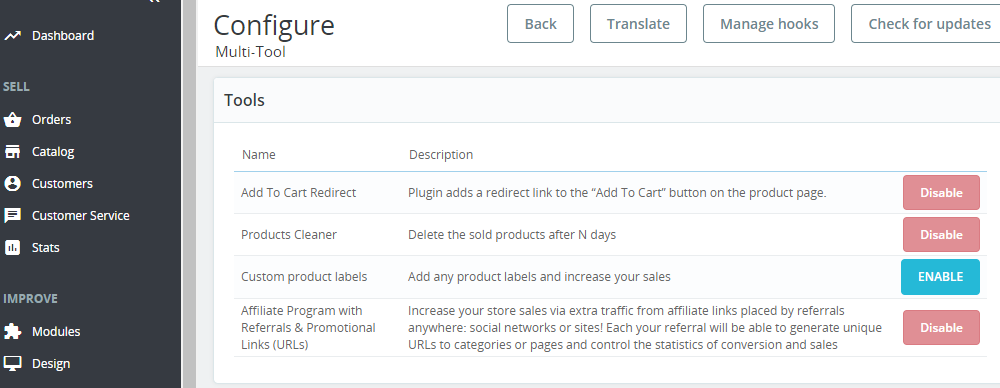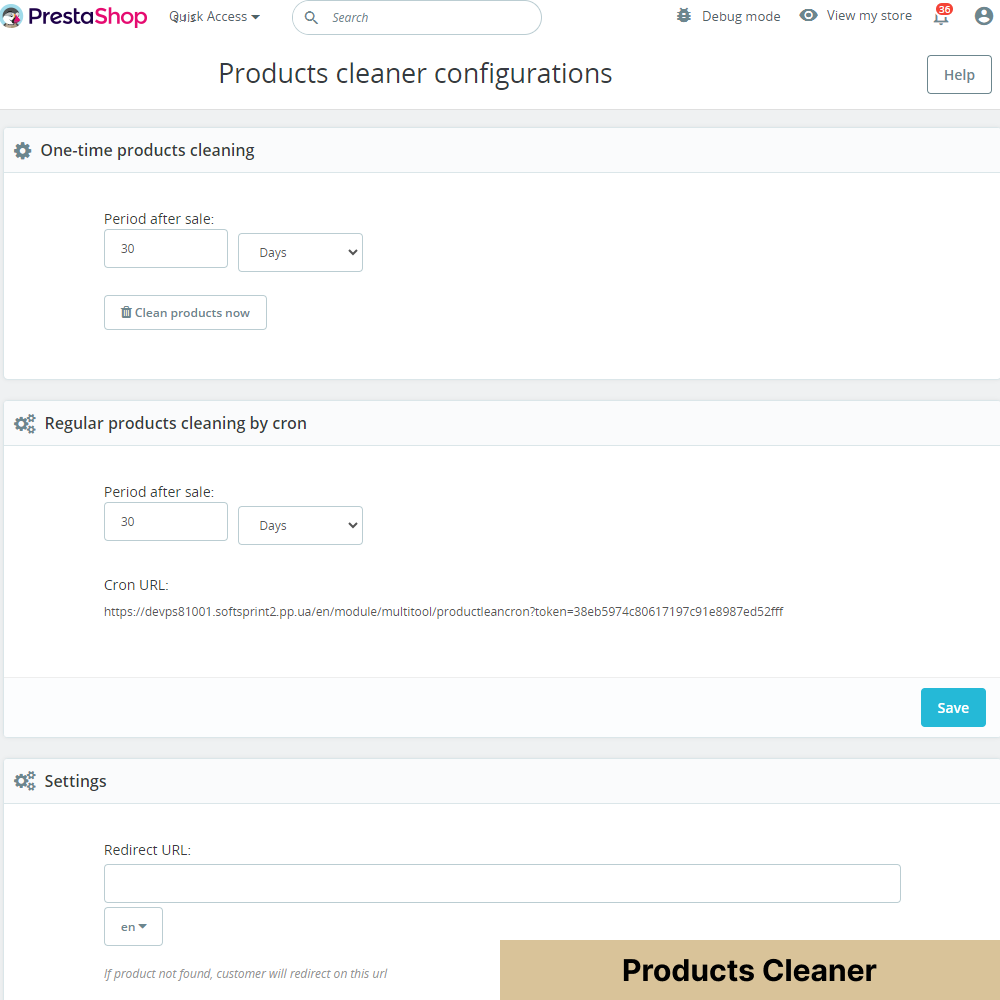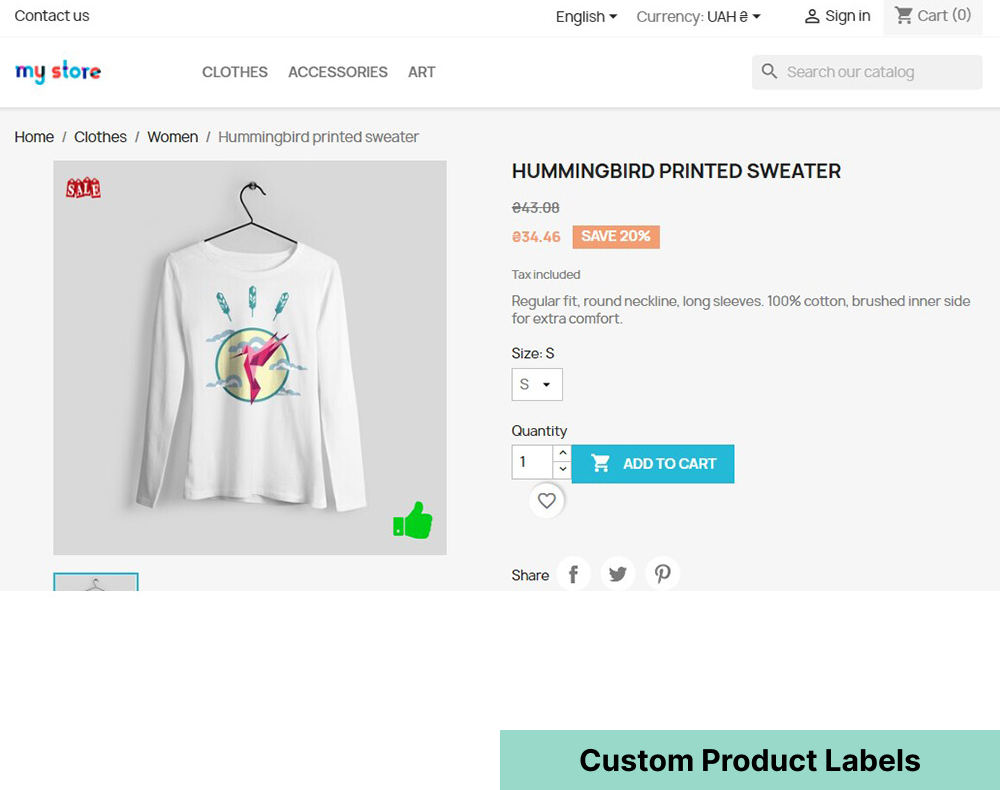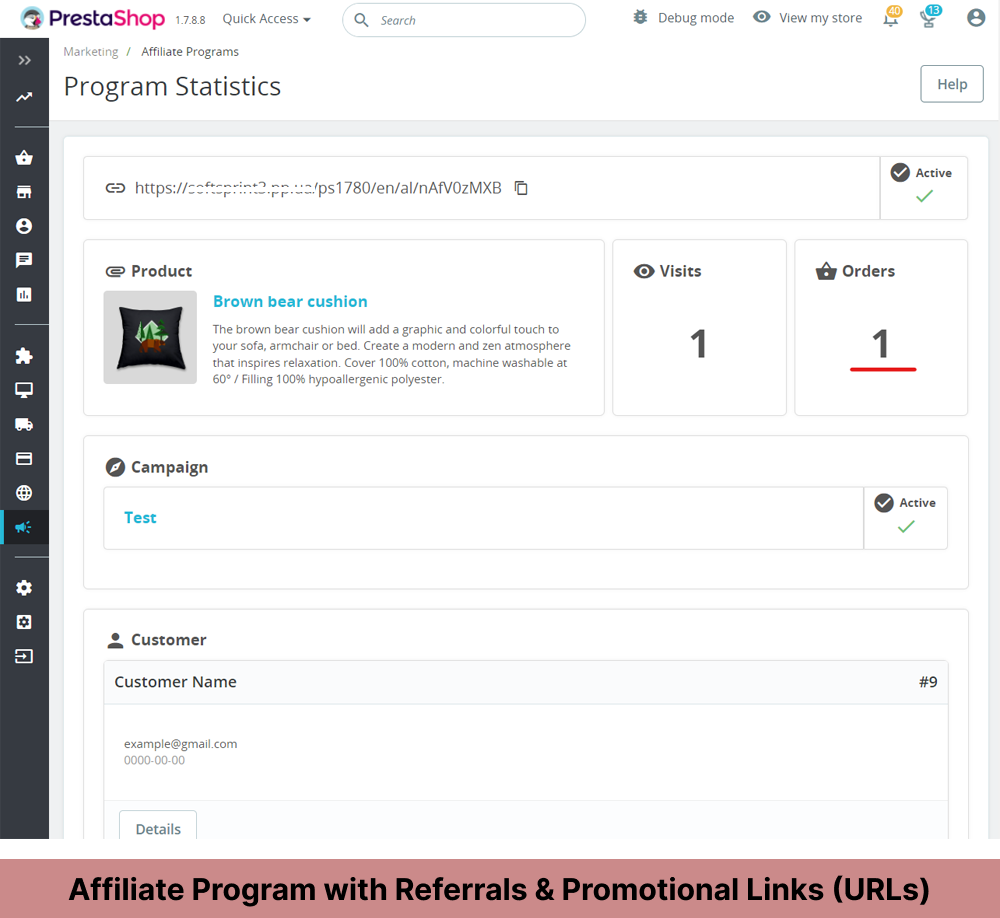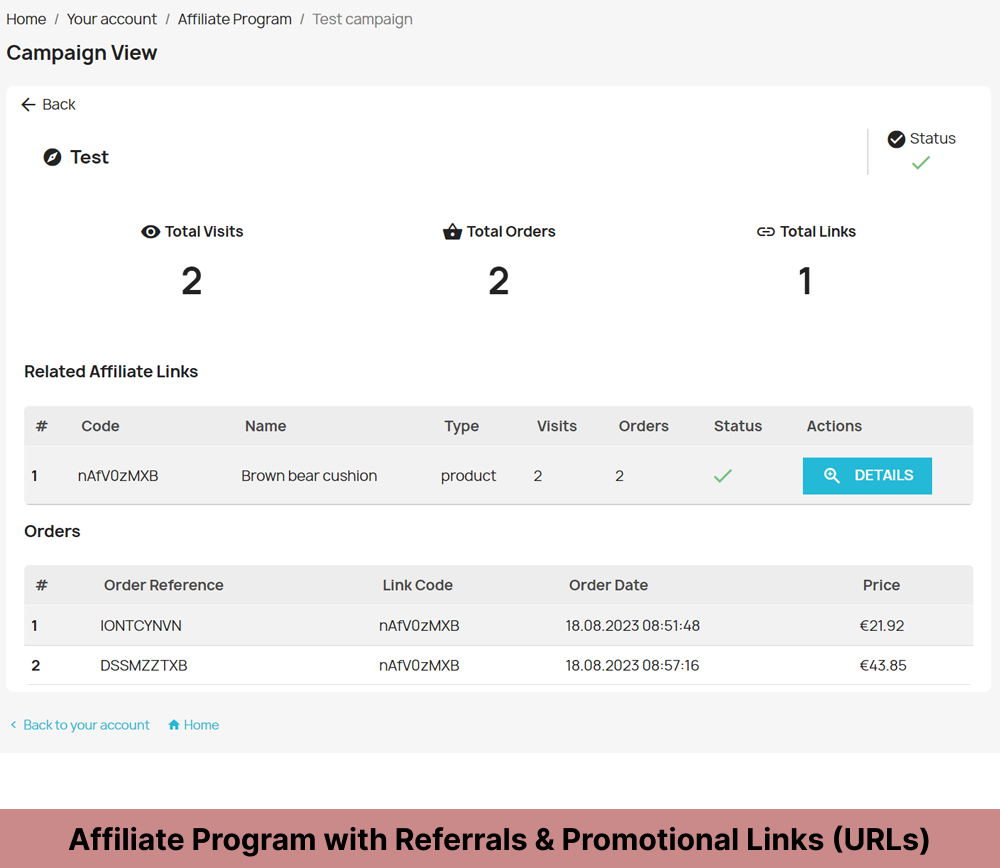Comprehensive Guide to the Multi-Tool PrestaShop Module
Read the description of the “Multi-tool” module:
https://softsprint.net/2024/06/13/multi-tool-prestashop-module/
Introduction
The Multi-Tool PrestaShop Module is a versatile, all-in-one suite designed to extend the functionalities of both the Front Office and Back Office of your PrestaShop store. This module is akin to a Swiss army knife, offering a variety of tools that significantly enhance your store’s performance, user experience, and administrative capabilities. Whether you’re looking to streamline your operations, enhance customer satisfaction, or boost sales, the Multi-Tool module provides a comprehensive solution.
Key Benefits of the Multi-Tool Module
For Merchants
- Versatility and Expansion:
- The Multi-Tool module is a dynamic set of tools that can be enabled or disabled according to your needs. With each update, new tools are added to the module at no extra cost, ensuring that your store always benefits from the latest features.
- Cost Efficiency:
- One-time purchase ensures lifetime access to all tools and updates. This means that as your store’s needs evolve, the Multi-Tool module grows with it, offering new functionalities without any additional investment.
- Enhanced Store Management:
- Tools like “Add to Cart Redirect” and “Products Cleaner” are just the beginning. These features help you manage sales flexibly, clean outdated products, and ensure that your store remains up-to-date and user-friendly.
- Improved User Experience:
- By streamlining administrative tasks, the module allows you to focus on improving your store’s usability and attractiveness, which in turn leads to higher customer satisfaction and repeat purchases.
For Customers
- Better Shopping Experience:
- Customers will enjoy a seamless shopping experience with accurate product information, fast loading times, and additional features that keep your store ahead of the competition.
- Access to Products:
- Even when products are out of stock, customers can be redirected to alternative sources, ensuring they never leave your store empty-handed.
- Engagement and Information:
- Customers can access additional information or be redirected to relevant pages, enhancing their shopping experience and decision-making process.
Features of the Multi-Tool Module
1. Add to Cart Redirect Tool
- Functionality:
- This tool allows store admins to redirect customers to specific URLs when they click the “Add to Cart” button. This is particularly useful if the product is available on another platform like Amazon or if you want to direct customers to a special landing page.
- Benefits:
- Flexible sales management, multi-market integration, and the ability to retain customers even when products are out of stock. It also enables market demand analysis by directing customers to detailed product descriptions or booking forms.
2. Products Cleaner Tool
- Functionality:
- Automatically or manually remove outdated products with zero stock from your store. You can set specific time periods after which products are cleaned out, ensuring your store remains up-to-date.
- Benefits:
- Regular cleaning of outdated products improves store performance and ensures that customers only see available and relevant products. The tool also supports redirection from deleted product pages to other URLs, maintaining customer engagement.
3. Custom Product Labels Tool
- Functionality:
- Create and display custom labels or stickers on product images. Labels can show various information like discounts, new arrivals, or bestsellers, making products more appealing to customers.
- Benefits:
- Enhances product visibility and attractiveness, allows for personalized marketing, and supports multi-language settings for a global reach.
4. Affiliate Program with Referrals & Promotional Links Tool
- Functionality:
- Boost your store’s traffic and sales through affiliate marketing. Referrals can generate unique URLs, track conversions and sales, and promote your products on social networks or websites.
- Benefits:
- Increases sales, expands audience reach, and builds trust in your products. The tool offers comprehensive tracking of affiliate performance, ensuring transparency and effectiveness in your marketing campaigns.
Installation and Activation
- Installation:
- Upload the module via the PrestaShop Back Office (Modules > Upload a module) and click “Install.” Once installed, configure the module according to your preferences.
- Activation:
- Each tool within the module can be activated or deactivated through the module’s configuration page. This flexibility allows you to tailor the module to your store’s specific needs.
User Story 1: Managing Out-of-Stock Products
As a store owner
I want to ensure that customers are not frustrated by unavailable products
So that they can be redirected to alternative sources and I can maintain their trust and sales.
Scenario:
- Maria runs a small online boutique using PrestaShop, selling handcrafted jewelry. Occasionally, some of her popular items go out of stock, and it takes a few weeks to replenish them.
- With the Multi-Tool module, Maria activates the “Add to Cart Redirect” tool. She sets it up so that when a customer tries to purchase an out-of-stock item, they are redirected to her Etsy shop where the item is still available.
- This way, Maria can still capture the sale and keep her customers happy, even when her inventory is temporarily low.
User Story 2: Automating Product Inventory Cleanup
As a PrestaShop store administrator
I want to automatically remove outdated and zero-stock products from my store
So that my online shop remains clean, current, and easy to navigate for customers.
Scenario:
- John manages an online electronics store that frequently updates its product offerings. Older models and discontinued items often clutter his store, confusing customers and slowing down site performance.
- By utilizing the “Products Cleaner” tool within the Multi-Tool module, John sets an automated schedule to remove products that have been out of stock for more than three months.
- Now, his store’s inventory is always up-to-date, and customers can easily find the latest products without sifting through obsolete listings.
User Story 3: Enhancing Product Visibility with Custom Labels
As a marketer
I want to create and display custom product labels
So that I can highlight new arrivals, bestsellers, and discounts to boost sales.
Scenario:
- Emma, a marketer for a fashion e-commerce site, wants to draw attention to her latest summer collection and ongoing sales.
- Using the “Custom Product Labels” tool from the Multi-Tool module, she designs eye-catching labels for new arrivals, adds discount tags to sale items, and places “Bestseller” stickers on top-selling products.
- As a result, customers immediately notice these highlighted products, leading to increased engagement and a boost in sales during the promotion period.
User Story 4: Implementing an Affiliate Marketing Program
As a small business owner
I want to launch an affiliate program
So that I can increase traffic to my site and boost sales through referrals.
Scenario:
- Lucy owns a niche organic skincare brand and wants to expand her reach by leveraging affiliate marketing.
- She activates the “Affiliate Program with Referrals & Promotional Links” tool within the Multi-Tool module. This allows her to easily set up a system where influencers and loyal customers can sign up as affiliates, generate unique promotional links, and share them on social media.
- With the tool’s tracking capabilities, Lucy can monitor the performance of each affiliate, pay out commissions accurately, and watch her sales and brand awareness grow steadily as a result of the increased traffic.
User Story 5: Adapting to Multi-Market Sales Strategies
As a merchant selling on multiple platforms
I want to manage product availability and sales strategies across different markets
So that I can maximize my revenue by directing customers to the most appropriate platform.
Scenario:
- David sells specialty electronics both through his PrestaShop store and on Amazon. Some items sell better on Amazon due to higher traffic, while others perform better on his own site.
- With the “Add to Cart Redirect” tool in the Multi-Tool module, David configures his PrestaShop store so that certain products redirect customers to Amazon for purchase, while others remain available on his site.
- This strategic redirection allows David to maximize sales across both platforms, optimizing his overall revenue and ensuring his inventory is managed efficiently.
These user stories highlight how the Multi-Tool PrestaShop Module can address various business needs, from inventory management and sales optimization to marketing and customer satisfaction.
Conclusion
The Multi-Tool PrestaShop Module is an essential addition to any PrestaShop store looking to maximize efficiency, improve customer satisfaction, and stay competitive in the e-commerce market. Its versatility, cost-efficiency, and ever-expanding suite of tools make it an invaluable asset for both merchants and customers. By incorporating this module into your store, you unlock the full potential of your PrestaShop platform, driving your business to new heights.
Read the description of the “Multi-tool” module:
https://softsprint.net/2024/06/13/multi-tool-prestashop-module/