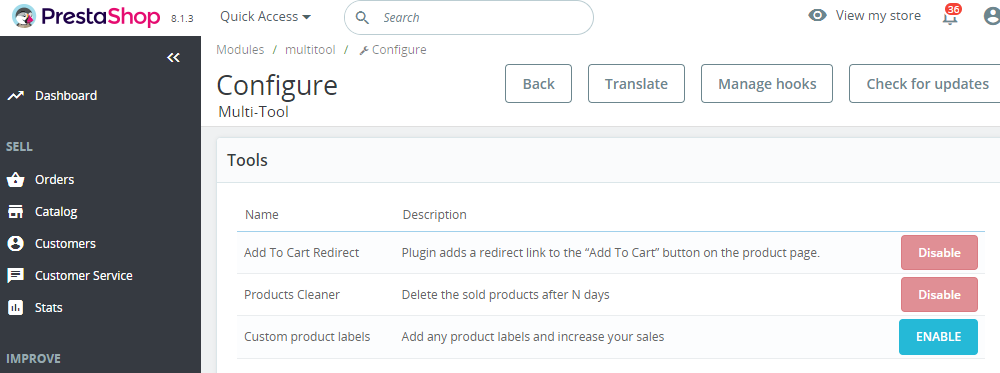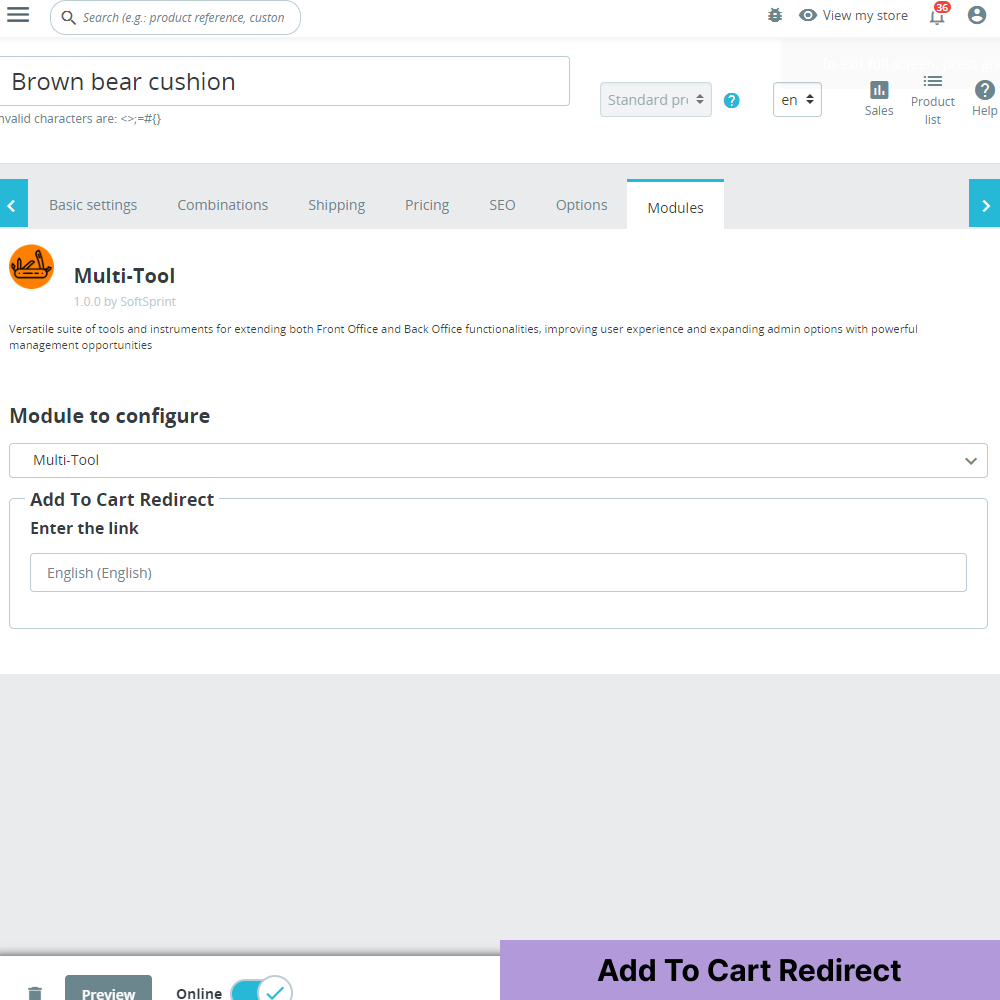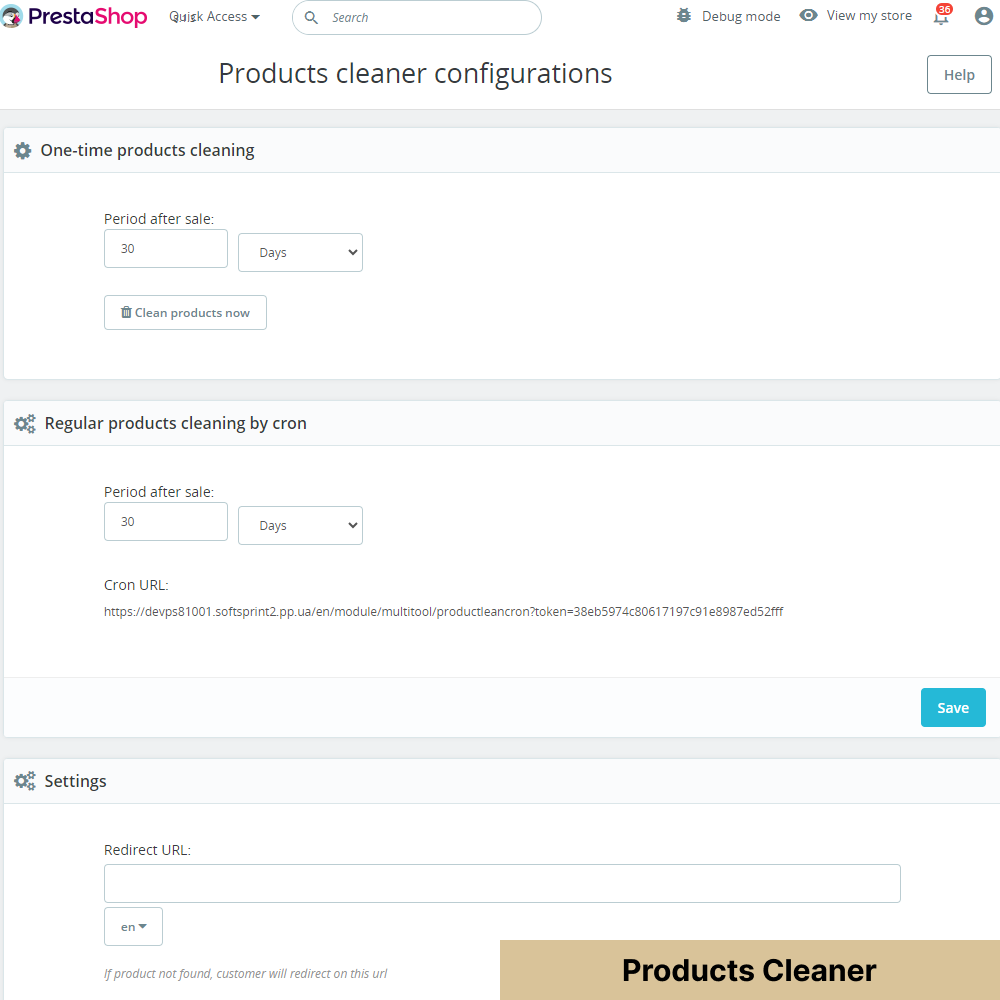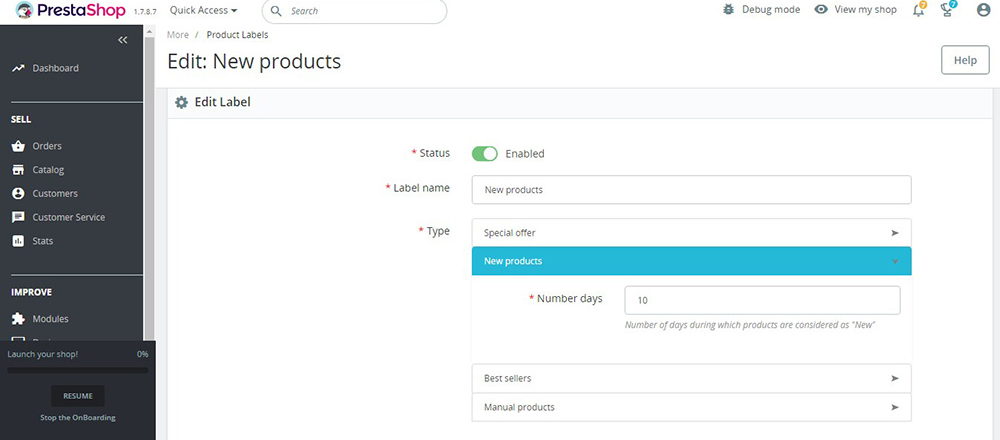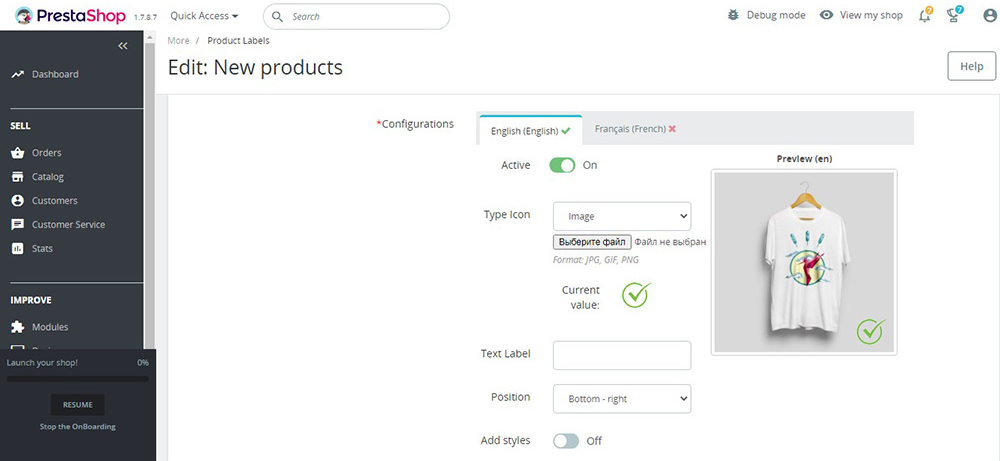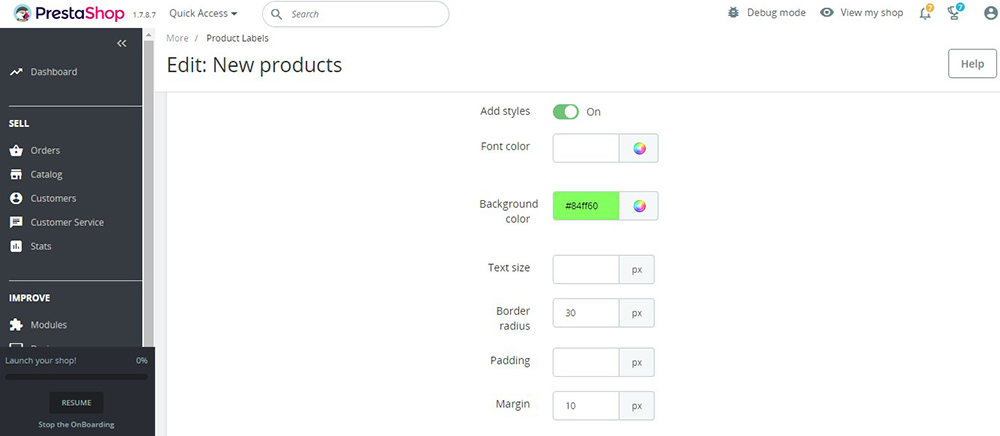Multi-Tool PrestaShop Module: A Comprehensive Guide
Official description page of the MULTI-TOOL PRESTASHOP MODULE:
https://softsprint.net/2024/06/13/multi-tool-prestashop-module/
Overview
The Multi-Tool PrestaShop Module is designed to enhance the functionalities of both the Front Office and Back Office of your PrestaShop store. It offers a versatile suite of tools that streamline operations, improve user experience, and expand administrative capabilities. This module is compatible with PrestaShop 8.x and serves as an “all-in-one” solution for various tasks, much like a Swiss army knife for the PrestaShop admin.
Benefits for Merchants
- Versatility and Expansion:
- The Multi-Tool module contains a variety of tools that address different needs, boosting store performance.
- With each new release, additional tools are added, which can be enabled or disabled as per the requirement.
- Cost Efficiency:
- Purchase the module once and receive all future updates for free.
- No additional costs for new tools included in the updates.
- Enhanced Management:
- Streamline administrative tasks, improving efficiency.
- Enhance store usability and attractiveness, leading to higher customer satisfaction and repeat purchases.
Benefits for Customers
- Improved Store Quality:
- Accurate and relevant data management.
- Faster site loading and additional functionalities that are often absent in competing stores.
- Advanced Features:
- Customers benefit from cutting-edge features that keep the store modern and efficient.
Core Features
1. Add to Cart Redirect Tool
This tool allows the store visitor to be redirected to a specified URL upon clicking the “Add to cart” button, rather than following the native PrestaShop checkout process. This can be particularly useful in scenarios where certain products are out of stock but available on other platforms like Amazon or eBay.
Benefits:
- Flexible Sales Management: The merchant can set redirects for specific products to different URLs, such as external marketplaces like Amazon, eBay, or other custom links. This ensures that customers can still purchase the product from another source if it’s out of stock in the main store.
- Multi-Market Integration: If the merchant has other stores on platforms like Shopify or WooCommerce, they can link their PrestaShop store to these platforms, effectively creating a multi-market presence.
- Demand Study: By redirecting visitors to landing pages with extended product descriptions or booking forms, merchants can study market demands and gather insights on customer preferences.
Settings:
- Individual Redirect Links: The admin can add, edit, or delete redirect links for each product individually. This is done through the “Multi-Tool” section within the product settings, where any desired URL can be set.
- Customer Experience: When a customer clicks the “Add to cart” button, they will be redirected to the specified URL, which can be an external site or a custom landing page.
Activation:
- Simple Activation: Enable the “Add to Cart Redirect” tool on the module configuration page. No additional downloads or logins are required.
2. Products Cleaner Tool
This tool helps in maintaining the store by removing outdated products whose stock quantity is zero and afterwards have not been sold for a specified period. The cleaning can be triggered manually or set to run regularly via cron jobs.
Benefits:
- Regular Products Cleaning: The tool can be configured for automatic, periodic removal of products with zero stock, afterwards ensuring the store remains current and clutter-free.
- One-Time Cleaning: Allows the admin to manually remove products with zero stock for a specified period, maintaining inventory accuracy.
- Redirect Feature: Admins can set a URL to which customers will be redirected from the page of a deleted product, afterwards ensuring a seamless user experience.
Settings:
- One-Time Cleaning:
- Select the period after the last sale in the “One-Time Products Cleaning” panel.
- Click “Clean products now” to initiate the cleaning process based on the defined period. The number of deleted products will be displayed upon completion.
- Regular Cleaning:
- Select the period after the last sale in the “Regular Products Cleaning by Cron” panel.
- Save the selected period and add the cron URL to the server’s cron settings for automated cleaning.
Important:
- Deletion Conditions: Products will be deleted if their stock balance is zero and there have been no orders during the selected period. All product data, including images and attributes, will be erased, but the order history afterwards will remain.
- Combination Products: If one item in a product combination is zero and others are available, the zero-item will not be deleted. The tool does not remove combinations, only products.
Activation:
- Simple Activation: Enable the “Products Cleaner” tool on the module configuration page.
3. Custom Product Labels Tool
This tool allows the creation and display of custom labels and stickers on product images, afterwards making them more visible and attractive to buyers. Labels can convey information such as discounts, new arrivals, popularity, and sales.
Benefits for Merchants:
- Informative Admin Interface: A comprehensive admin page lists all created labels, with the ability to filter, disable, or delete them quickly.
- Unlimited Labels: Merchants can create an unlimited number of labels with individual settings for different conditions.
- Display Conditions: Labels can be set to display based on special offers, new products, best sellers, or manually selected products.
- Language Customization: Separate settings for each language allow for disabling display for specific languages, choosing icon types, and adding custom text.
Benefits for Customers:
- Enhanced Product Presentation: Labels make products more attractive and help customers quickly identify special offers, new arrivals, and best sellers.
- Visual Filtering: Customers can easily find products with specific labels and accordingly improving their shopping experience.
Settings:
- Label Creation:
- Status: Enable or disable the label.
- Label Name: Internal identification of the label in the admin panel.
- Type: Condition under which the label will be displayed (special offer, new products, best sellers, or manual products).
- Hide Flags: Option to hide standard PrestaShop stickers if the current label is displayed.
- Appearance Settings:
- Configurations: Select the language for appearance configuration.
- Active: Toggle the label on or off for the selected language.
- Icon Type: Choose from no icon, standard icons, Font Awesome icons, or upload a custom image.
- Text Label: Enter any text for the label.
- Position: Choose where the label will be displayed on the product image (e.g., top-left, top-right, bottom-left, bottom-right, center).
- Style Settings:
- Add Style: Customize label styles, including font color, background color, text size, border radius, padding, and margin.
Activation:
- Simple Activation: Enable the “Custom Product Labels” tool on the module configuration page.
Installation
To install the Multi-Tool PrestaShop Module:
- Upload the module through the Backoffice (Modules > Upload a module).
- Afterwards install and configure it according to the instructions provided.
Conclusion
The Multi-Tool PrestaShop Module is a powerful and versatile addition to any PrestaShop store, offering a range of tools that enhance both functionality and user experience. By streamlining administrative tasks and providing advanced features, this module helps merchants stay competitive and efficient. With ongoing updates and the addition of new tools, the Multi-Tool module ensures your PrestaShop store remains cutting-edge and fully optimized.
Official description page of the MULTI-TOOL PRESTASHOP MODULE:
https://softsprint.net/2024/06/13/multi-tool-prestashop-module/