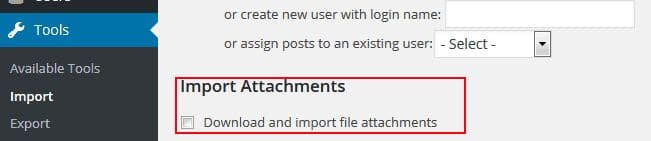Thumbnails (featured images) import – WordPress move to new domain
This is a brief note about the transfer of content from one WordPress website to another domain or transfer WordPress website to another hosting without domain change. There are many solutions, for example, to dump the database of WordPress site and FTP files, move everything to the new hosting, indicate necessary settings in the wp-config.php file then making database import, etc.
We are interested in the easiest way to transfer content – import / export posts, pages, custom wordpress elements (taxonomy), etc.
For the export just go to the section: Tools> Export. As a result, you load an XML file.
To import content you will need the default plug-in “WordPress Importer“, which will be installed automatically when you select Tools> Import> WordPress.
If you check the checkbox “Import Attachments“, then the folder wp-content/uploads/ will load all the images linked in the XML-file import. These images will be displayed at the same time and in the section: Media> Library admin WordPress and will be stored in the database.
It’s simple at first glance, but there is a problem: it is impossible to import posts and pages thumbnails (featured images or thumbnails) in such a way. You have to do the next steps to solve this task:
- install an old plug “Export Featured Images” nn the old WordPress site (https://wordpress.org/support/view/plugin-reviews/export-featured-images);
- export thumbnails on the old site (as a result you will get an XML file);
- import the resulting XML file using a standard WordPress import service, as described above. At the same time pls check “Import Attachments” checkbox.
Thus, the problem with the import of thumbnails is solved almost with the help of standard WordPress tools.