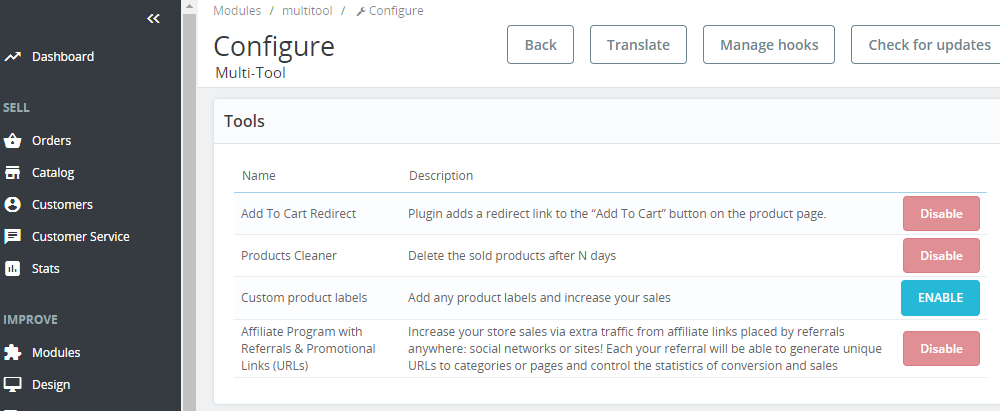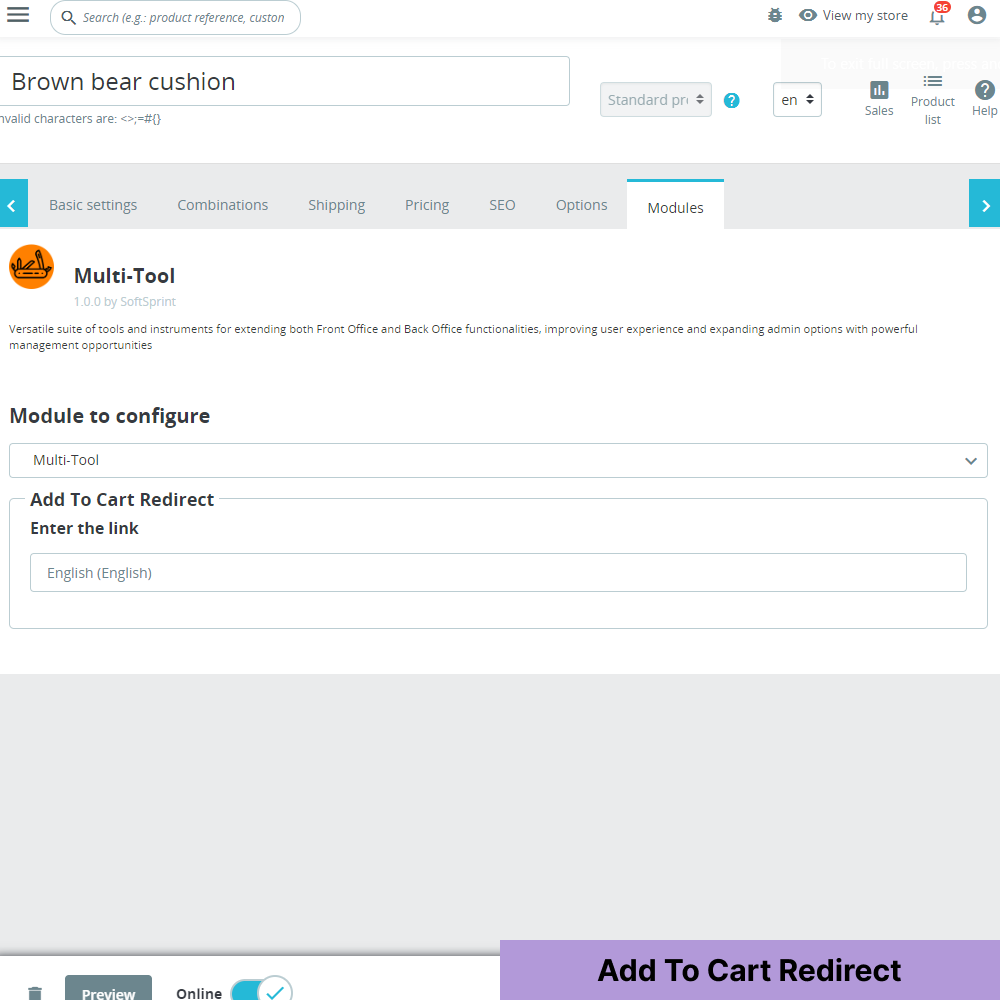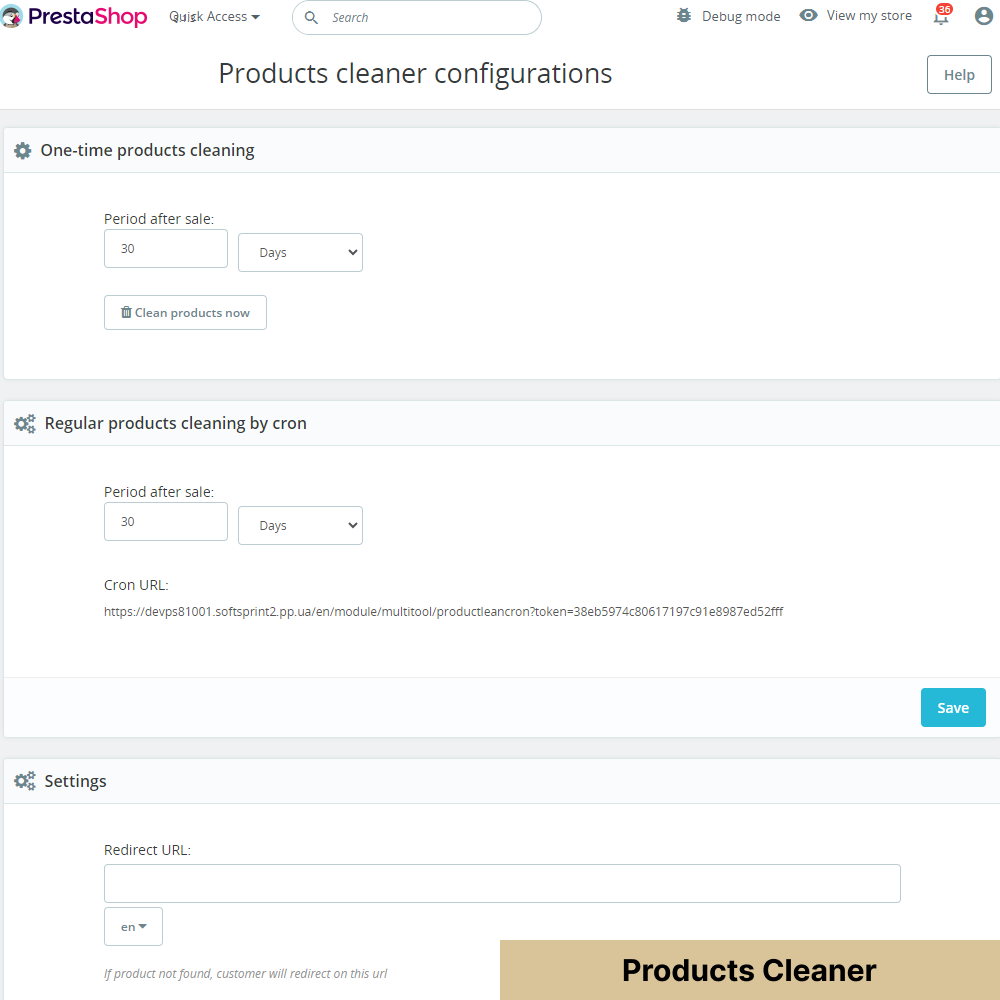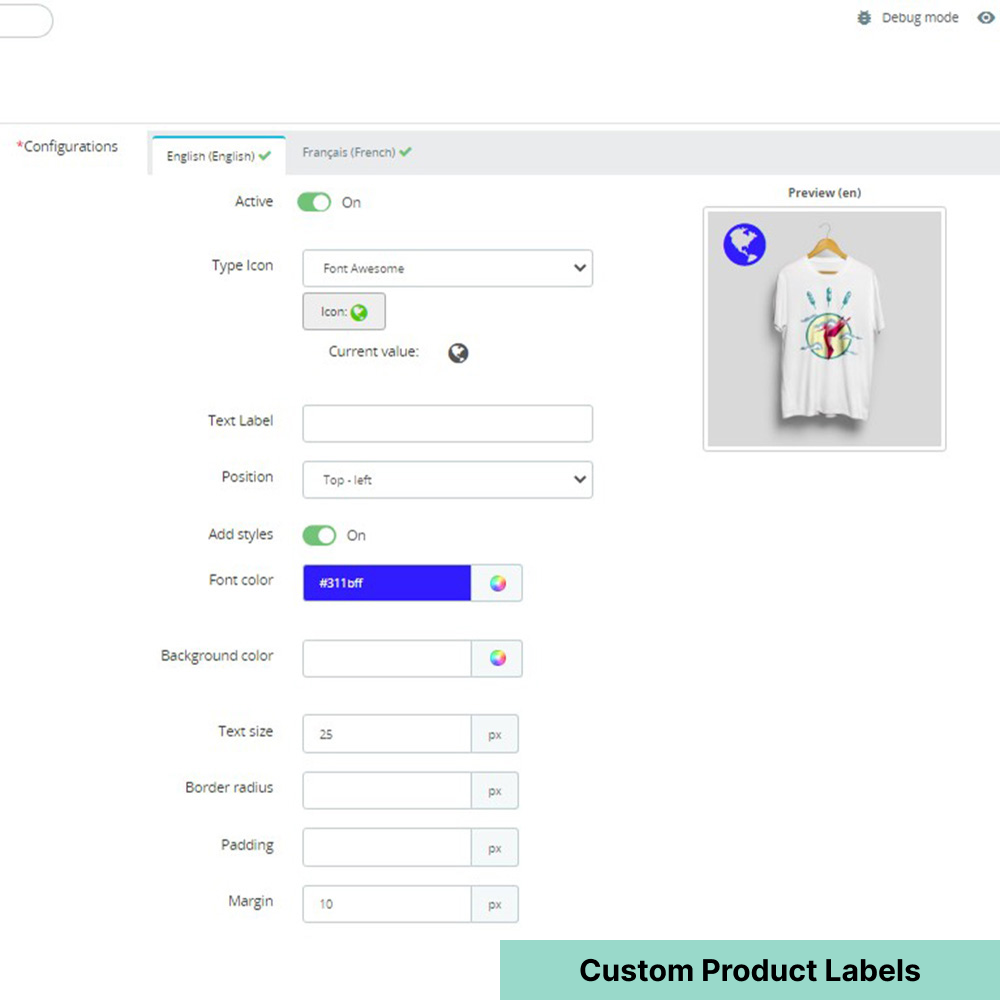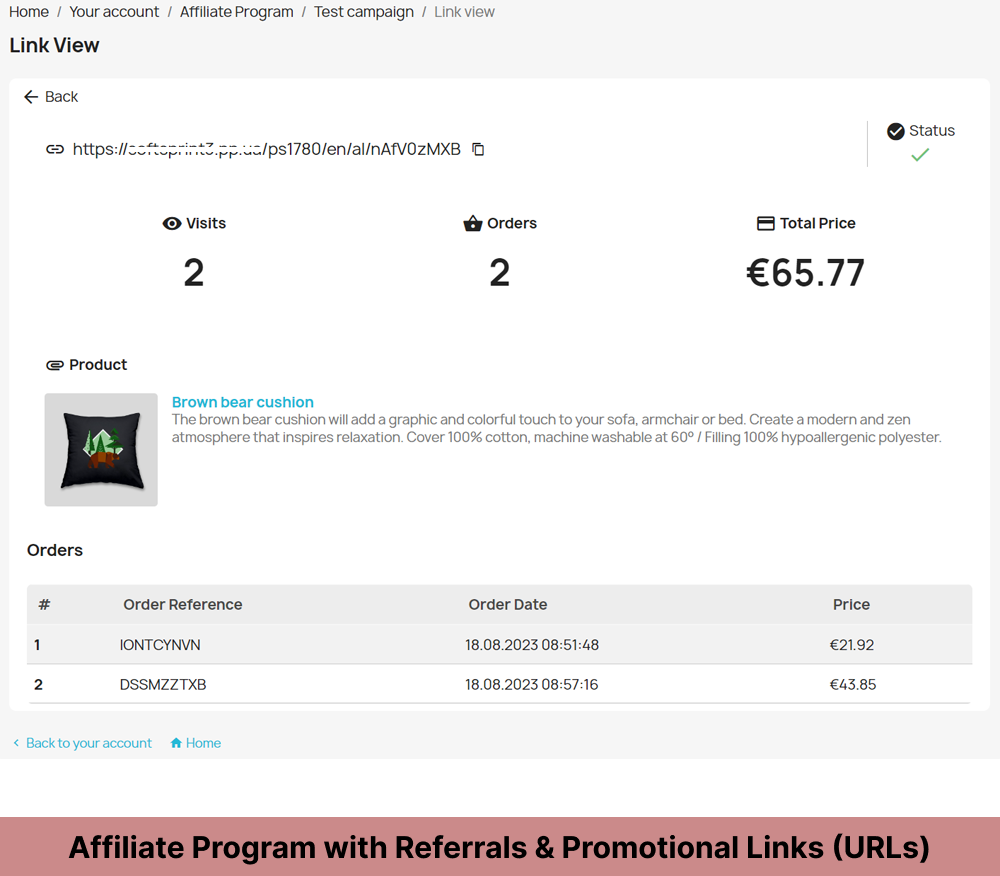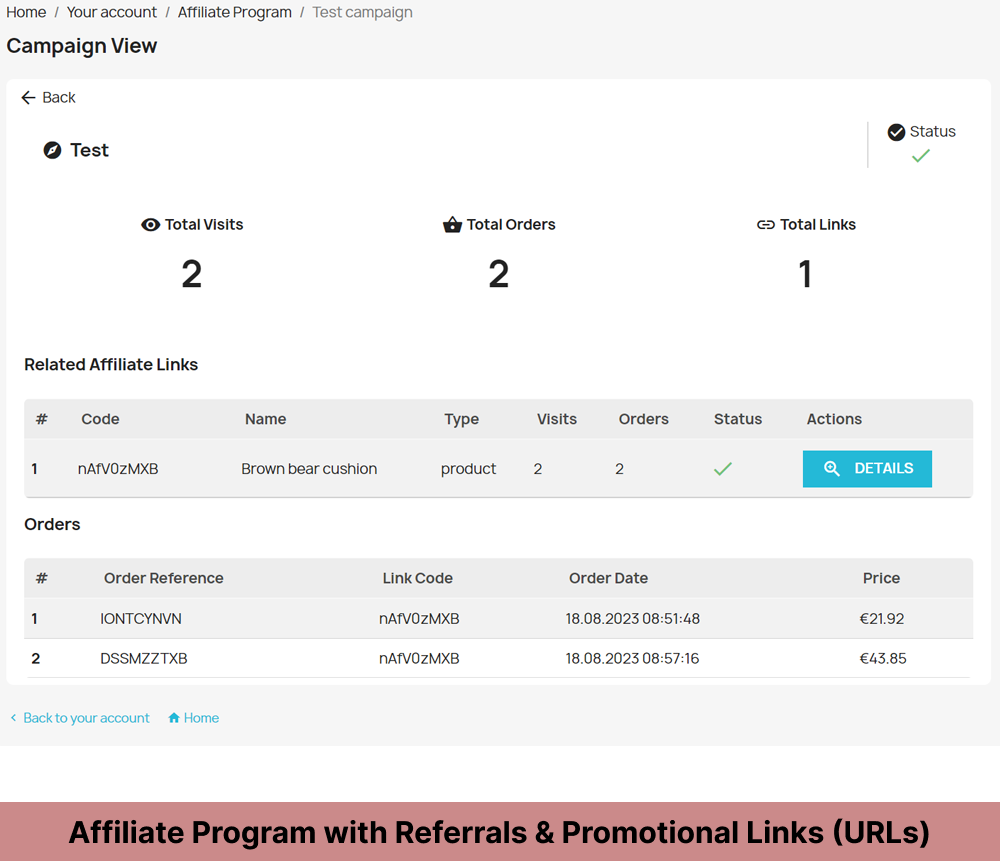Unleash the Potential of Your PrestaShop Store with the Multi-Tool Module
“Multi-tool” module description – official page:
https://softsprint.net/2024/06/13/multi-tool-prestashop-module/
In the competitive landscape of e-commerce, maintaining a cutting-edge and user-friendly online store is essential for success. The PrestaShop Multi-Tool module is a powerful suite designed to enhance both the Front Office and Back Office functionalities of your PrestaShop store. This module acts as a versatile, all-in-one solution to streamline operations, improve customer experience, and boost sales. With its growing list of features and tools, the Multi-Tool module is an indispensable asset for any PrestaShop merchant. Let’s explore this innovative module’s functionality, benefits, and practical applications.
Overview of the Multi-Tool Module
The Multi-Tool module is an all-encompassing suite of tools specifically crafted to extend PrestaShop’s capabilities. Compatible with PrestaShop version 8.x, the module enhances the store’s performance by providing a range of features that cater to various administrative tasks and customer needs. Much like a Swiss army knife, the Multi-Tool module is an essential toolset for any PrestaShop store owner, ensuring that your online business remains efficient and effective.
With its intuitive design, the Multi-Tool module offers flexibility to store owners, allowing them to activate or deactivate individual tools according to their needs. New tools are added with each update, giving users access to additional functionalities without extra cost. This adaptability makes the Multi-Tool module a dynamic and cost-effective solution for ongoing store enhancement.
Key Features and Tools
The Multi-Tool module includes several valuable tools, each designed to address specific challenges faced by online merchants. Currently, the module offers the following tools:
- Add to Cart Redirect
- Products Cleaner
- Custom Product Labels
- Affiliate Program with Referrals & Promotional Links (URLs)
Add to Cart Redirect Tool
The “Add to Cart Redirect” tool provides store administrators with the ability to customize the checkout experience by redirecting customers to specific URLs when they add items to their cart. This tool is particularly useful in various scenarios:
- Out-of-Stock Products: If a product is unavailable on your PrestaShop store but available on another platform like Amazon or eBay, you can redirect customers to these sites, ensuring that you don’t lose potential sales.
- Multi-Platform Integration: For merchants operating multiple online stores (e.g., Shopify or WooCommerce), the redirect tool allows seamless integration, directing traffic to specific platforms as needed.
- Market Research: By redirecting customers to landing pages with detailed product descriptions or surveys, merchants can gather valuable insights into market demand and customer preferences.
- Enhanced Customer Experience: Customers benefit from a seamless shopping experience, with access to additional information or alternative purchasing options if a product is temporarily unavailable.
To activate this tool, store admins simply need to navigate to the “Multi-Tool” section within the product settings and enter the desired URL for redirection.
Products Cleaner Tool
The “Products Cleaner” tool is designed to maintain the relevance and accuracy of your store’s inventory by removing outdated products. This tool offers both manual and automated cleaning options:
- Regular Products Cleaning: Configure the tool to automatically remove products with zero stock levels after a specified period. This process can be scheduled using a cron job for regular maintenance.
- One-Time Products Cleaning: Perform manual cleanups by selecting products that have been out of stock for a defined period and removing them from your store.
- Redirects for Deleted Products: Set up redirect URLs for deleted product pages, guiding customers to relevant alternatives or informative content.
By keeping your inventory up-to-date and clutter-free, the Products Cleaner tool enhances the overall shopping experience for customers and improves store performance.
Custom Product Labels Tool
The “Custom Product Labels” tool enables merchants to create and display eye-catching labels and stickers on product images, making them more attractive to potential buyers. This feature supports multiple use cases:
- Promotions and Discounts: Highlight special offers, discounts, and promotions with custom labels to capture customer attention and drive sales.
- New Arrivals: Showcase new products with dedicated labels, helping them stand out in your catalog and attract curious shoppers.
- Best Sellers: Use labels to feature top-selling products, encouraging customers to explore popular items.
- Custom Designs: Create labels with custom styles, images, and text, allowing for a tailored visual presentation that aligns with your brand identity.
The tool also supports multilingual settings, ensuring that labels are displayed accurately across different languages.
Affiliate Program with Referrals & Promotional Links Tool
The “Affiliate Program with Referrals & Promotional Links” tool empowers merchants to expand their reach and increase sales through affiliate marketing. This tool provides the following benefits:
- Increased Sales: Leverage referrals to drive traffic and conversions, tapping into the influence and reputation of affiliates.
- Expanded Audience: Reach new customers through social media, blogs, and websites where affiliate links are shared.
- Accurate Tracking: Monitor the performance of affiliate links with detailed statistics on visits, conversions, and sales.
- Campaign Management: Create and manage marketing campaigns for affiliates, offering incentives and tracking success.
For customers, the affiliate program offers a streamlined shopping experience, with direct access to desired products or categories via affiliate links.
Installation and Activation
Installing the Multi-Tool module is straightforward and can be done through the PrestaShop Back Office. Follow these steps to get started:
- Upload the Module: Navigate to the “Modules” section in the Back Office and upload the Multi-Tool module file.
- Install and Configure: Click “Install” and access the configuration page to activate the desired tools.
- Activate Tools: Enable each tool by clicking the “Activate” button within the module configuration page. Tools can be activated individually or collectively based on your needs.
Practical Use Cases
The versatility of the Multi-Tool module makes it suitable for a wide range of applications. Here are some practical use cases where its functionality proves invaluable:
- E-Commerce Optimization: Enhance your PrestaShop store’s performance by using the module’s tools to manage inventory, streamline the checkout process, and create engaging product presentations.
- Cross-Platform Integration: For businesses operating across multiple e-commerce platforms, the Multi-Tool module facilitates seamless integration, ensuring a cohesive shopping experience for customers.
- Inventory Management: Keep your store’s inventory current and relevant by removing outdated products and redirecting customers to alternative options when items are out of stock.
- Affiliate Marketing: Boost sales and expand your audience through affiliate partnerships, leveraging the module’s referral program to drive traffic and conversions.
- Market Research and Development: Use the module’s tools to gather insights into customer preferences, test new product ideas, and refine marketing strategies.
Conclusion
The PrestaShop Multi-Tool module is a comprehensive solution that empowers merchants to unlock the full potential of their online stores. With its versatile suite of tools, the module addresses a variety of challenges, from inventory management to customer engagement and affiliate marketing. By integrating this powerful module into your PrestaShop store, you can streamline operations, enhance customer satisfaction, and drive sales growth. Whether you’re looking to optimize your store’s performance or expand your reach, the Multi-Tool module is an invaluable resource for achieving e-commerce success.
“Multi-tool” module description – official page:
https://softsprint.net/2024/06/13/multi-tool-prestashop-module/