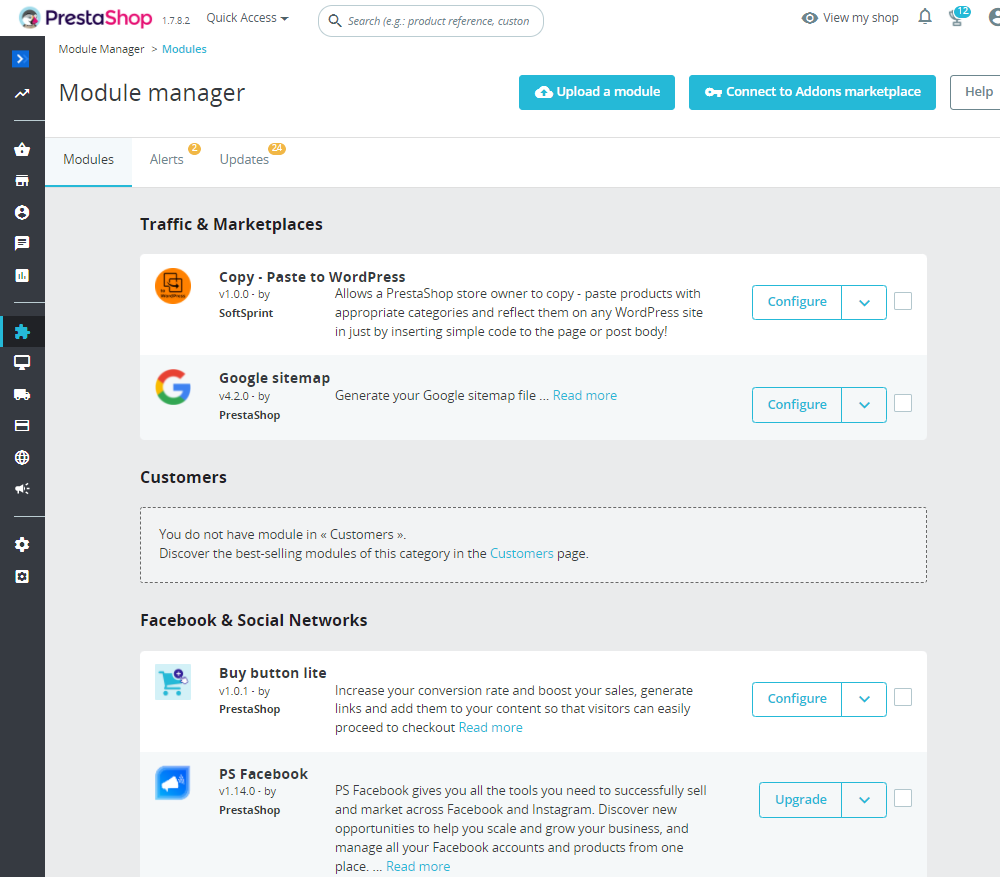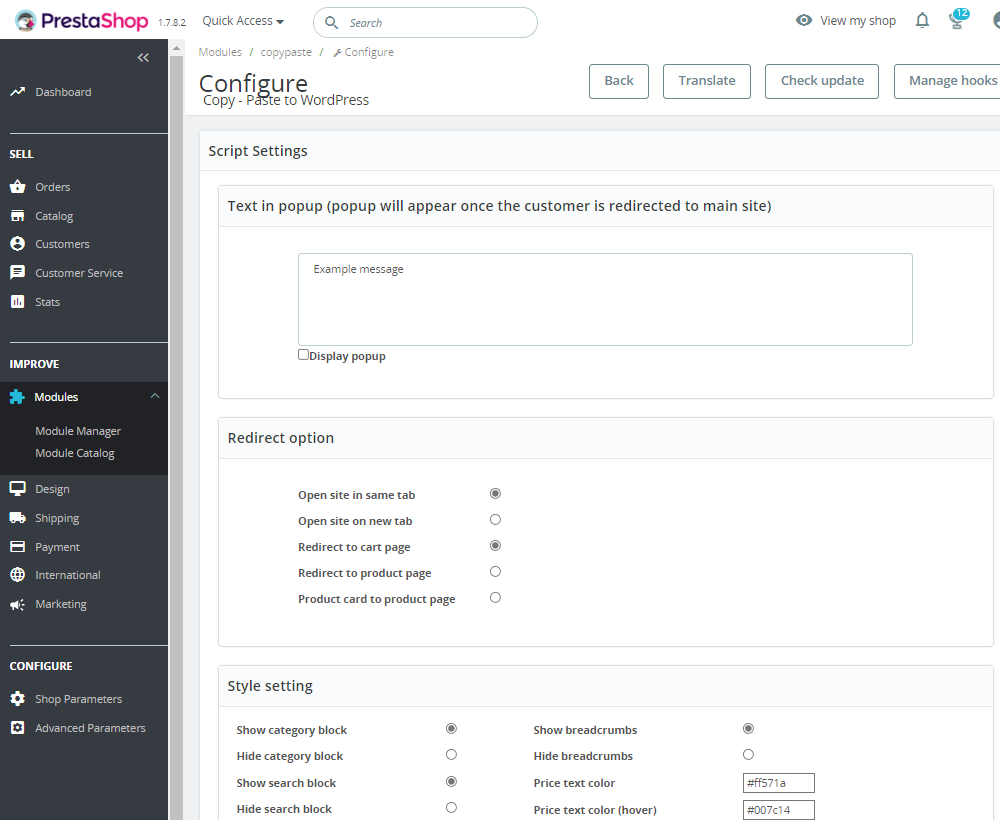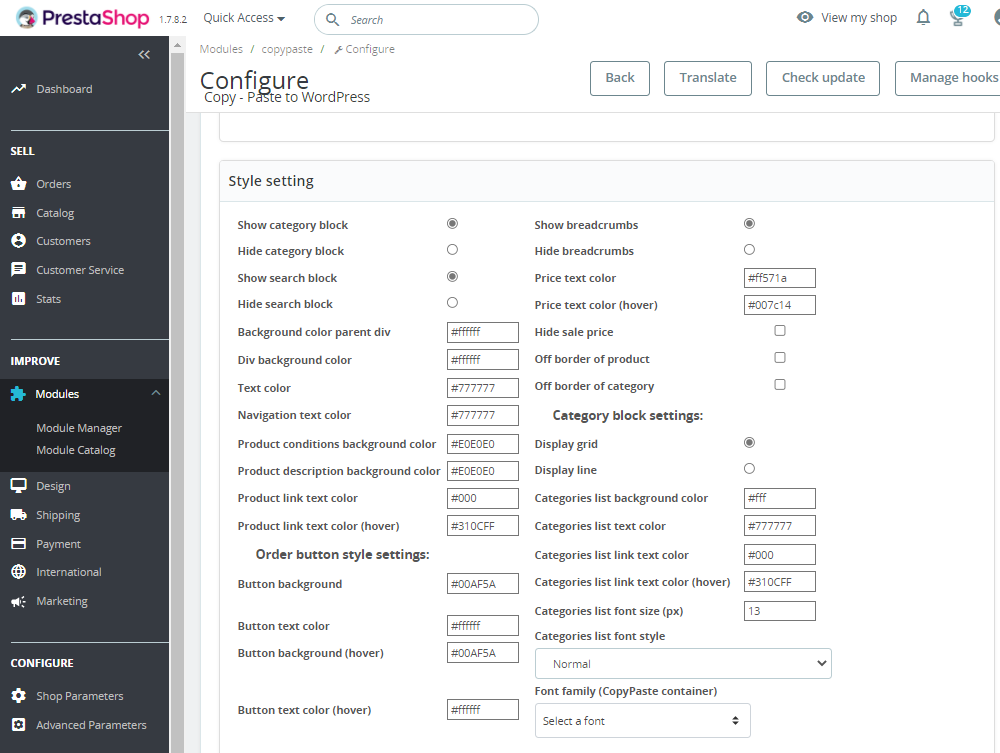Revolutionizing E-commerce with the “Distribute Your Store Products on WordPress Sites” Module for PrestaShop
Official module description:
https://softsprint.net/2022/05/23/copy-paste-to-wordpress-prestashop-module/
Introducing a Game-Changer for PrestaShop Users
In the ever-evolving landscape of e-commerce, PrestaShop remains a popular platform for setting up online stores. Enhancing its versatility and reach, a new module titled “Distribute Your Store Products on WordPress Sites” has emerged, promising to significantly expand the visibility and accessibility of your PrestaShop store’s products.
Compatibility and Objective
This module is compatible with PrestaShop versions 1.7.x to 8.x. Its primary goal is straightforward yet impactful: to allow store owners to distribute their products, along with the associated categories, from their PrestaShop store onto various WordPress sites. This means that visitors on WordPress sites can view and add to cart the same products available in your PrestaShop store, with the final transaction occurring on your original PrestaShop site. This strategy is designed to increase both the views and conversions of your store.
What Does the Module Offer?
- Seamless Integration: Store owners can now effortlessly copy and paste products with their categories onto any WordPress site by inserting a simple code into the page or post body.
- Admin Control: As an admin, you have the power to generate a code snippet with appropriate styles in the PrestaShop module settings and distribute your products among various WordPress sites, potentially boosting your sales. This feature is particularly beneficial for dropshipping businesses.
- Enhanced Customer Experience: Visitors on WordPress sites will see the same product details as they would on the PrestaShop store, including prices, categories, descriptions, and images. They can click “Add to Cart” and be redirected to the PrestaShop cart page or product page as defined by the admin.
- Customization: Admins can tailor the appearance of the snippet, the language of the product interface, and the currency displayed on WordPress.
Benefits for Customers
Customers stand to gain significantly from this module. With products spread across various WordPress sites, they have more avenues to find and purchase products. This increased web presence means more options and greater convenience for customers, leading to a better shopping experience.
Key Features and Settings
- Module Configuration: Includes script settings for text in the popup before redirecting from WordPress, redirect options, currency display, and more.
- Style and Display Settings: Options to show or hide elements like the category block, search block, breadcrumbs, etc., and customization of visual styles for products and categories.
- Language and Currency Settings: Select the language of the product interface and the currency to be displayed on WordPress.
- Easy Installation: The module can be uploaded via the Backoffice or an FTP client, followed by simple installation and configuration.
Recommendations and Support
It’s advised to experiment with the style settings of the code snippet that will be imported to the WordPress page or post to ensure it aligns with your brand and preferences. For further guidance and a visual walkthrough, a video tutorial is available at YouTube.
Conclusion
The “Distribute Your Store Products on WordPress Sites” module for PrestaShop is more than just a tool; it’s a strategic enhancement that broadens your market reach and simplifies the customer journey. By bridging the gap between PrestaShop and WordPress, it opens up new opportunities for store owners to maximize visibility and sales. Whether you’re a small business or a growing enterprise, this module is set to revolutionize the way you approach e-commerce.
The “Distribute Your Store Products on WordPress Sites” module for PrestaShop can be beneficial in several scenarios, particularly for store owners looking to increase their market reach and enhance their online presence. Here are some cases where this module can be especially helpful:
1. Expanding Market Reach
- For New Stores: New store owners who want to quickly gain visibility can use this module to distribute their products across multiple WordPress sites, thus reaching a wider audience faster than relying on organic growth alone.
- For Niche Products: Stores with niche products can benefit by placing their products on relevant WordPress blogs and sites, targeting audiences more likely to be interested in their specific offerings.
2. Enhancing Marketing Efforts
- Affiliate Marketing: Store owners who work with bloggers or influencers can provide them with the code snippet to display their products directly on the affiliate’s WordPress site. This makes the promotion more direct and tangible, potentially leading to higher conversion rates.
- Content Marketing: For those who use content marketing and have various WordPress sites or blogs, this module allows them to seamlessly integrate their products into their content, making the articles more interactive and shoppable.
3. Streamlining Dropshipping Operations
- Dropshippers: Those who operate dropshipping businesses can use this module to distribute products from their PrestaShop store across various niche WordPress sites. It simplifies managing product listings across multiple platforms and ensures consistent product information and branding.
4. Testing New Markets
- Market Experimentation: Store owners looking to test new markets can use this module to feature products on sites targeted at different demographics or geographic locations. This provides valuable insights into which markets show more interest in their products without the need for a significant upfront investment.
5. Providing a Unified Customer Experience
- Consistency Across Platforms: By displaying the same products with consistent pricing, descriptions, and images across different sites, customers get a unified shopping experience. This consistency helps in building trust and brand recognition.
6. Leveraging Seasonal and Event-based Marketing
- Seasonal Promotions: During holiday seasons or special sales events, stores can increase their products’ visibility by featuring them on various WordPress sites specifically geared towards gift guides, holiday shopping, or event-themed content.
7. Increasing Accessibility for Customers
- Convenience for Customers: Customers who regularly visit certain WordPress blogs or information sites can discover and shop for products directly from their preferred platforms, making the shopping process more convenient and integrated into their daily online activities.
8. Improving SEO and Online Presence
- Backlinking and SEO: Having products featured on various WordPress sites can also contribute to better search engine optimization (SEO) through backlinks and increased online presence, potentially leading to more organic traffic.
Conclusion
The “Distribute Your Store Products on WordPress Sites” module for PrestaShop is a versatile tool that can support a wide range of e-commerce strategies. From expanding market reach to enhancing targeted marketing efforts, and from streamlining operations to testing new markets, the module offers a variety of benefits that can help store owners grow and succeed in the competitive online marketplace.
Official module description:
https://softsprint.net/2022/05/23/copy-paste-to-wordpress-prestashop-module/