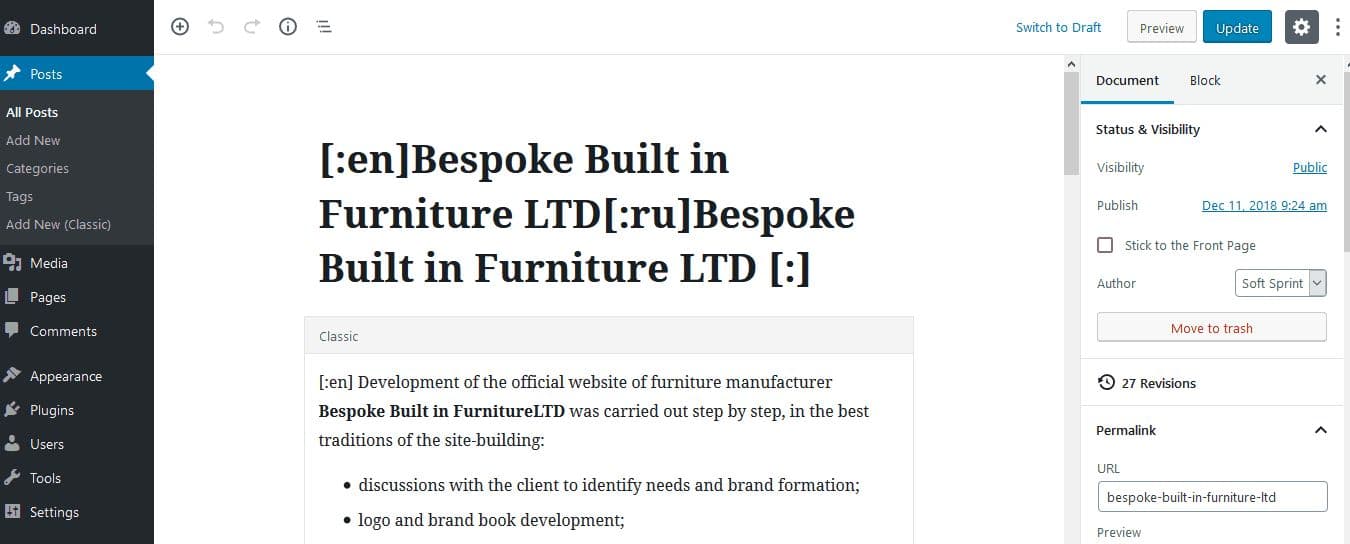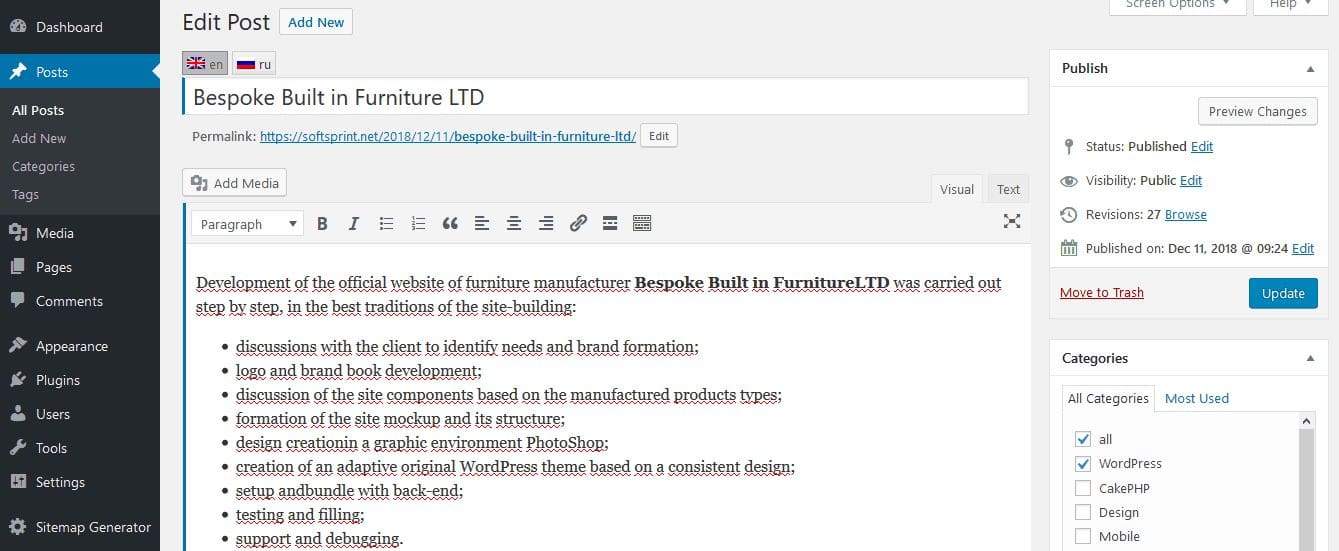Disable Gutenberg editor and bring back the old classic WordPress post editor.
After updating WordPress to the latest version (5.0 at the time of writing the post), the interface for working with posts was radically updated – the editor Gutenberg appeared.
My subjective opinion: the new editor Gutenberg is raw, inconvenient and has many conflicts. For example, the client sites use the qTranslate X plugin often. This plugin refuses to work with the new WordPress post editor at all – below is an example screenshot from the admin panel:
And here you can see the TinyMCE posts editor which we used before:
As you can see, qTranslate X and other possible plug-ins successfully work with it, which our clients are used to work with!
To resolve this issue, simply install the following plugin:
https://wordpress.org/plugins/disable-gutenberg/
It returns the classic editor and as it`s stated in the description of the plugin itself:
Restores the original Edit Post screen (TinyMCE, meta boxes, et al).