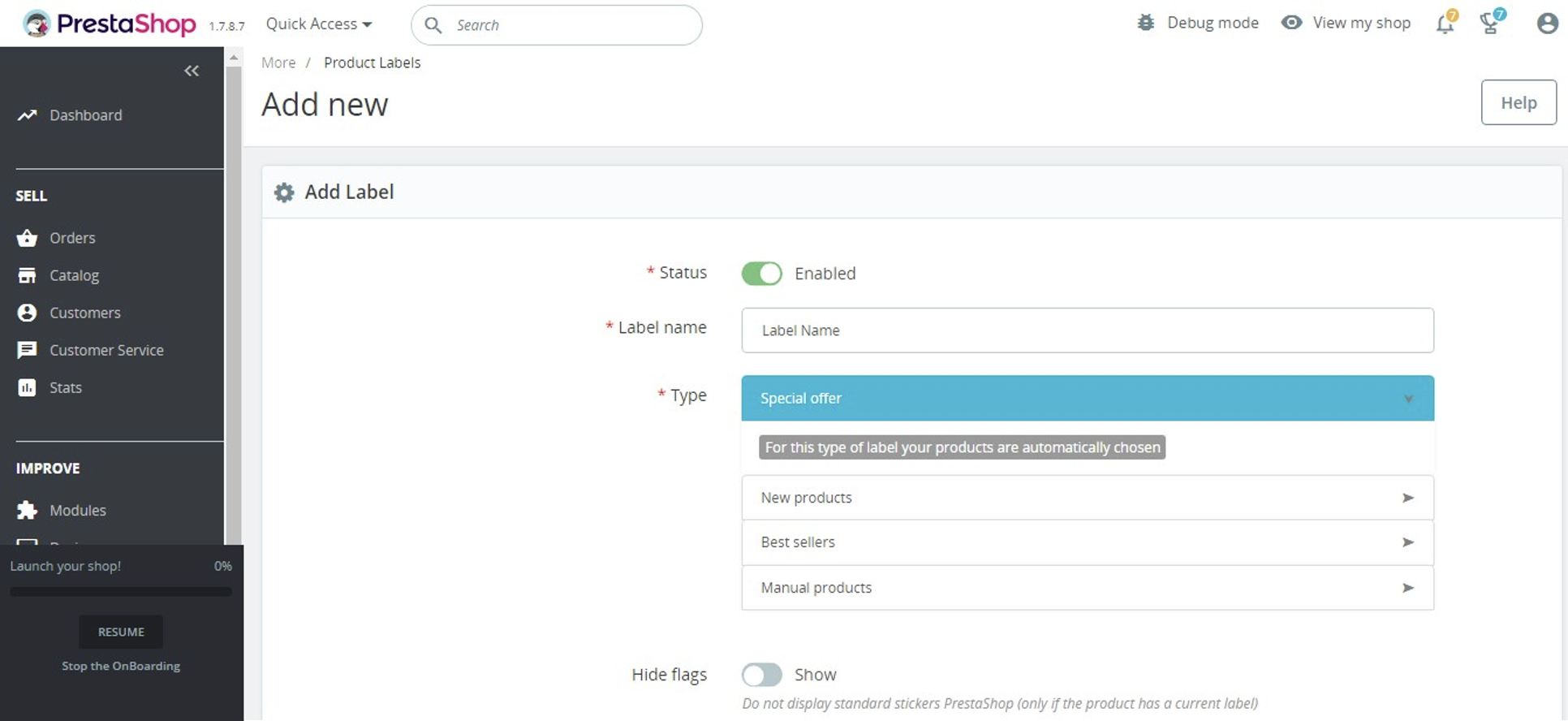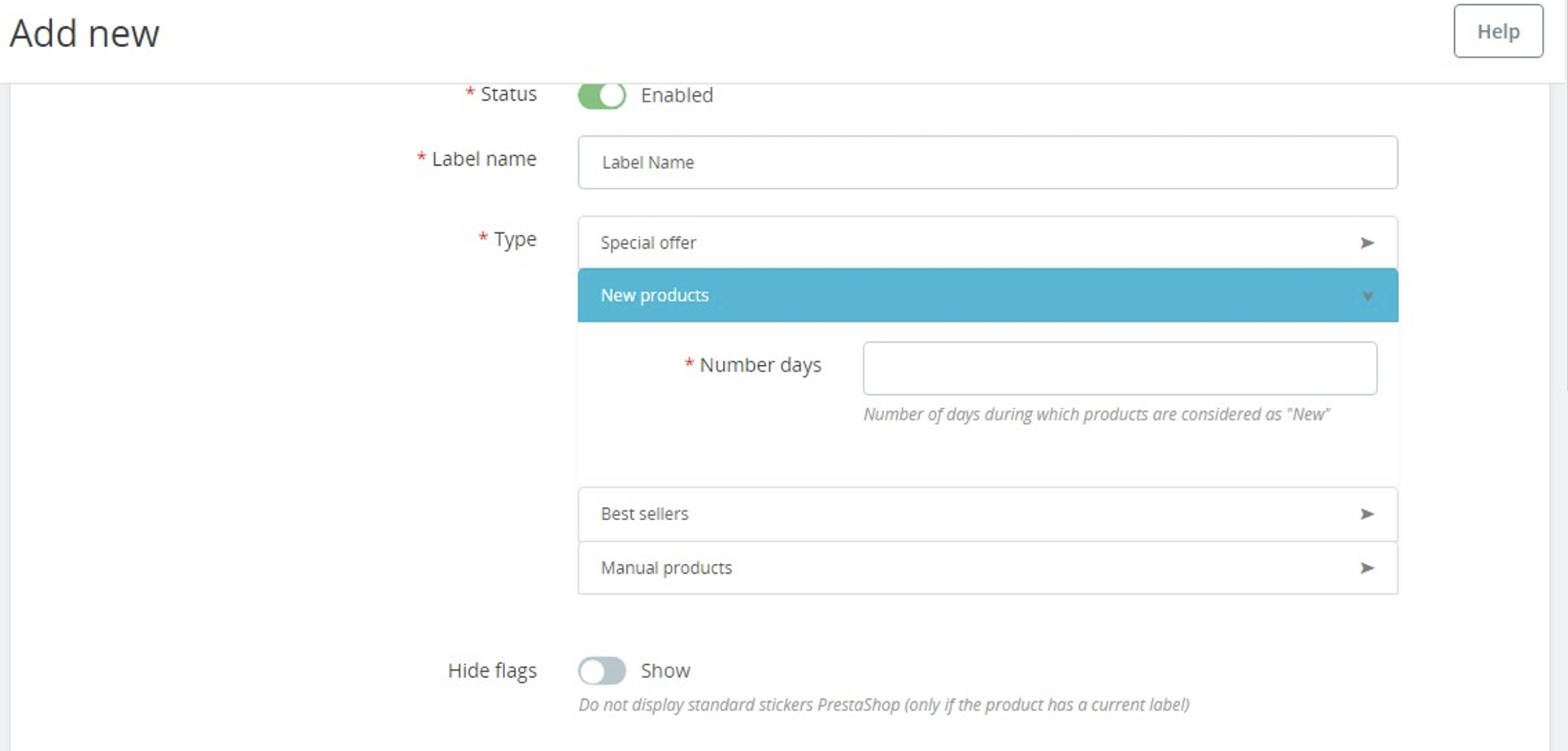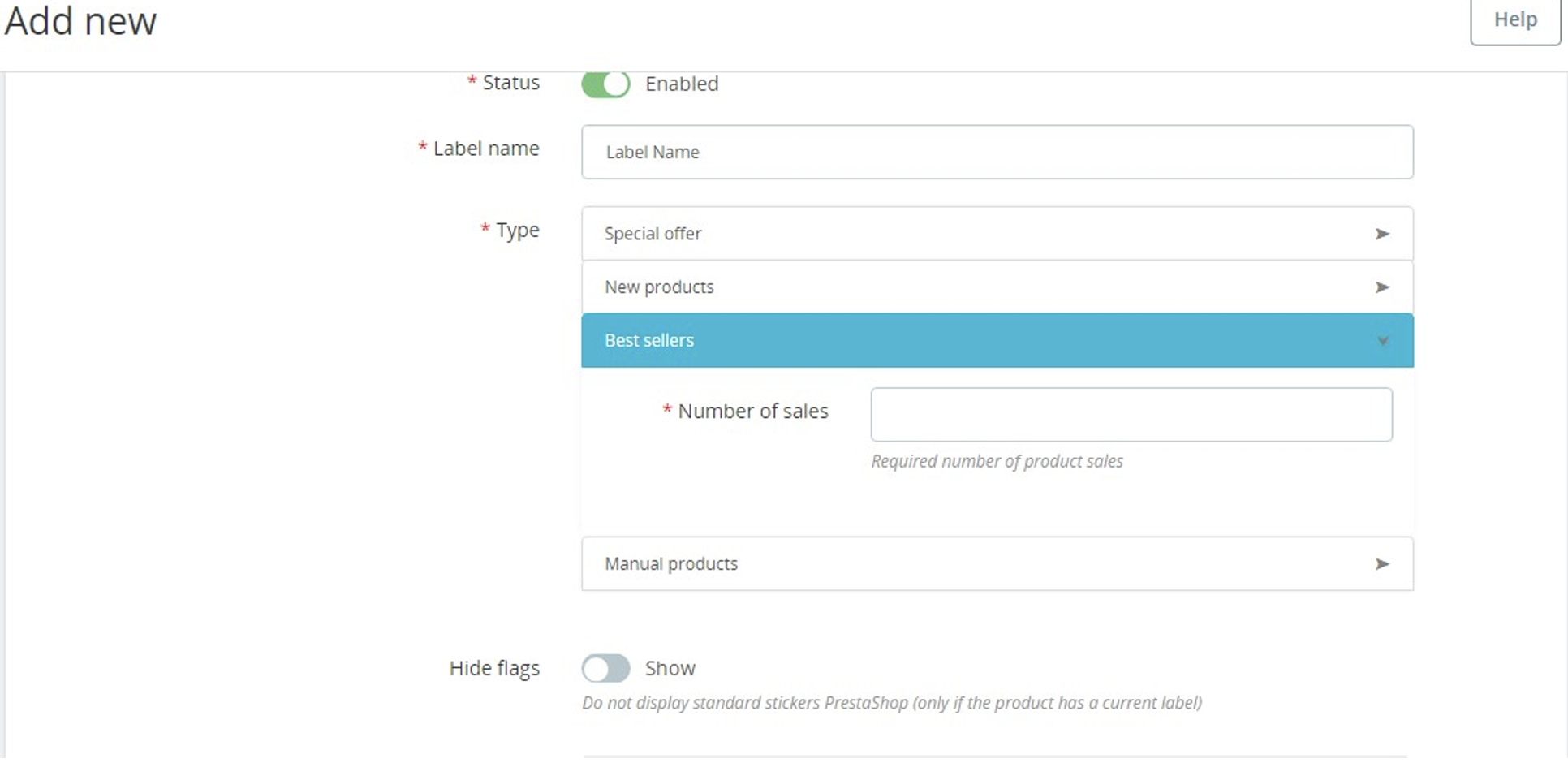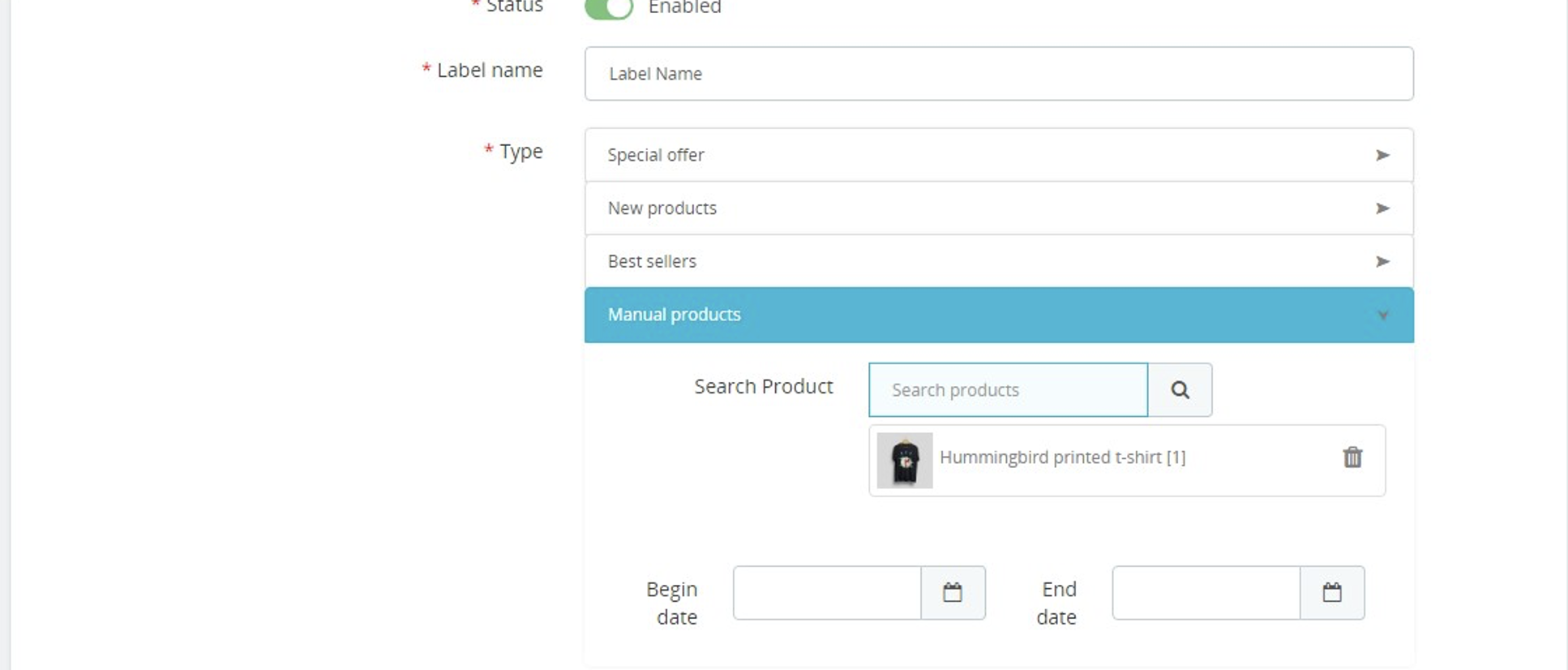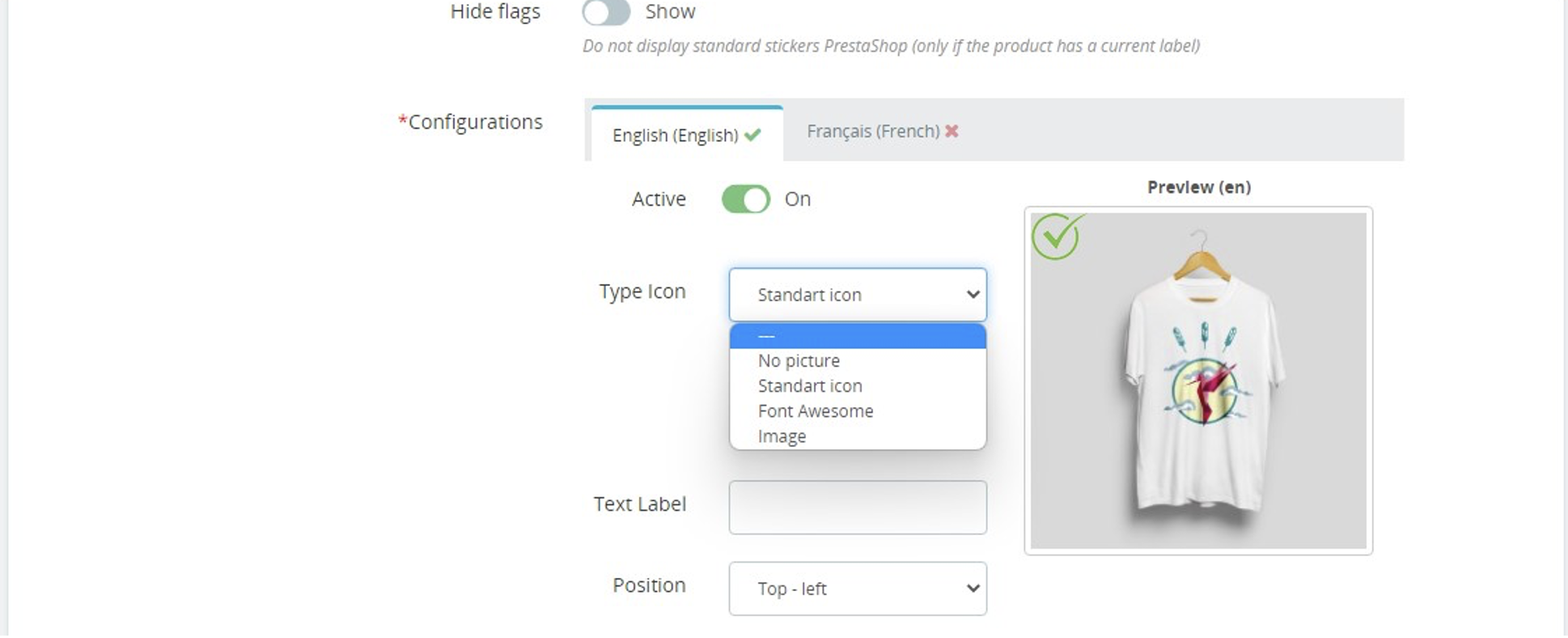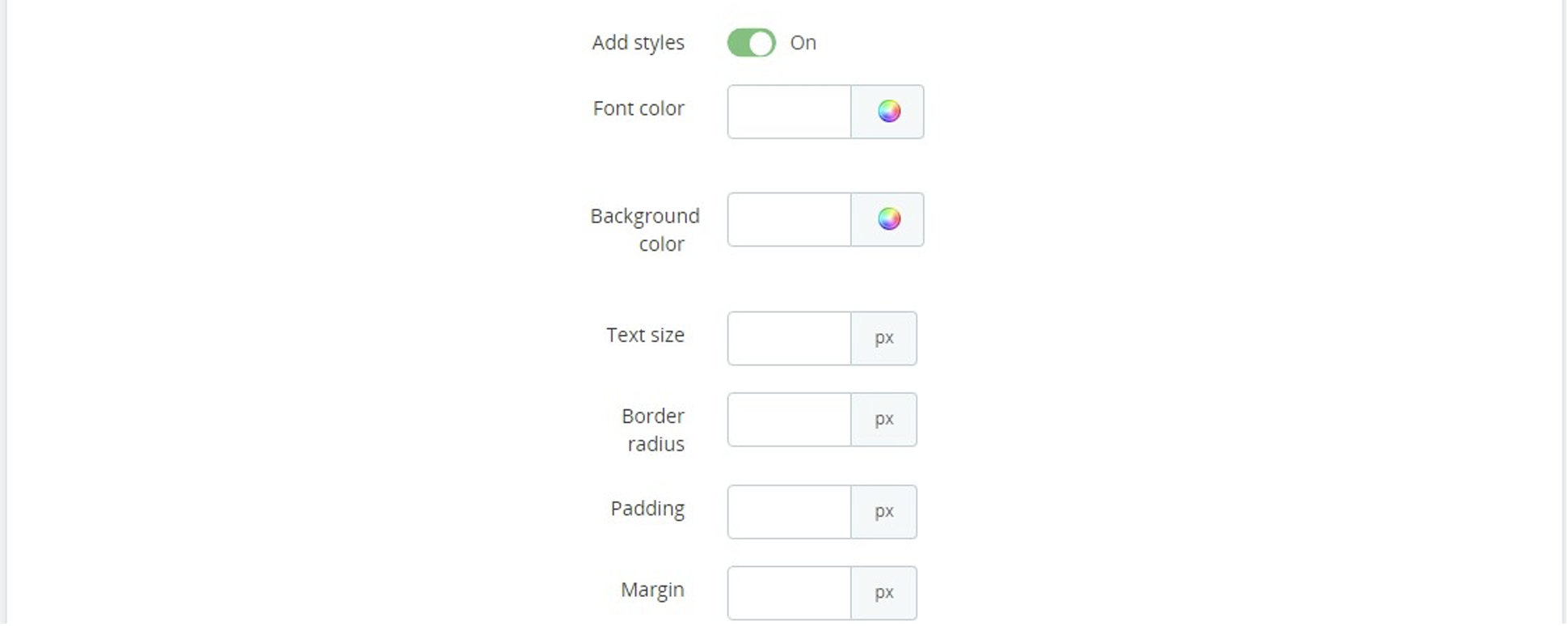Custom product labels – PrestaShop module

35$
Compatibility
PrestaShop 1.7.x – 8.x
Video
https://youtu.be/20Kq5j-edeY
Download documentation
Custom product labels.pdf
Goal
Module is designed to create and display custom labels and stickers on product images so they will become more visible and attractive for buyers. Label can show different information (discounts, novelty, popularity, sales, etc.). You will attract the visitors and increase your sales.
Benefits for Merchants
- informative admin-page with a list of all created labels and the ability to filter and quickly disable or delete them
- creation of an unlimited number of labels with individual settings
- 4 conditions of labels displaying:
- Special offer – for all discounted products
- New products – for new products
- Best sellers – sales leaders
- Manual products – manual selection of the desired product
- disable the display of standard PrestaShop stickers
- separate settings for each language:
- ability to disable display for a specific language
- icon type (no icon / choose from the standard ones / upload your own image / Font Awesome icon – more than 700 pieces)
- add any text
- choose a position (in any corner or in center)
- customize your styles
Benefits for customers
- attractive products presentation with actual labels of sales and much more;
- visual filtering of products by labels/stickers with discounts and much more;
- feeling of vivid and live store with individual approach
Features
- admin can design any custom styles labels / sticker;
- any location, fonts, sizes
- Font Awesome icons
- custom images upload
- flexible language settings
Module settings
Common settings:
- Status – the status of the label: if disabled, it will not be displayed, but all settings will be saved
- Label name – label name for internal identification in the admin panel
- Type – the condition under which the sticker will be displayed (description of each below)
- Hide flags – hide or show standard PrestaShop stickers (will work only if the current label is displayed on the product)
- Type “Special offer” – no settings required, products will be selected automatically
Type “New products”:
Number days – number of days during which the products will be considered new (calculation is from the current day and minus the specified number of days)
Type “Best sellers”:
Number of sales – required number of product sales to display the label (calculated for the entire period)
Type “Manual products”:
Search product – field for searching for a product with a drop-down list. Search is possible by name, link, category, manufacturer
Begin date – date from which the label will be displayed (if not set or equal to “0000-00-00”, it will not be taken into account)
End date – end date after which the label will not be displayed (if not set or equal to “0000-00-00”, it will not be taken into account)
Appearance settings:
Configurations – selection of the language for which the appearance will be configured
Active – on or off label for the selected language
Type icon – select the type of icon to display:
- No picture – no icon
- Standard icon – choose from standard icons provided by the module
- Font Awesome – choosing the icon of the library of the same name
- Image – upload your image (supported formats are JPG, GIF, PNG)
Text label – enter any text for the label
Position – selection of where the label will be displayed on the photo:
- Top – left – in the upper left corner
- Top – right – in the upper right corner
- Bottom – left – in the lower left corner
- Bottom – right – in the lower right corner
- Center – in the center
Style settings:
Add style – hide/show fields to customize your own styles
Font color – Font Awesome icon and text color
Background color – color of background
Text size – font awesome icon and text size in px
Border radius – radius of block corners in px
Padding – internal space between label content and its border in px
Margin – external distance from the labels to the borders of the product image itself in px
Installation:
- Upload the module through the Backoffice (Modules > Add New Module) or using a FTP-client
- Hit Install it and enter the configuration