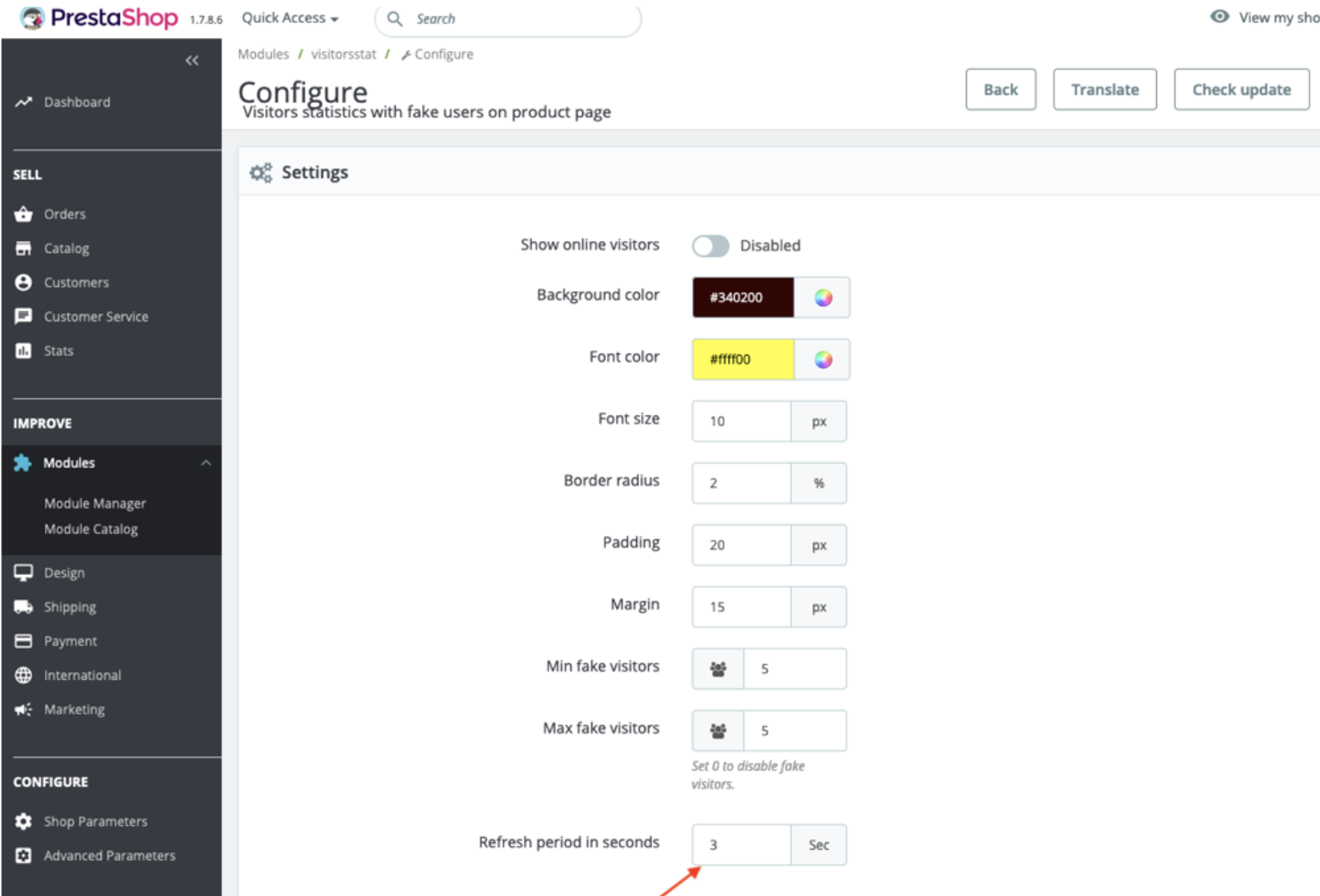Visitors statistics with fake users on product page – PrestaShop module

35$
Compatibility
PrestaShop 1.7.x – 8.x
Video
https://youtu.be/OC1cC8ckH5Q
Documentation:
Visitors statistics with fake users on product page.pdf
Goal
Module adds a block with the number of users who are browsing the product page at the moment. You can add fake users to increase total visitors number. Block is located under the ‘Add to cart’ button.
Benefits for Merchants
- Merchant (store owner) can demonstrate potential customer an interest to the particular product by showing a number of visitors on the product page at that moment. This instrument can force customers to action to but the product. Visitors statistics could be especially efficient with the sales and discounts!
- Store owner can add fake views to cause real buyers to be interested in the product. It is possible to set the minimum and maximum value for fake views in BO. Module will select a random value from this range automatically and add this meaning to the real quantity of visitors on product page. You can also specify how often these values are refreshed.
- Store owner can disable fake views and display real users only.
- Store owner can customize style of the visitors block. Such parameters like “background” “color”, “font color”, “font size”, “border radius”, “padding”, “margin” can be specified in module configurations.
- Store owner can hide the block without deleting it or turning off the module.
Benefits of PrestaShop module for customers
- Customers can see how many people are looking at this product now. This information allows them to determine the interest (hype) to product and motivates them to buy it;
- Visitors statistics could be especially helpful for customers in case of sales and discounts – it allows them to understand and feel how advantageous the product suggestion is.
Features
- Store admin can enable/disable fake views;
- Customize the look of the block;
- Manage the refresh rate of fake views.
Module settings
- Store admin can enable/disable visitors statistics block (it will be hidden on the products page if disabled)
- Adjust “Background color” and “Font color”:
- Specify “Font size”, “Padding” and “Margin” of the block:
This is how it visitors statistics will look on the products page with our applied custom styles:
- These settings allow you to specify the number of fake views:
You have to specify 0 in both fields to disable fake visitors (views). The last field allows you to update the number of views on the product page dynamically after xx seconds. For example, new statistics meaning will be shown after each 3 seconds according to our settings, shown below:
Installation:
- Upload the Prestashop module through the Backoffice (Modules > Add New Module) or using a FTP-client
- Hit Install it and enter the configuration
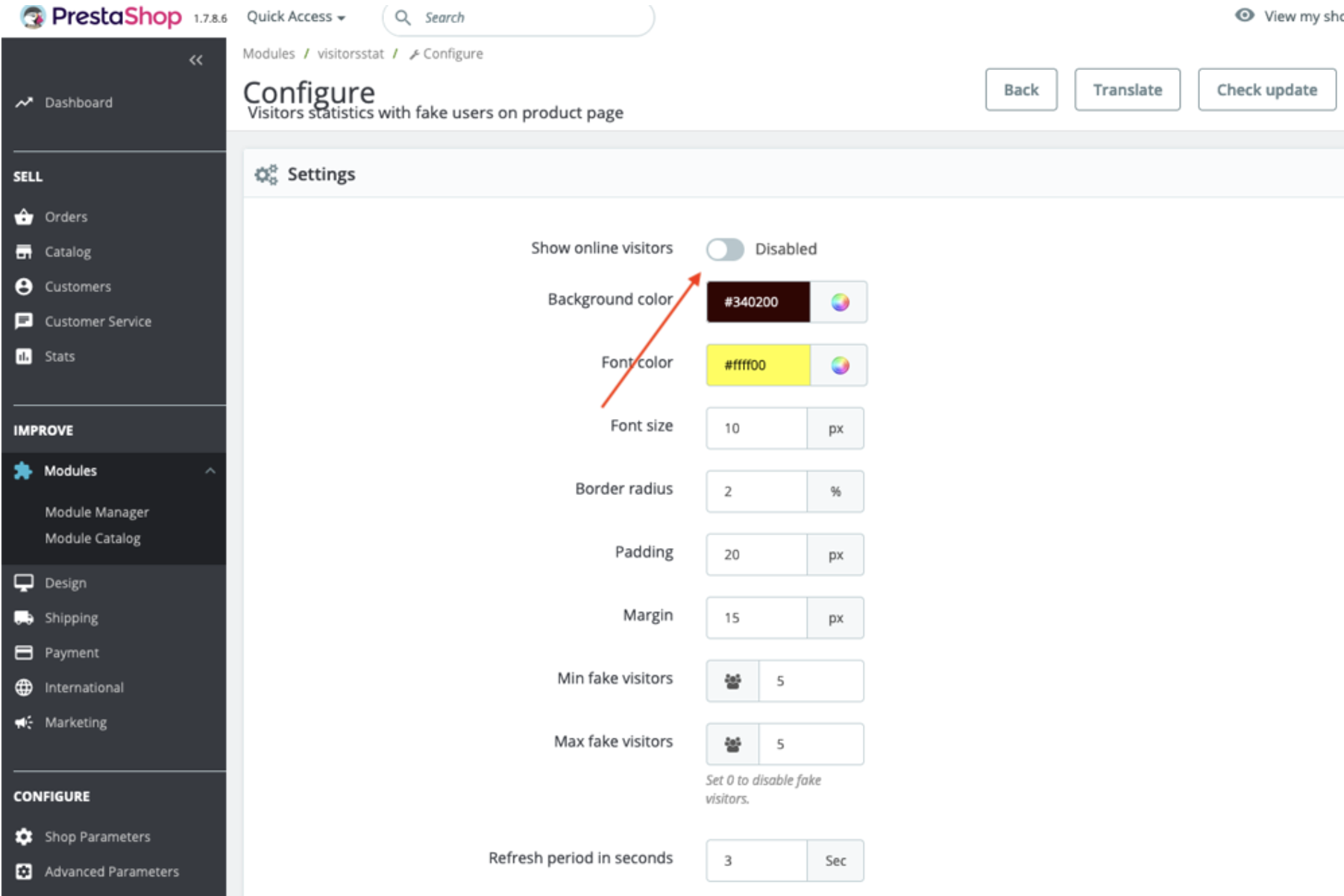
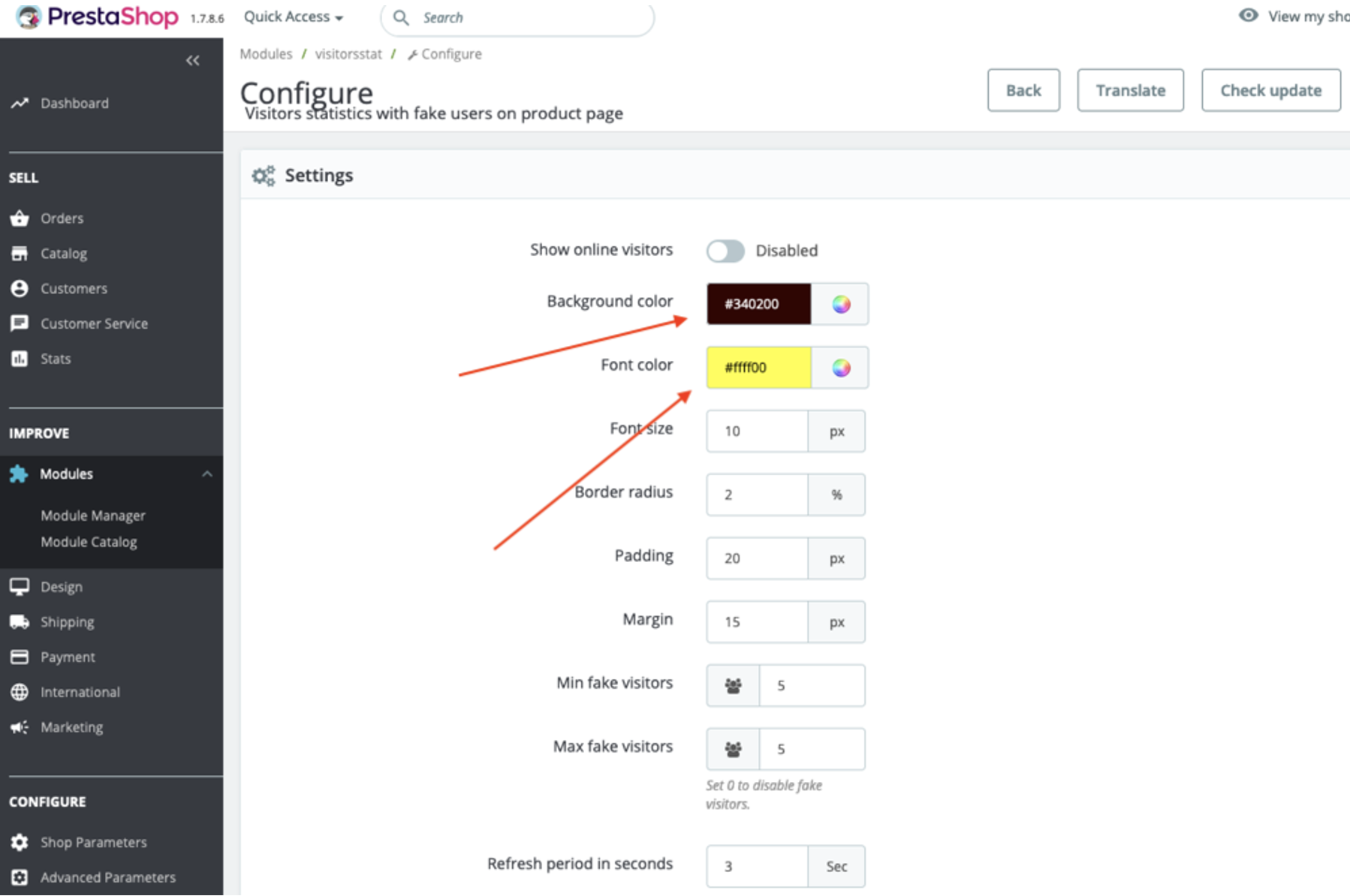
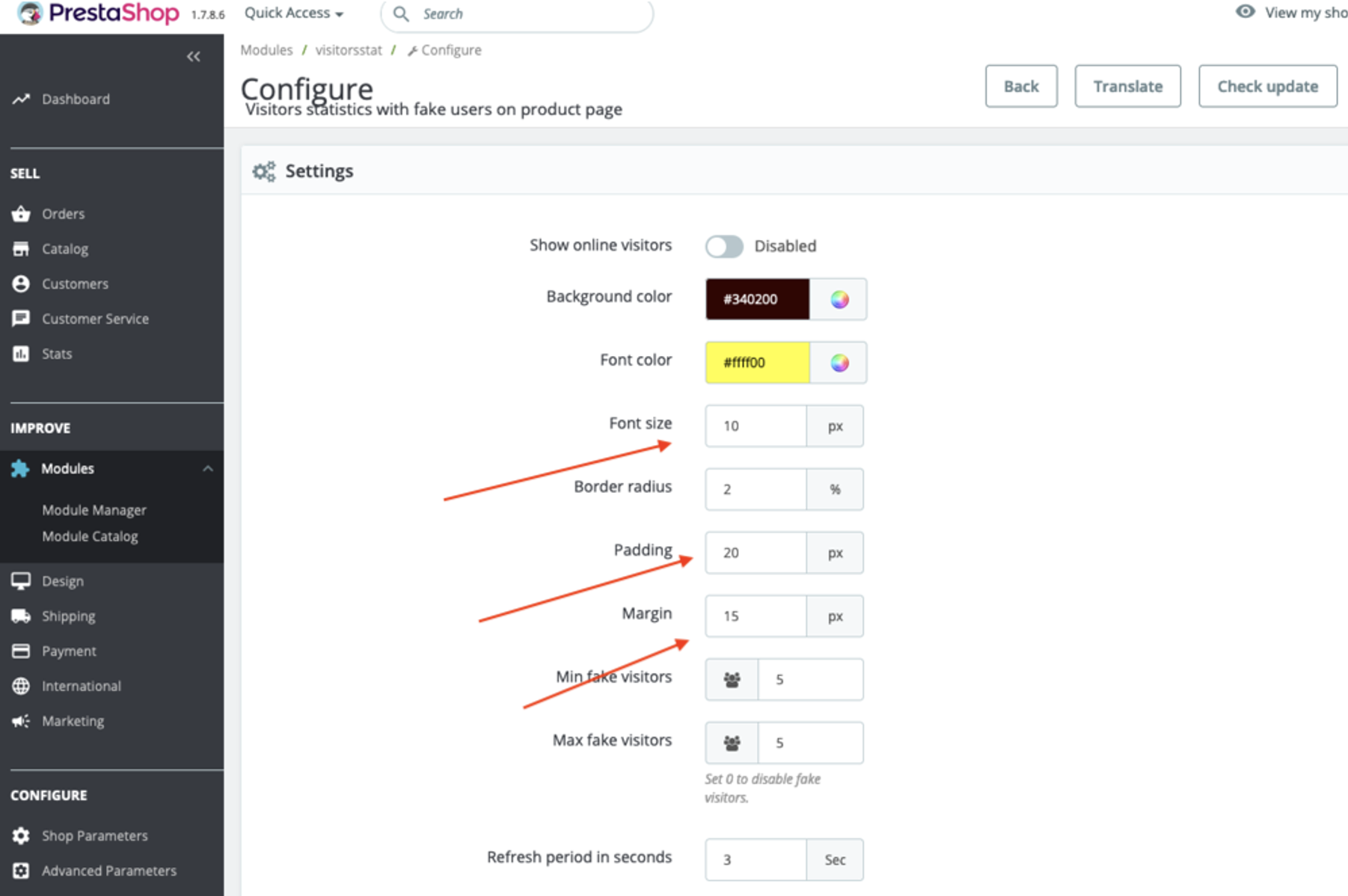 This is how it visitors statistics will look on the products page with our applied custom styles:
This is how it visitors statistics will look on the products page with our applied custom styles: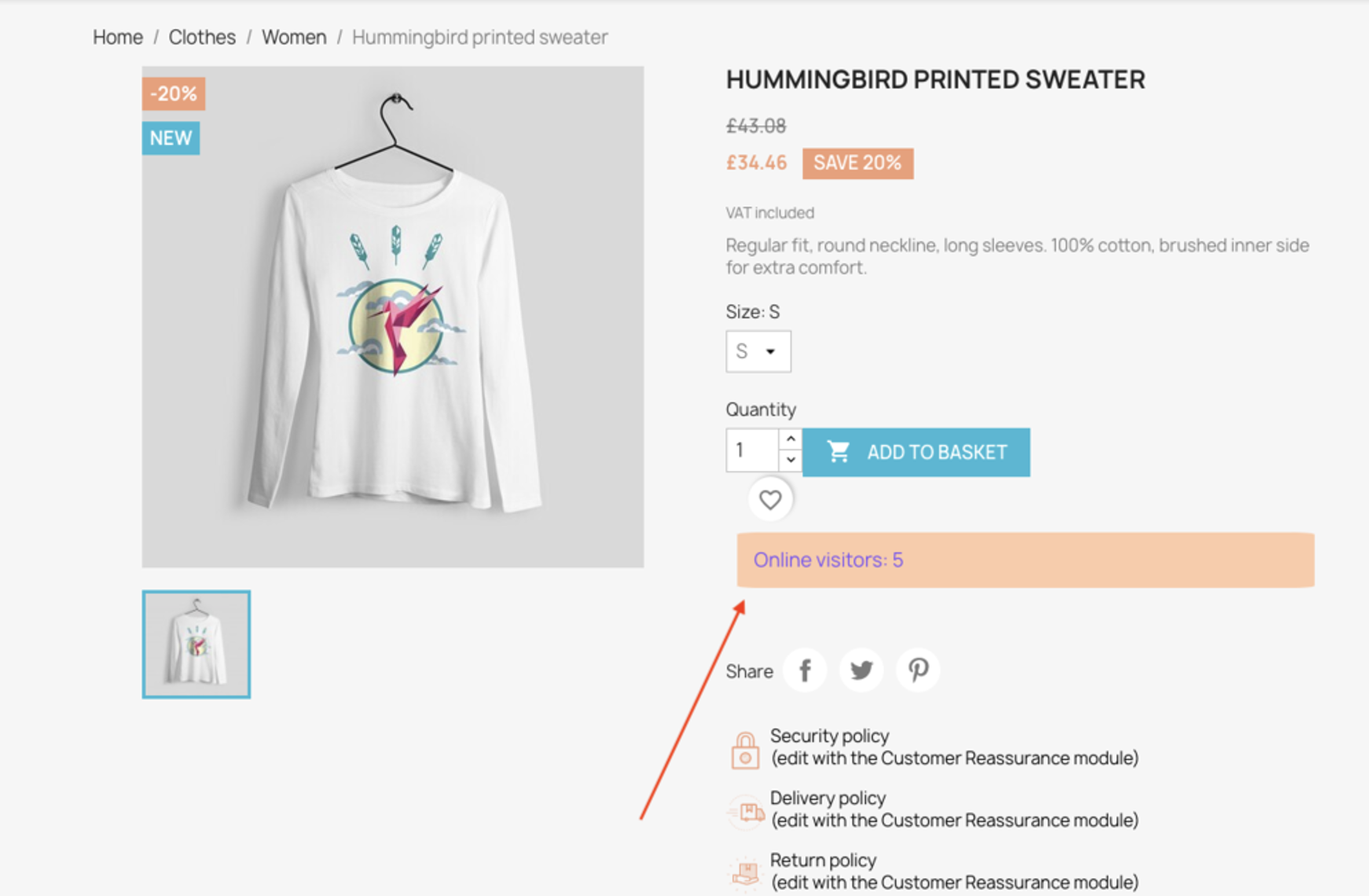
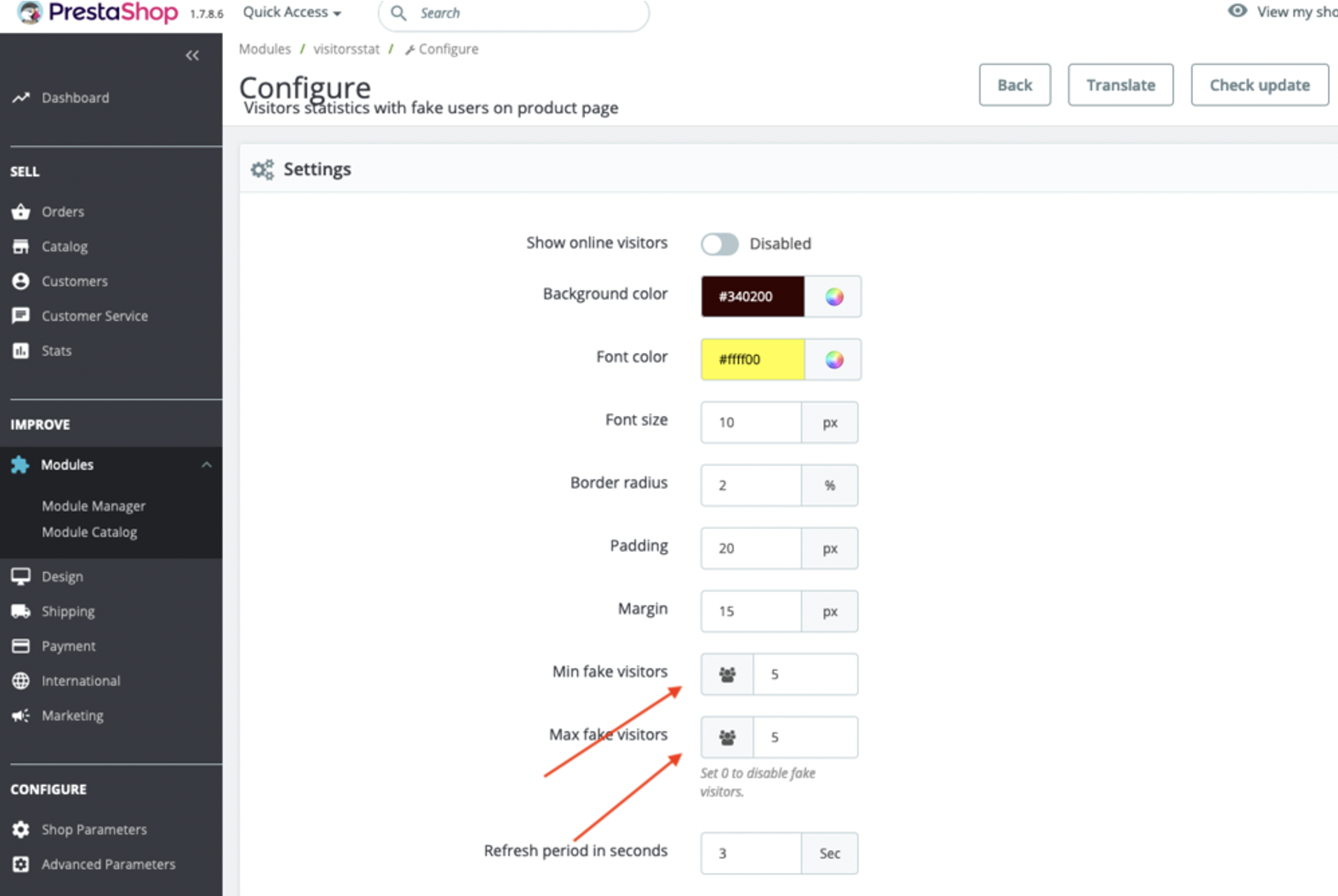 You have to specify 0 in both fields to disable fake visitors (views). The last field allows you to update the number of views on the product page dynamically after xx seconds. For example, new statistics meaning will be shown after each 3 seconds according to our settings, shown below:
You have to specify 0 in both fields to disable fake visitors (views). The last field allows you to update the number of views on the product page dynamically after xx seconds. For example, new statistics meaning will be shown after each 3 seconds according to our settings, shown below: