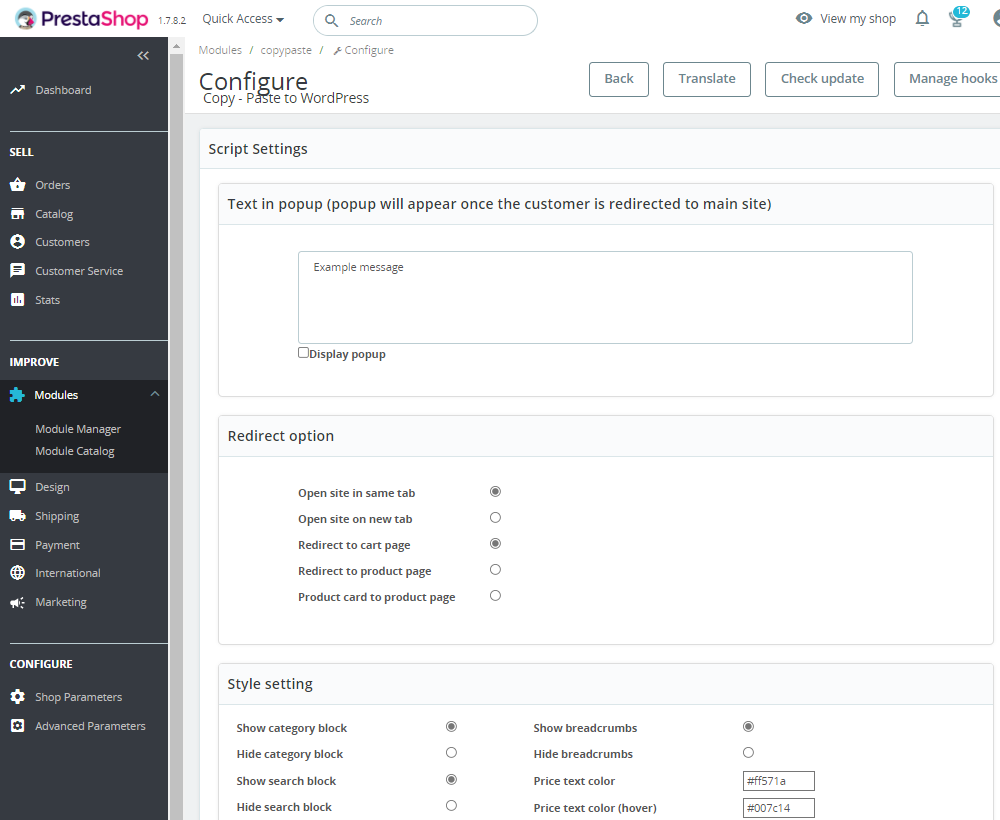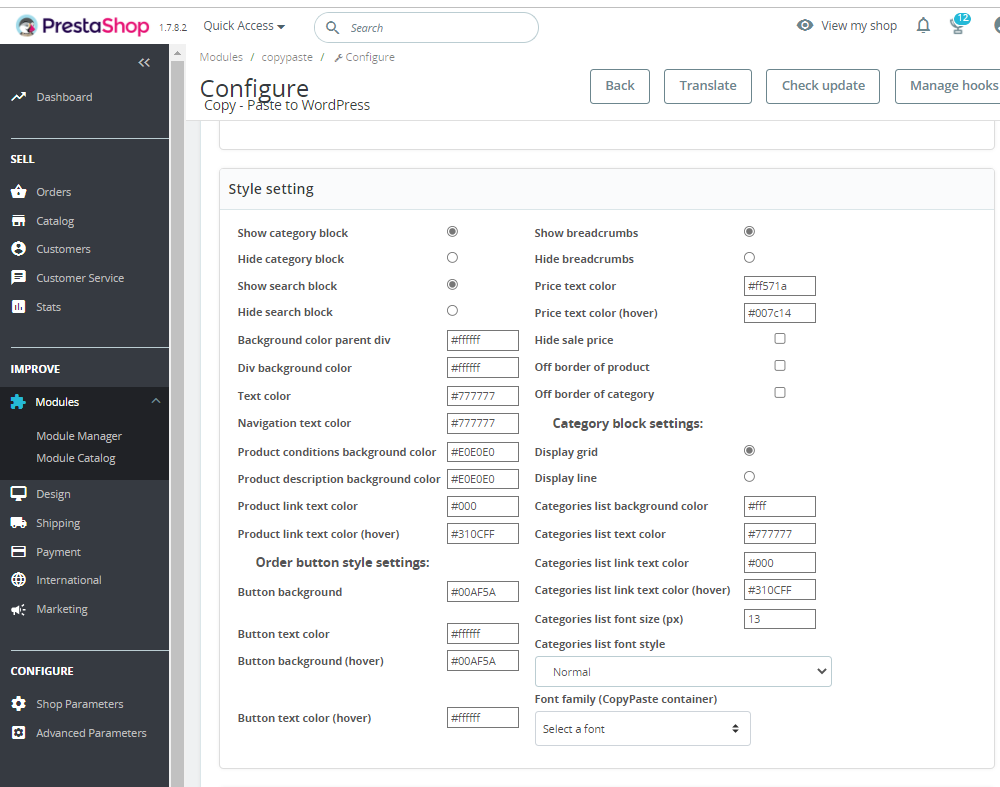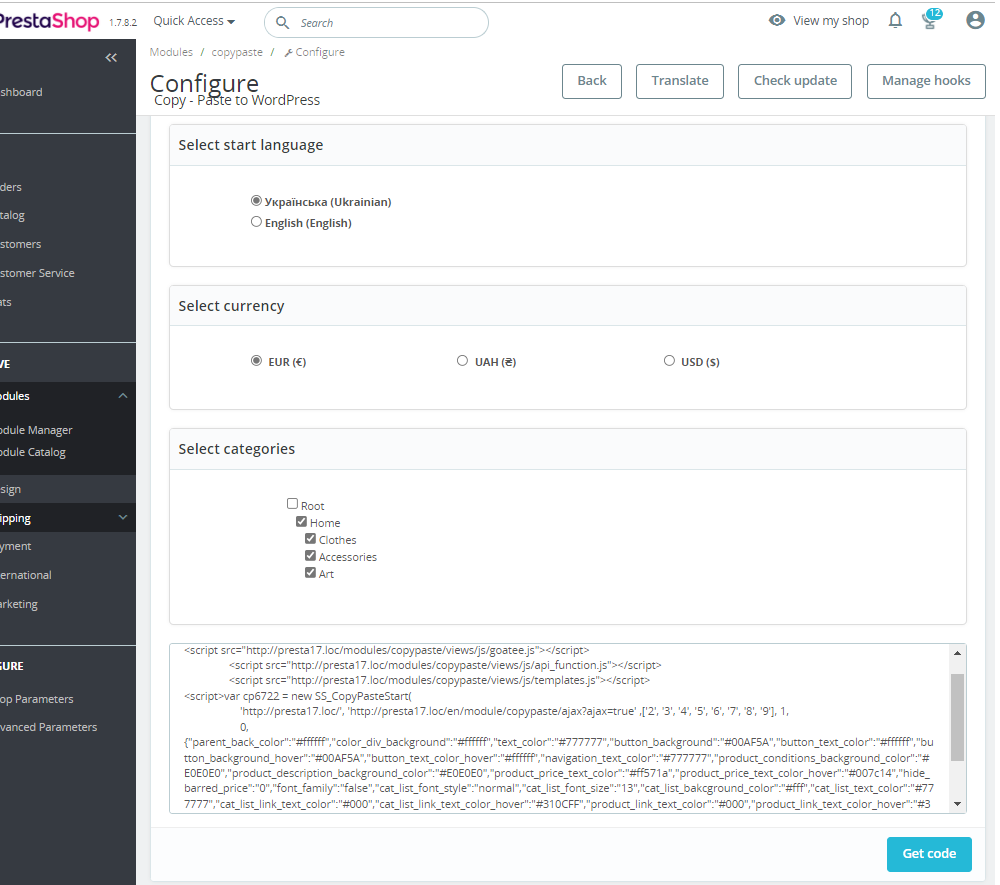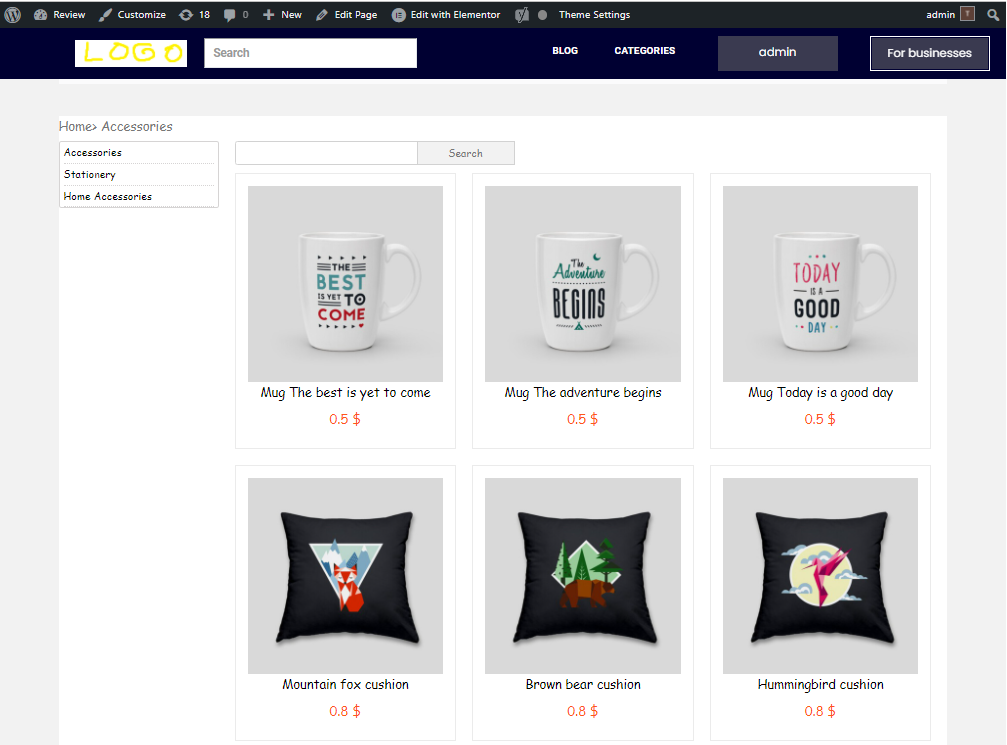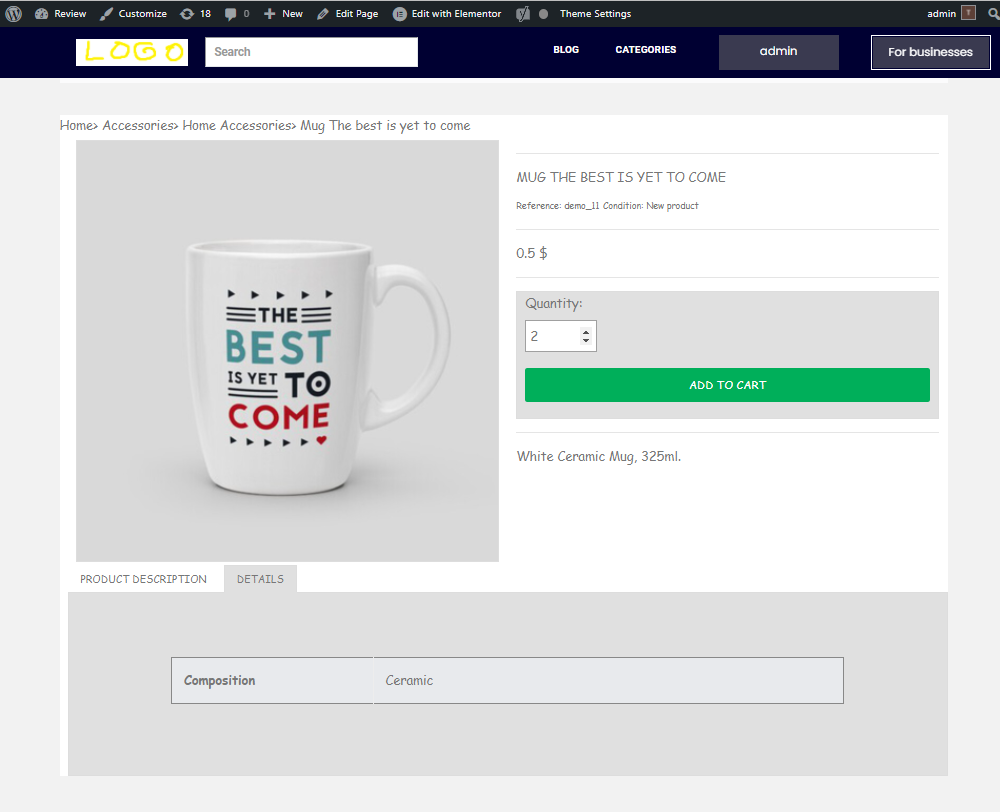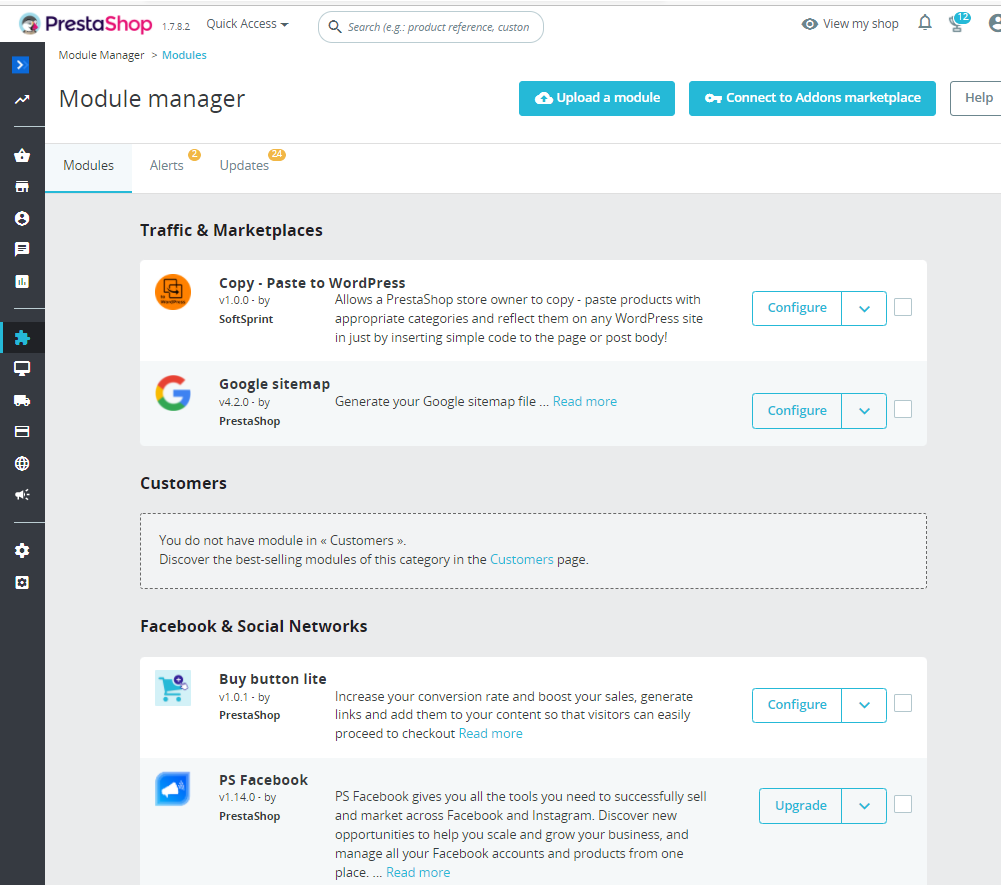Distribute your store products on WordPress sites – PrestaShop module

35$
Compatibility
PrestaShop 1.7.x – 8.x
Download documentation
Distribute your store products on WordPress sites.pdf
YouTube video
https://youtu.be/EYPnJgMDkcw
Goal
Copy-Paste to WordPress – module which allows you to distribute the products with categories of your PrestaShop store on other WordPress sites. So the WordPress visitors will see the same products, which are in the initial PrestaShop store, and will be allowed to “add to cart” them with final proceeding of the order in PrestaShop. Module increases the number of views and conversions of your store.
Opportunities
Module allows a PrestaShop store owner to copy – paste products with appropriate categories and reflect them on any WordPress site in just by inserting simple code to the page or post body!
Admin opportunities
- Admin can generate the appropriate styles code snippet in PrestaShop module settings and copy-paste it to any WordPress post/page.
- Admin will distribute his PrestaShop products among WordPress satellites, which will boost his sales.
- This instrument could cool solution for dropshipping!
Features
- Admin can generate the appropriate styles code snippet in PrestaShop module settings and copy-paste it to any WordPress post/page.
- Therefore WordPress visitors will see the same product with prices, categories, descriptions and images as they are in PrestaShop.
- WordPress visitors will be allowed to click on the “Add to Cart” button. Then they will be redirected to PrestaShop cart page or product page (defined by admin).
- Admin can generate different styles of the snippet look, language of the products interface, which will be shown in WordPress
Benefits for customers
Customers will have more options to find the product throughout the web, because WordPress satellites will spread the same products as the main PrestaShop store has. More offers with goods on the market – more chances to buy them!
Settings
Module configuration page (Script settings)
- Text in popup, which will be shown before the redirect from WordPress to main site (PrestaShop)
- Redirect options to PrestaShop (same tab / new tab / cart page / product page / product card to product page)
- Define currency, which will be shown in WordPress
- Choose categories and appropriate products, which will be shown in WordPress
- Styles settings (show / hide category block, show / hide search block, show / hide breadcrumbs, price font color and hover color, show / hide sale price, rest of visual styles for products and categories)
- Language of the products interface, which will be shown in WordPress
- Currency, which will be shown in WordPress
- Categories and appropriate products, which will be shown in WordPress
Next stage is to copy – paste the shown above code snippet to WordPress page or post. It will provide next look of the products and categories according to the initially defined styles and settings in module:
Installation
- Upload the module through the Backoffice (Modules > Add New Module) or using a FTP client
- Hit Install it and enter the configuration
Recommendations
Don’t be lazy and play with the styles settings of code snippet, which will be imported to the WordPress page/post 😉
Video
https://youtu.be/EYPnJgMDkcw