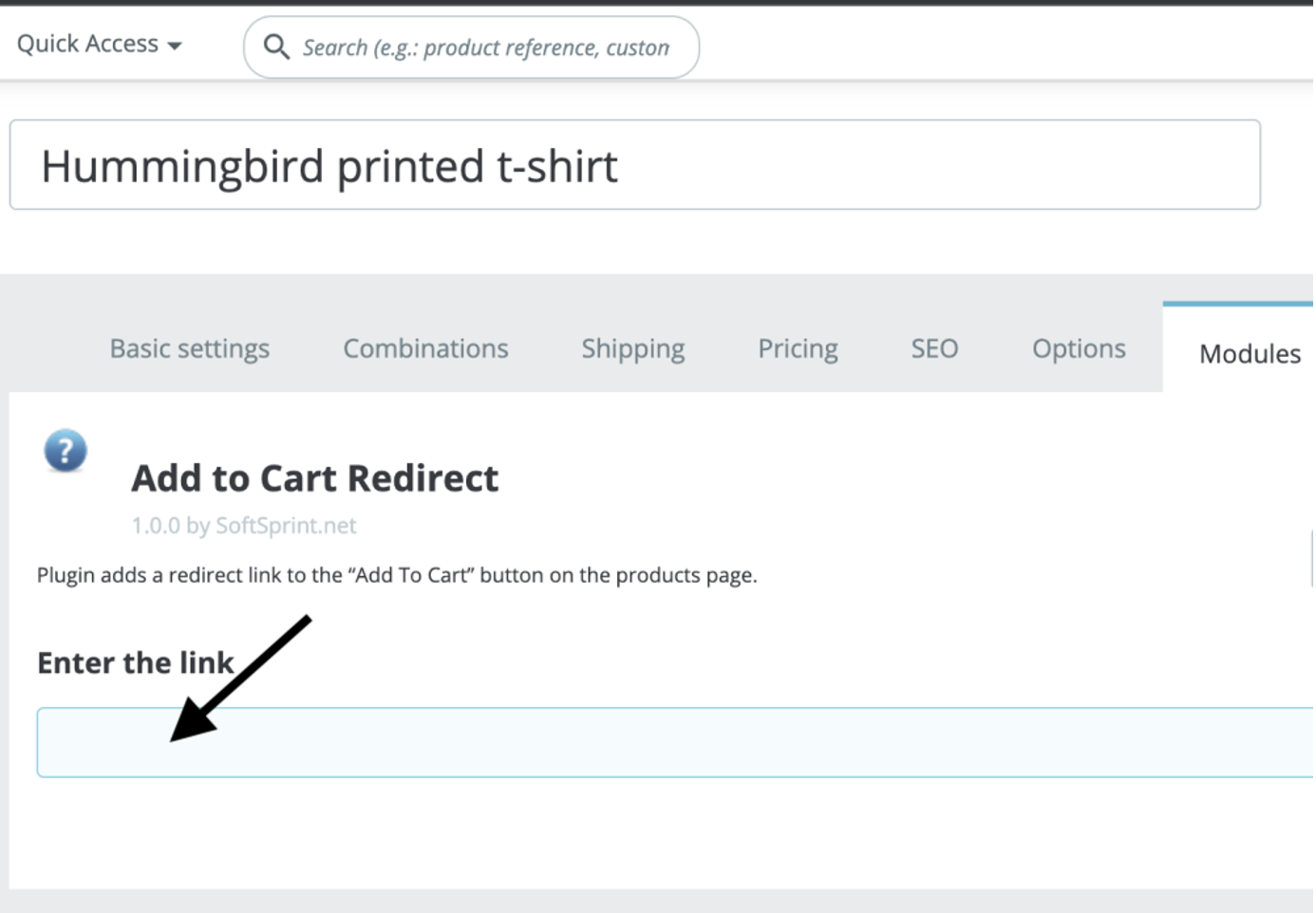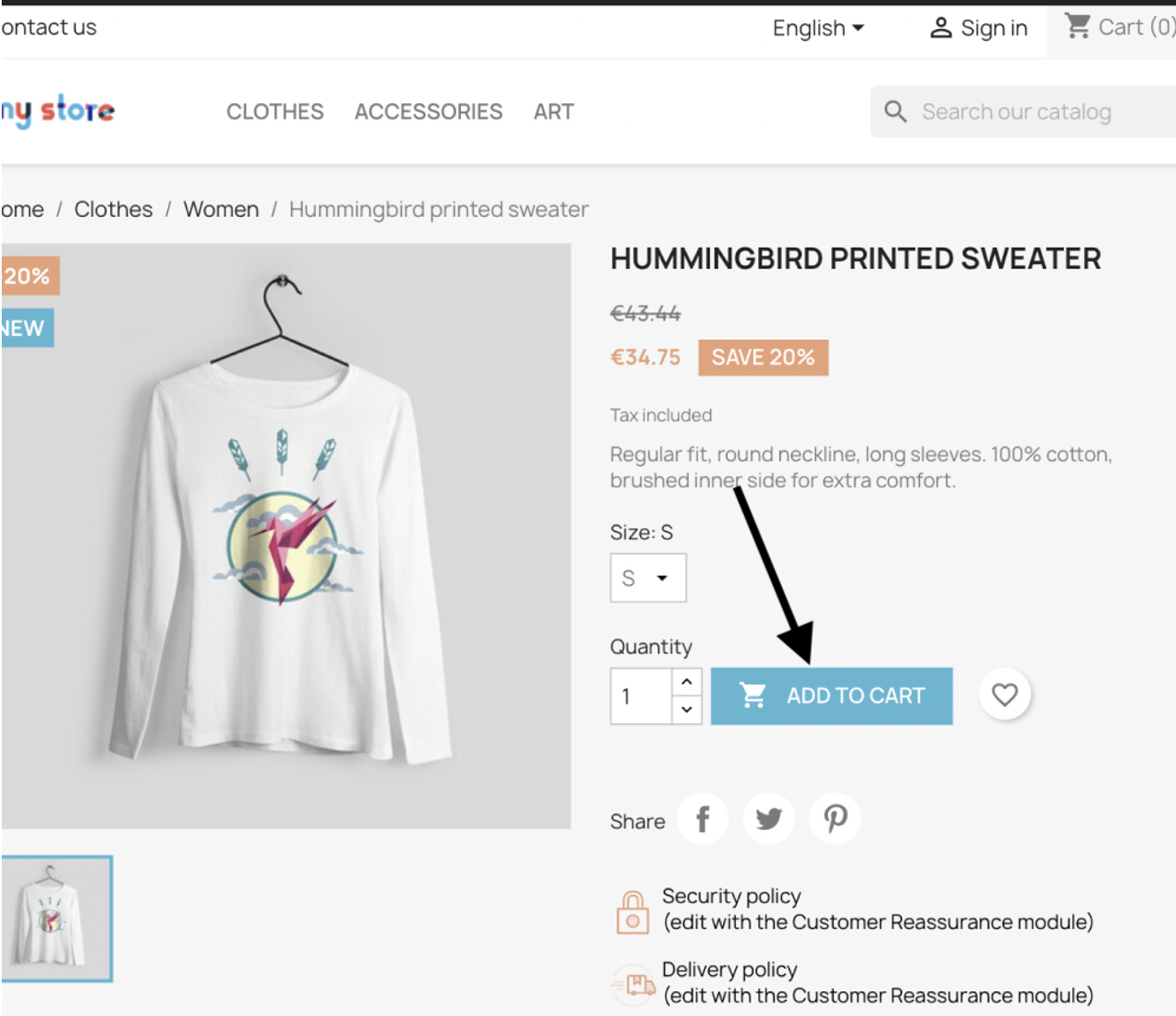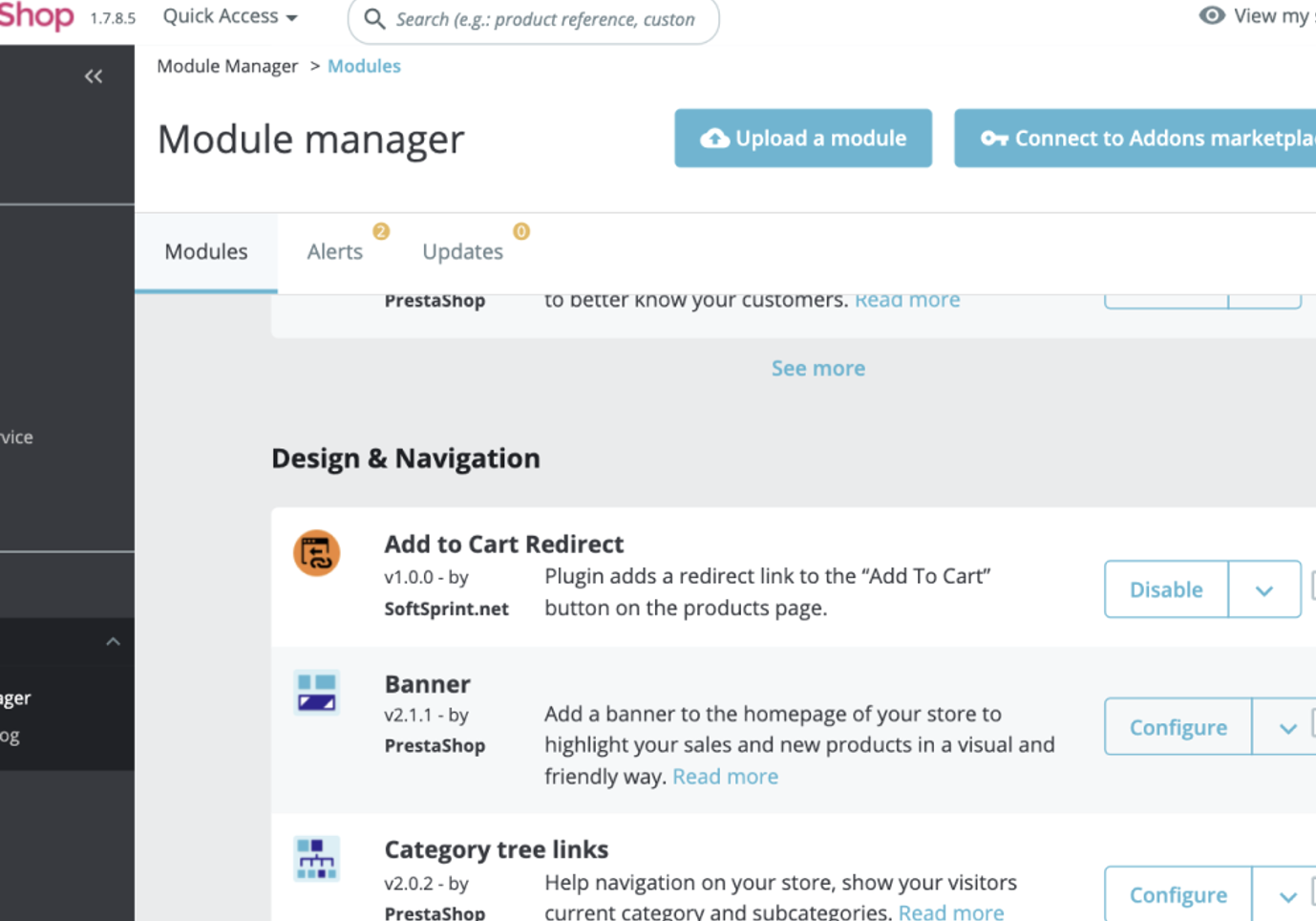Add To Cart Redirect – PrestaShop module
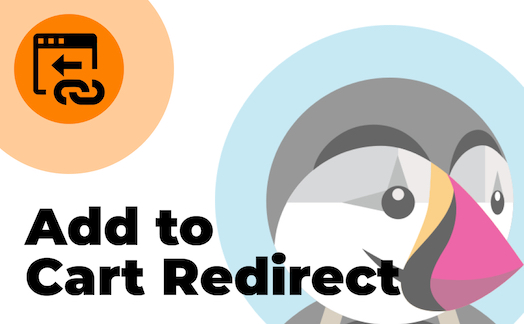
35$
Compatibility
PrestaShop 1.7.x – 8.x
Download documentation
Add To Cart Redirect.pdf
YouTube video
https://youtu.be/HkjSUXpEJkU
Goal
Module adds a redirect link to the “Add to cart” button on product page, so the store visitor will be redirected to the appropriate URL instead of the native PrestaShop checkout process. Store admin can set individual link per each product.
Benefits for Merchants
- Merchant (store owner) is allowed to control flexible sales management by setting the redirects for the necessary products: some products will stay available to be purchased from his regular store (native PrestaShop behaviour), but some products will be redirected to any URLs, like Amazon, eBay or any other custom links. For example, there is no appropriate product in PrestaShop stock, but it’s presented in Amazon, so admin sets the necessary Amazon link in the PrestaShop product settings. User will be redirected to Amazon by clicking on “Add to cart” button on PrestaShop product page – admin will not miss the client.
- Merchant (store owner) can have some another Shopify or WooCommerce store, so he can relink his main PrestaShop store with those other stores by redirecting customers to any pages he needs. It becomes some kind of multi-market.
- It’s cool instrument to save sales if particular product is out of stock in your store, but it is presented somewhere in another store, so you could easily redirect your customers there!
- Merchant (store owner) can study the demands for a product in the market, by redirecting the visitors to some landing page with the extended product description, booking form, etc
Benefits for customers
- Customers will not stay without a product, which is out of stock, – they will have a chance to be redirected to another store, where this product is presented;
- Customers will get some extra portion of information, which they should learn before the final product purchase, if this product is prototype and store owner just studies the demands for a product in the market
Features
- Store admin can add/edit/delete the redirect link to each product individually;
- Each product can have different link, where user will be redirected;
- Links could be internal (in measures of your domain) or external (Amazon, eBay, whatever you wish);
Module settings
- Store admin can add/edit/delete the redirect link to each product individually:
Follow the “Module” section inside of product settings:
Here admin is allowed to set any URL he needs:
- Store visitor will be redirected to the appropriate link (defined by admin) after clicking on “Add to cart” button. This link will be opened instead of the native PrestaShop checkout page:
Installation:
- Upload the module through the Backoffice (Modules > Add New Module) or using a FTP client
- Hit Install it and enter the configuration
Video:
https://youtu.be/HkjSUXpEJkU
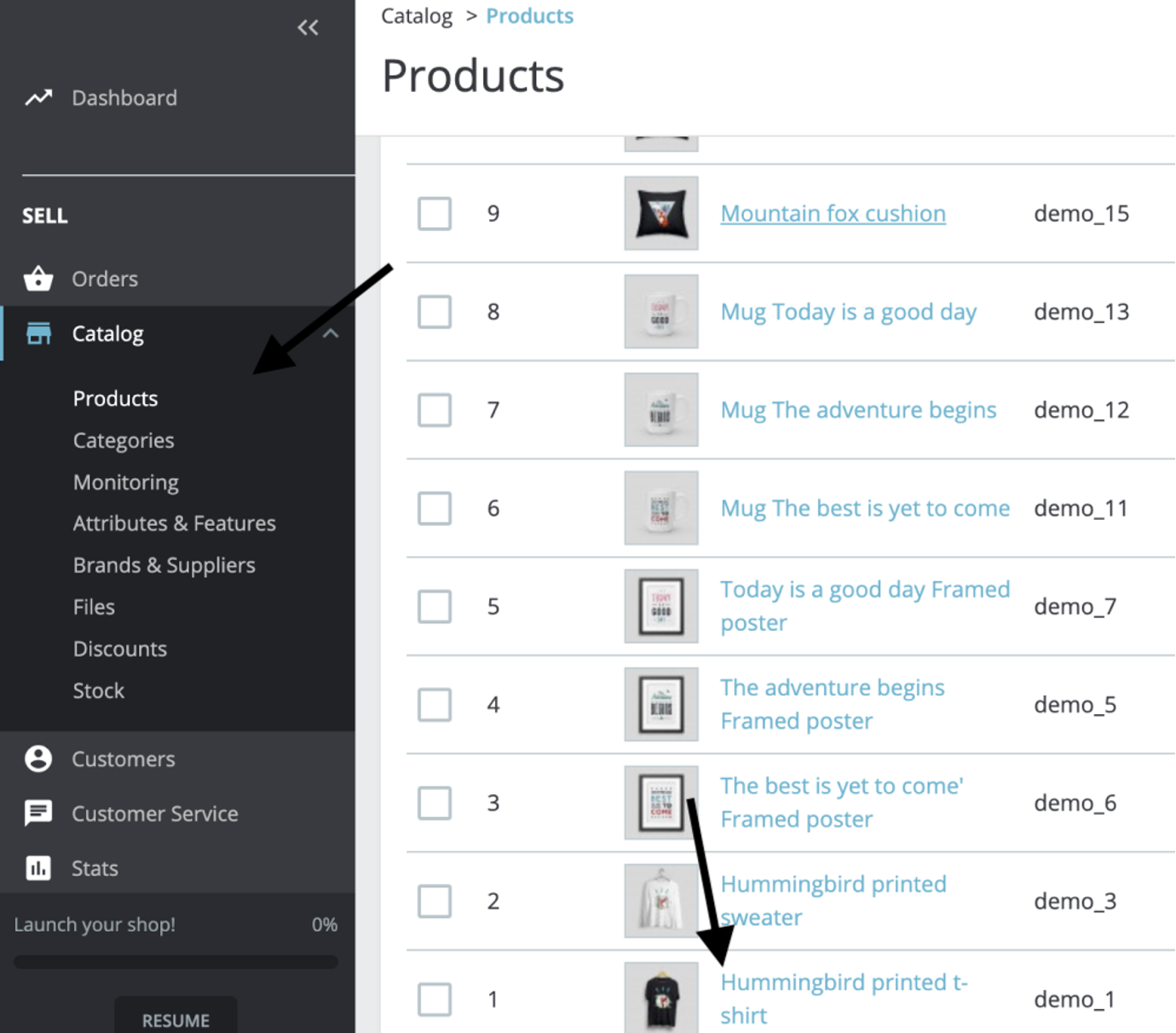 Follow the “Module” section inside of product settings:
Follow the “Module” section inside of product settings: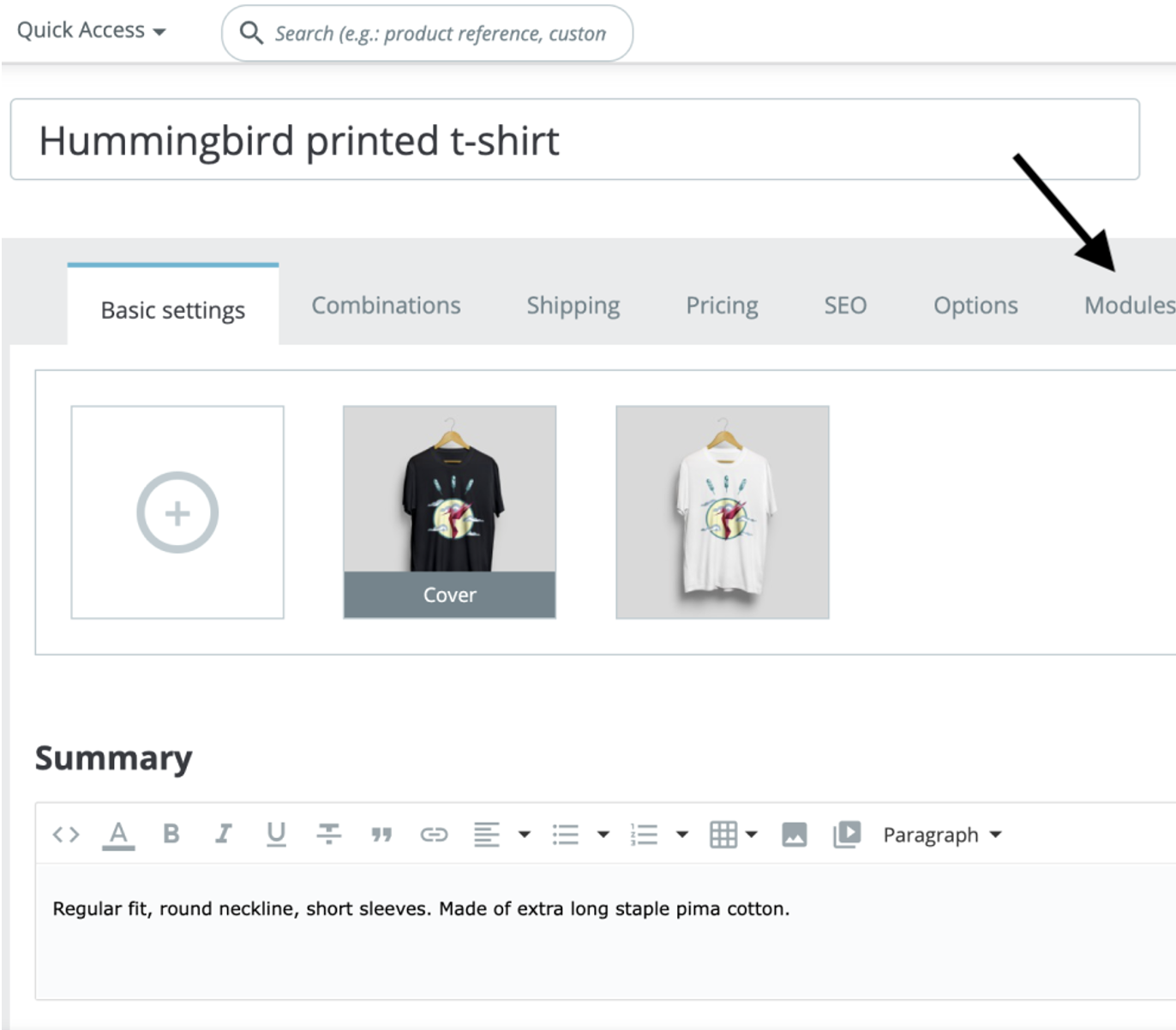 Here admin is allowed to set any URL he needs:
Here admin is allowed to set any URL he needs: